Unlock a world of possibilities! Login now and discover the exclusive benefits awaiting you.
- Qlik Community
- :
- All Forums
- :
- QlikView App Dev
- :
- Re: Ignore set analysis when filtering on a field ...
- Subscribe to RSS Feed
- Mark Topic as New
- Mark Topic as Read
- Float this Topic for Current User
- Bookmark
- Subscribe
- Mute
- Printer Friendly Page
- Mark as New
- Bookmark
- Subscribe
- Mute
- Subscribe to RSS Feed
- Permalink
- Report Inappropriate Content
Ignore set analysis when filtering on a field value HELP!!!
I need to sum premium amounts where the PLAN NAME includes the word Life or Health and when the MONTHLY INCOME is greater than $1,000. Then I also need to include PLANs that are identified as a APP TYPE of Senior regardless of monthly income and plan name. My problem is when I filter on other APP TYPES I cant get exclude the Senior APP TYPES. Any suggestions. would be greatly appreciated....
Sum({$<PlanName={'*Life*','*Term*''}>*<HouseholdMonthlyIncome={">1000"}>+<AppType={'Senior''}>}AnnlzdPremium)
Data Sample:
| SaleID | APP TYPE | HouseholdMonthlyIncome | PLAN NAME |
| 4a826894-6825-4150-9c62-928344725d23 | Basic | 1000 | WHOLE LIFE NON SMOKER |
| 10a7e0a5-270a-48af-bc71-3945916dd366 | Basic | 1400 | WHOLE LIFE NON SMOKER |
| 6381779d-c62c-4f2c-a705-574191a2aab3 | Senior | PREFERRED LIFE SMOKER | |
| e9d2eac8-1d29-41ab-991f-d78b8cb7e713 | Basic | 1000 | WHOLE LIFE NON SMOKER |
| f231b1d6-ddb2-4e3c-8559-a90a17f1ba54 | Basic | 7400 | PREFERRED LIFE SMOKER |
- Tags:
- qlikview_scripting
- « Previous Replies
-
- 1
- 2
- Next Replies »
- Mark as New
- Bookmark
- Subscribe
- Mute
- Subscribe to RSS Feed
- Permalink
- Report Inappropriate Content
maybe
Sum({$<[PLAN NAME]={'*Life*','*Term*'},HouseholdMonthlyIncome={">1000"}>+<[APP TYPE]={'Senior'}>}AnnlzdPremium)
field name are case sensitive, your data sample has PLAN NAME, your expression PlanName
- Mark as New
- Bookmark
- Subscribe
- Mute
- Subscribe to RSS Feed
- Permalink
- Report Inappropriate Content
Thank you for the reply even with the corrected case sensitive field names it still doesn't ignore the 'Senior' APP TYPE whenever I filter on a different APP TYPE.
- Mark as New
- Bookmark
- Subscribe
- Mute
- Subscribe to RSS Feed
- Permalink
- Report Inappropriate Content
Hi Robyn,
You could use the conditional in order to use an expression or another depending on the selection of AppType field.
You could use 2 expressions:
1. Sum({$<PlanName={'*Life*','*Health*''}, HouseholdMonthlyIncome={">1000"}>+<[APP TYPE]={'Senior''}>}AnnlzdPremium)
Use conditional box for this expression: GetSelectedCount([APP TYPE]) = 0
So, if there is no selection for [APP TYPE], this expression will be calculated
2. Sum({$<PlanName={'*Life*','*Health*''}, HouseholdMonthlyIncome={">1000"}>}AnnlzdPremium)
Use conditional box for this expression: GetSelectedCount([APP TYPE]) > 0
So, if there is a selection for [APP TYPE], this expression will be calculated
Hope this helps, regards
Jose
- Mark as New
- Bookmark
- Subscribe
- Mute
- Subscribe to RSS Feed
- Permalink
- Report Inappropriate Content
Just in case...
I believe there is a syntax error on the highlighted areas:
Sum({$<PlanName={'*Life*','*Term*''}>*<HouseholdMonthlyIncome={''>1000''}>+<AppType={'Senior''}>}AnnlzdPremium)
I believe, those should be a single quotes
- Mark as New
- Bookmark
- Subscribe
- Mute
- Subscribe to RSS Feed
- Permalink
- Report Inappropriate Content
Hi,
try this
Sum({$<[PLAN NAME]={'*Life*','*Term*'},[APP TYPE]=,HouseholdMonthlyIncome={">1000"}>}AnnlzdPremium)+
Sum({1<[APP TYPE]={'Senior'}>}AnnlzdPremium)
Regards,
Dharma.
- Mark as New
- Bookmark
- Subscribe
- Mute
- Subscribe to RSS Feed
- Permalink
- Report Inappropriate Content
If I choose to filter on the APP TYPE value of Senior or Basic (the other value type) in my multi box then the results still don't show one or the other. The results ignore the filter.
- Mark as New
- Bookmark
- Subscribe
- Mute
- Subscribe to RSS Feed
- Permalink
- Report Inappropriate Content
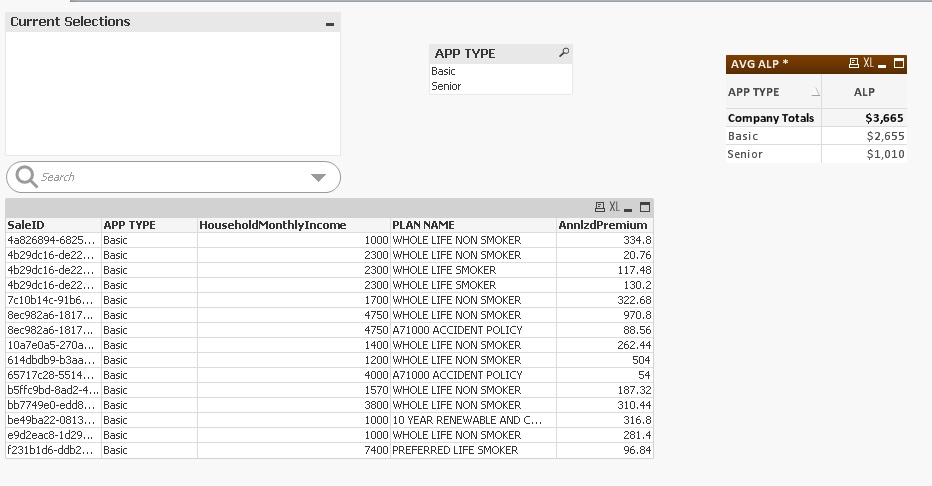 Whenever I a select a value for APP TYPE the expression behind the ALP doesn't allow the fileter to be reflected in the premium total.
Whenever I a select a value for APP TYPE the expression behind the ALP doesn't allow the fileter to be reflected in the premium total.
- Mark as New
- Bookmark
- Subscribe
- Mute
- Subscribe to RSS Feed
- Permalink
- Report Inappropriate Content
so u need irrespective selection of all APP TYPE AnnlzdPremium total right?
try this
Sum({$<[PLAN NAME]={'*Life*','*Term*'},[APP TYPE]=,HouseholdMonthlyIncome={">1000"}>}AnnlzdPremium)+
Sum({1<[APP TYPE]=>}AnnlzdPremium)
Regards
Dharma
- Mark as New
- Bookmark
- Subscribe
- Mute
- Subscribe to RSS Feed
- Permalink
- Report Inappropriate Content
Doing two sums like that will give you an over inflated number, don't think that is what he is after
Joe
- « Previous Replies
-
- 1
- 2
- Next Replies »