Unlock a world of possibilities! Login now and discover the exclusive benefits awaiting you.
- Qlik Community
- :
- All Forums
- :
- QlikView App Dev
- :
- Re: Google Maps not shown on the AccessPoint after...
- Subscribe to RSS Feed
- Mark Topic as New
- Mark Topic as Read
- Float this Topic for Current User
- Bookmark
- Subscribe
- Mute
- Printer Friendly Page
- Mark as New
- Bookmark
- Subscribe
- Mute
- Subscribe to RSS Feed
- Permalink
- Report Inappropriate Content
Google Maps not shown on the AccessPoint after upgrading to SR6
Dear all,
Last weekend we upgraded our QV server to 11.20 SR6U1 release. It went smoothly.
One strange thing has been noticed: the static Google map is showing correctly when an app is opened in the QV Dekstop,
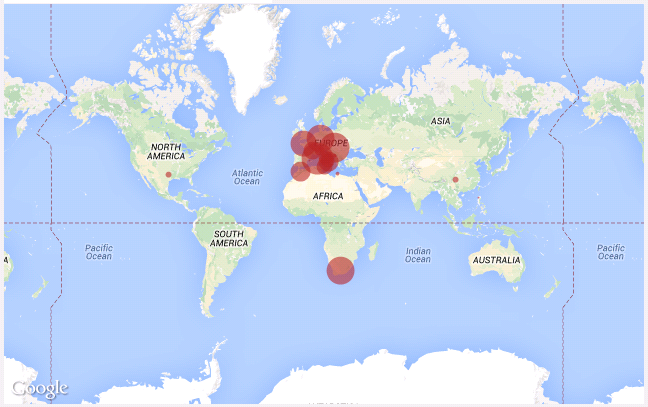
but it does not show the map on the AccessPoint nor when the app is opened in server. Instead it ignores the dynamic background set for that object:
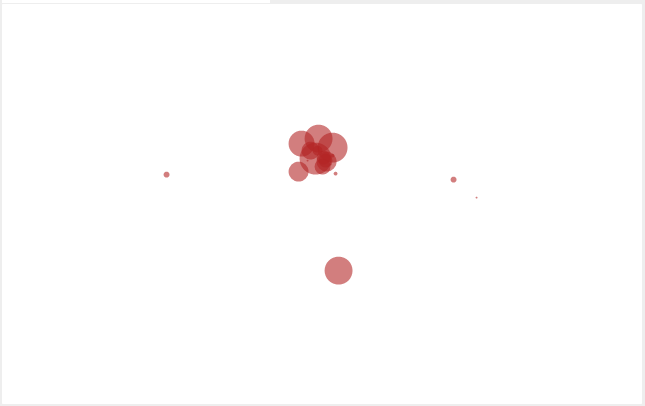
Can anyone share some ideas why is this so?
Thank you
Accepted Solutions
- Mark as New
- Bookmark
- Subscribe
- Mute
- Subscribe to RSS Feed
- Permalink
- Report Inappropriate Content
fyi In the meantime we fixed this issue by reloading only one app using maps when logged in to the QV server with the service account. Strange, but now it works in all apps as it worked before the upgrade.
- Mark as New
- Bookmark
- Subscribe
- Mute
- Subscribe to RSS Feed
- Permalink
- Report Inappropriate Content
Hi everyone, I am surprised that no reply has been posted.
So, the server is the same, the app is the same, it worked in all instances before and the only difference is that we upgraded from QV 11.20 SR3 to SR6.
The Dynamic Image is set like this:
='http://maps.googleapis.com/maps/api/staticmap?center=' & num(var_mid_lat, '##############', '.', ',' ) & ',' & num(var_mid_long, '##############', '.', ',' ) & '&zoom=$(var_zoom)' & '&maptype='&var_maptype & '&size='&map_size_x&'x'&map_size_y
Thanks
- Mark as New
- Bookmark
- Subscribe
- Mute
- Subscribe to RSS Feed
- Permalink
- Report Inappropriate Content
fyi In the meantime we fixed this issue by reloading only one app using maps when logged in to the QV server with the service account. Strange, but now it works in all apps as it worked before the upgrade.