Unlock a world of possibilities! Login now and discover the exclusive benefits awaiting you.
- Qlik Community
- :
- Forums
- :
- Analytics
- :
- New to Qlik Analytics
- :
- Re: New to QlikScense
- Subscribe to RSS Feed
- Mark Topic as New
- Mark Topic as Read
- Float this Topic for Current User
- Bookmark
- Subscribe
- Mute
- Printer Friendly Page
- Mark as New
- Bookmark
- Subscribe
- Mute
- Subscribe to RSS Feed
- Permalink
- Report Inappropriate Content
New to QlikScense
Hi Qlickers,
I am Created a table in Qlikview Scense,
in that I want reduce the space between the beside beside fields ,
How to reduce the space??
thanks in advance..
- Mark as New
- Bookmark
- Subscribe
- Mute
- Subscribe to RSS Feed
- Permalink
- Report Inappropriate Content
Not sure what you mean, can you describe it better or make a screenshot?
- Mark as New
- Bookmark
- Subscribe
- Mute
- Subscribe to RSS Feed
- Permalink
- Report Inappropriate Content
Hi,
If you post a screenshot would be useful. But note that Sense use a grid, so you will have to make your objects fit in that grid, that will be resized according to the screen resolution and device, so indeed, you may have some blank space between objects, and that's how we want it to be.
Miguel
- Mark as New
- Bookmark
- Subscribe
- Mute
- Subscribe to RSS Feed
- Permalink
- Report Inappropriate Content
Hi Migul,
I'm created a table chart.in that i'm taken the almost 20 fields but it will showing the upto 12 or 13 fields only remaining will show in scroll
Please see the below pic..
How I want to overcome this kind of
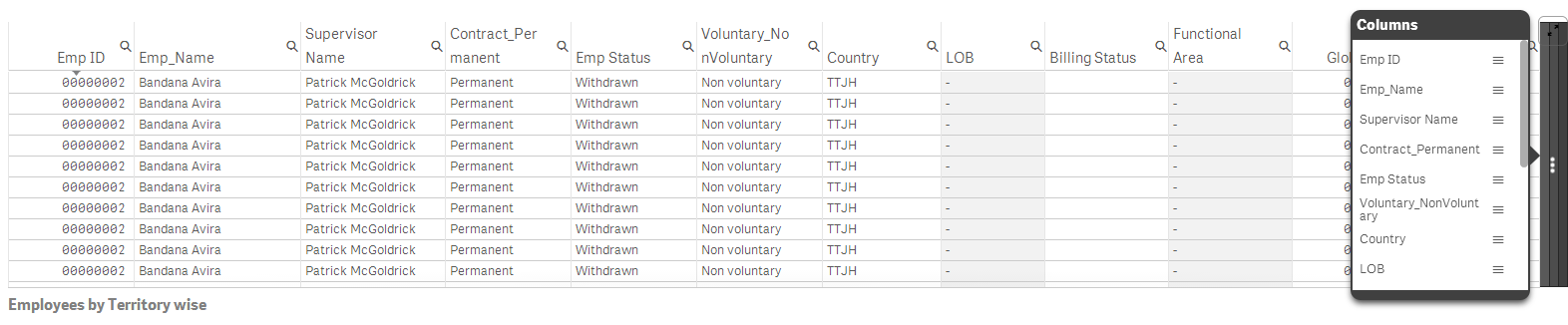
- Mark as New
- Bookmark
- Subscribe
- Mute
- Subscribe to RSS Feed
- Permalink
- Report Inappropriate Content
Dear Venkata,
depending the length of you field and number of field Qlik Sense divided these to a view able evenly and I do not see a way to change the settings; however, on the top corner you have the "full screen" option, have you try that and see if all the fields show?
Gio
Principal Technical Support Engineer @ Qlik
- Mark as New
- Bookmark
- Subscribe
- Mute
- Subscribe to RSS Feed
- Permalink
- Report Inappropriate Content
Hi Novello,
Thanks for your reply and advice............
- Mark as New
- Bookmark
- Subscribe
- Mute
- Subscribe to RSS Feed
- Permalink
- Report Inappropriate Content
Hi Novello,
I'm having doubt on Varialbes,
I'm created the variables in script level ... but I don't no how to seen the variables..
- Mark as New
- Bookmark
- Subscribe
- Mute
- Subscribe to RSS Feed
- Permalink
- Report Inappropriate Content
Hi Venkata,
In the current version (0.96), variables are not available in the visualization layer. They can only be used in the script.
-Josh