Unlock a world of possibilities! Login now and discover the exclusive benefits awaiting you.
- Qlik Community
- :
- All Forums
- :
- QlikView Administration
- :
- Re: Macro to export tables to excel
- Subscribe to RSS Feed
- Mark Topic as New
- Mark Topic as Read
- Float this Topic for Current User
- Bookmark
- Subscribe
- Mute
- Printer Friendly Page
- Mark as New
- Bookmark
- Subscribe
- Mute
- Subscribe to RSS Feed
- Permalink
- Report Inappropriate Content
Macro to export tables to excel
This line gives error
set XlApp = CreateObject("Excel.Application")
'ActiveX' component can't create object:'Excel.Application' error on IE
The settings are all fine at the module level and at the document level (Server tab).
One point to note is i am developing directly on the qlikview server and it doesn't have excel installed. Could this be the reason?
Thanks
Ram
- Tags:
- qlikview_deployment
- Mark as New
- Bookmark
- Subscribe
- Mute
- Subscribe to RSS Feed
- Permalink
- Report Inappropriate Content
Hi Ramkunar,
Yes, this might be the reason. Test on a machine where it is installed.
Regards,
Erik
- Mark as New
- Bookmark
- Subscribe
- Mute
- Subscribe to RSS Feed
- Permalink
- Report Inappropriate Content
Hi Ramkumar,
Do you have this parameters below ?
Requestred Module Security = System Access
Current Local Security = Allow System Access.
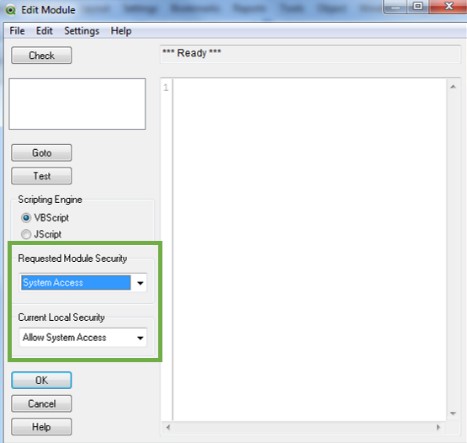
Best regards,
Jean-Philippe.
- Mark as New
- Bookmark
- Subscribe
- Mute
- Subscribe to RSS Feed
- Permalink
- Report Inappropriate Content
Hi Ramkunar.
Note that if you want just export chart to excel without any sophisticated preprocessing (if you basically have to emulate context menu command `Send to Excel`) - you can do it without having Excel installed.
Use `exportBiff` method, something like:
set chart = doc.GetSheetObject("CH01")
chart.ExportBiff("AbsolutePathToFile.xls"))
Regards, Vadim
- Mark as New
- Bookmark
- Subscribe
- Mute
- Subscribe to RSS Feed
- Permalink
- Report Inappropriate Content
Hi, exportbiff works at server without the excel installed. But my requirement is to export multiple charts into respective sheets in the same excel file. Is that something achievable using exportbiff? I looked around but can't find anything useful.
Thanks,
Ram
- Mark as New
- Bookmark
- Subscribe
- Mute
- Subscribe to RSS Feed
- Permalink
- Report Inappropriate Content
I believe exportbiff exports only one chart to one excel file. So if it is crucial requirement for you, you stuck with Excel automation method. That implies you need have Excel installed.