Unlock a world of possibilities! Login now and discover the exclusive benefits awaiting you.
- Qlik Community
- :
- All Forums
- :
- QlikView Administration
- :
- Re: Visualize Document CALs
- Subscribe to RSS Feed
- Mark Topic as New
- Mark Topic as Read
- Float this Topic for Current User
- Bookmark
- Subscribe
- Mute
- Printer Friendly Page
- Mark as New
- Bookmark
- Subscribe
- Mute
- Subscribe to RSS Feed
- Permalink
- Report Inappropriate Content
Visualize Document CALs
Hi,
What I need is a Qlikview Server "License Summary" for (User and) Document CALs.
I've tried this using the Qlikview Governance Dashboard, but I can't find the fields I need.
Governance Dashboard contains a field called Cal_Type (Document/Named User/None) and in combination with Qlikview sessions we can visualize Users for each document who actually used this document, not for those who didn't.
Does anyone know a way to show all assigned (Document) CALs?
Thanks in advance.
Fred
Accepted Solutions
- Mark as New
- Bookmark
- Subscribe
- Mute
- Subscribe to RSS Feed
- Permalink
- Report Inappropriate Content
I needed the same thing once, and browsing through the community I came across this solution. Sorry, but I can´t find the source now.
You can use the CalData.pgo to create a QV app to show how many DOC Cals are assigned and to which users and apps.
- Stop the QVS service
- In ProgramData\QlikTech\QlikViewServer edit the Settings.ini file
- Below [Settings 7] add: PgoAsXmlAlso=1
- Start the QVS service
- You will find CalData.pgo.xml in your root folder.
- The info is contained in PerDocumentCalData in the XML file.
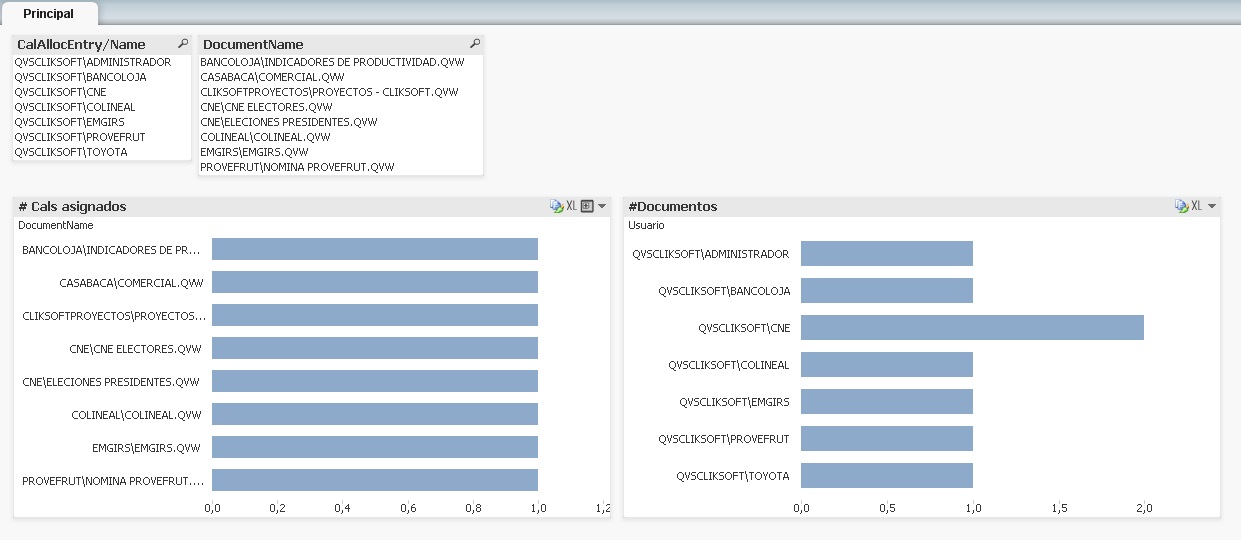
This is also useful when you "Lose" DOC cals because you rename your .qvw files.
Regards,
Diego
- Mark as New
- Bookmark
- Subscribe
- Mute
- Subscribe to RSS Feed
- Permalink
- Report Inappropriate Content
Hello Fred, Just wondering if you found a solution to this? We are working on a security Qlik App, where we need to see all the access users have to documents. We want the same summary, all the CALS users have assigned to documents. We can view this on the server management console, but haven't been able to bring it in to a table yet.
Thanks!
- Mark as New
- Bookmark
- Subscribe
- Mute
- Subscribe to RSS Feed
- Permalink
- Report Inappropriate Content
I needed the same thing once, and browsing through the community I came across this solution. Sorry, but I can´t find the source now.
You can use the CalData.pgo to create a QV app to show how many DOC Cals are assigned and to which users and apps.
- Stop the QVS service
- In ProgramData\QlikTech\QlikViewServer edit the Settings.ini file
- Below [Settings 7] add: PgoAsXmlAlso=1
- Start the QVS service
- You will find CalData.pgo.xml in your root folder.
- The info is contained in PerDocumentCalData in the XML file.
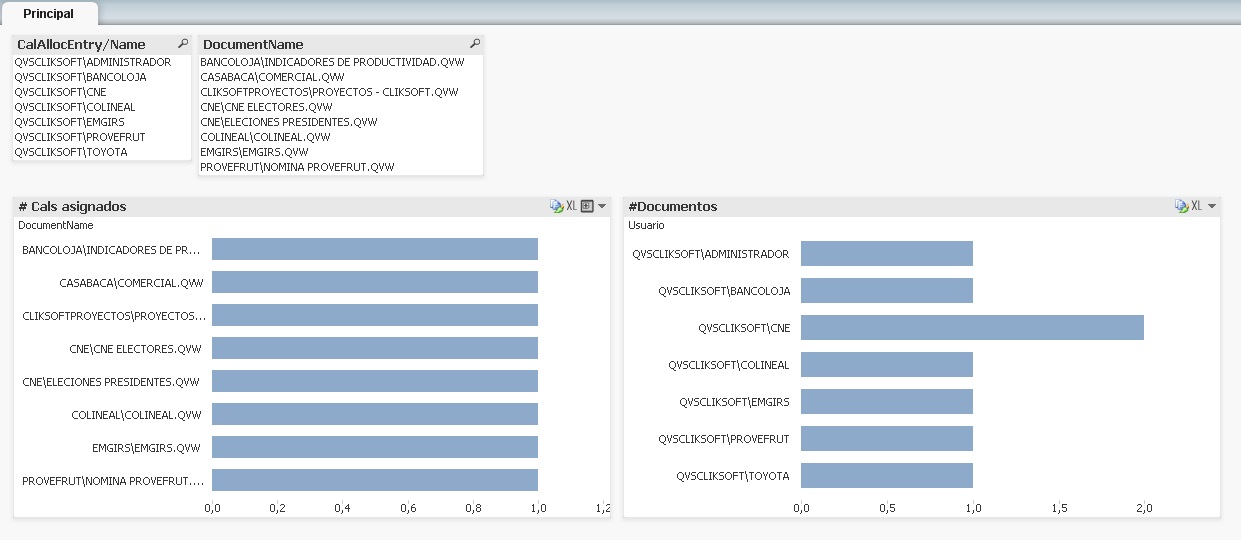
This is also useful when you "Lose" DOC cals because you rename your .qvw files.
Regards,
Diego
- Mark as New
- Bookmark
- Subscribe
- Mute
- Subscribe to RSS Feed
- Permalink
- Report Inappropriate Content
Thanks! Just found other threads with same solution about this and was just about to test! Awesome!
- Mark as New
- Bookmark
- Subscribe
- Mute
- Subscribe to RSS Feed
- Permalink
- Report Inappropriate Content
Thanks Diego, Works like a Charm!