Unlock a world of possibilities! Login now and discover the exclusive benefits awaiting you.
- Qlik Community
- :
- All Forums
- :
- QlikView App Dev
- :
- Re: Making Selections in Straight Table
- Subscribe to RSS Feed
- Mark Topic as New
- Mark Topic as Read
- Float this Topic for Current User
- Bookmark
- Subscribe
- Mute
- Printer Friendly Page
- Mark as New
- Bookmark
- Subscribe
- Mute
- Subscribe to RSS Feed
- Permalink
- Report Inappropriate Content
Making Selections in Straight Table
Hi, I'm wondering if it is possible to make individual selections on a field in a straight table. Currently if I click on any field value in a row it automatically adds the two dimension values associated to that row to the current selections, and not the field value that I clicked. I know that a regular table allows this, but I cant use that because I only want to show a specific set of data in the table. Thank you.
- Tags:
- qlikview_scripting
Accepted Solutions
- Mark as New
- Bookmark
- Subscribe
- Mute
- Subscribe to RSS Feed
- Permalink
- Report Inappropriate Content
sorry, I was not clear enough.
Look at my Picture. It has a very simple straight table chart with two dimensions (Material, Date) and one Expression (Sales). 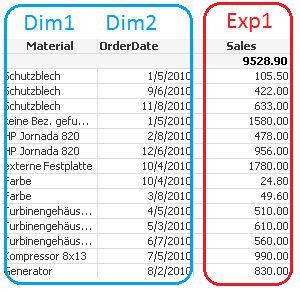
What I am saying is: Click within the Dim1 column and it will select the Material, click within the Dim2 column and it will select the Date; but click within the Exp1 column and it will select the Material of this line AND the Date of this line. Meaning if you click within Expressions it will always select all dimensions of this line but if you click in dimensions it will always only select within this dimension.
There is no way to select a value of the expression because it does not exist within the datafield but is the sum or count of it. If you want to select values you can put the values into the dimensions or use a tablebox which d doesn't have any expression.
Hope this helps
- Mark as New
- Bookmark
- Subscribe
- Mute
- Subscribe to RSS Feed
- Permalink
- Report Inappropriate Content
Hi,
go to chart > properties > presentation > mark drop down for the field you want to select.
Afterwards you can use the small dropdown sign on the dimension to selct values.
Note: QlikView selcts all dimensions of the chart if you click in the expressions, so you actually only need to klick into the dimensions to select only one dimension value..
Hope this helps
Tobias
- Mark as New
- Bookmark
- Subscribe
- Mute
- Subscribe to RSS Feed
- Permalink
- Report Inappropriate Content
I'm more interested in having the straight table behave like a basic table where you can click anything and have that become the current selection. Is this possible?
- Mark as New
- Bookmark
- Subscribe
- Mute
- Subscribe to RSS Feed
- Permalink
- Report Inappropriate Content
yes, as i said.
just watch to click into dimension columns and not into expression columns. 🙂
- Mark as New
- Bookmark
- Subscribe
- Mute
- Subscribe to RSS Feed
- Permalink
- Report Inappropriate Content
Hello,
I just tried one of my straight tables, and it only selected the dimension I clicked, instead of both dimensions in the table. Could you upload an example?
- Mark as New
- Bookmark
- Subscribe
- Mute
- Subscribe to RSS Feed
- Permalink
- Report Inappropriate Content
I'm not exactly sure what you're saying. If I click an expression value I would like for that to show up in the current selections. Are you saying to add everything as as a dimension?
- Mark as New
- Bookmark
- Subscribe
- Mute
- Subscribe to RSS Feed
- Permalink
- Report Inappropriate Content
sorry, I was not clear enough.
Look at my Picture. It has a very simple straight table chart with two dimensions (Material, Date) and one Expression (Sales). 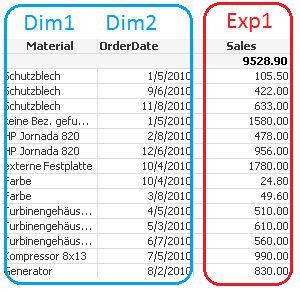
What I am saying is: Click within the Dim1 column and it will select the Material, click within the Dim2 column and it will select the Date; but click within the Exp1 column and it will select the Material of this line AND the Date of this line. Meaning if you click within Expressions it will always select all dimensions of this line but if you click in dimensions it will always only select within this dimension.
There is no way to select a value of the expression because it does not exist within the datafield but is the sum or count of it. If you want to select values you can put the values into the dimensions or use a tablebox which d doesn't have any expression.
Hope this helps