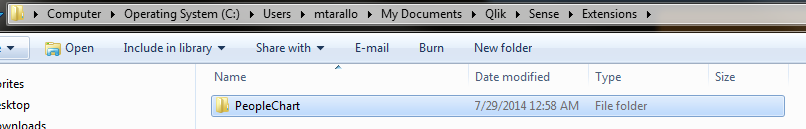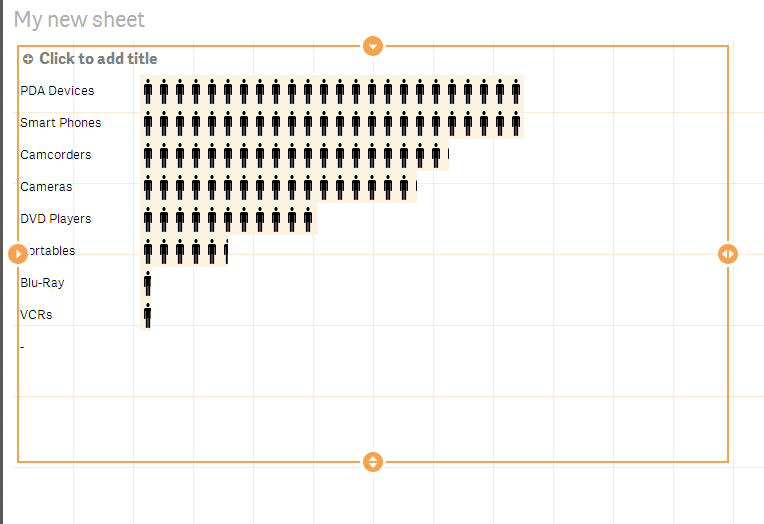Unlock a world of possibilities! Login now and discover the exclusive benefits awaiting you.
- Qlik Community
- :
- All Forums
- :
- Integration, Extension & APIs
- :
- Re: Playing with Extensions in Sense
- Subscribe to RSS Feed
- Mark Topic as New
- Mark Topic as Read
- Float this Topic for Current User
- Bookmark
- Subscribe
- Mute
- Printer Friendly Page
- Mark as New
- Bookmark
- Subscribe
- Mute
- Subscribe to RSS Feed
- Permalink
- Report Inappropriate Content
Playing with Extensions in Sense
As you know, extensions provide additional functionality that extend the capability of many products. QlikView has this capability, so it only makes sense to have it in Qlik Sense too - no pun intended.
I'd like to point out that Extensions are not limited to just visualizations. You can implement other types of functionality, including those available from the Qlik Sense API. (This will become more relative when the Qlik Sense Server is released later this year. See the ToolBar extension to see a simple example of this.)
If you want to check out the current example extensions that are available with Sense you can perform the following steps:
- Go to C:\Users\<user>\Documents\Qlik\Examples\Extensions
- Copy the complete folder of the extension you want to C:\Users\<user>\Documents\Qlik\Sense\Extensions
- Restart Desktop
So for example - if you want to use the PeopleChart:
Take the complete folder from C:\Users\<user>\Documents\Qlik\Examples\Extensions
Copy to it to:
C:\Users\<user>\Documents\Qlik\Sense\Extensions
After Desktop starts, go to the design interface in an app:
Use as you would by adding measures and dimensions
Enjoy!
Mike Tarallo
Qlik
- Mark as New
- Bookmark
- Subscribe
- Mute
- Subscribe to RSS Feed
- Permalink
- Report Inappropriate Content
If it is useful, I get the following values from the layout object:
layout.qHyperCube.qMeasureInfo.length = 2
layout.qHyperCube.qMeasureInfo[0].qFallbackTitle gives me the correct title of expression 1 and layout.qHyperCube.qMeasureInfo[1].qFallbackTitle gives me the correct title of expression 2. (I can also correctly get these from backendApi.getMeasureInfos()).
layout.qHyperCube.qSize.qcx gives me 3 (I expect this, 1 dimension and 2 expressions) and layout.qHyperCube.qSize.qcy gives me 4 (4 rows of data).
However, then layout.qHyperCube.qDataPages[0].qArea.qWidth only gives me 2 while layout.qHyperCube.qDataPages[0].qArea.qHeight correctly gives me 4.
Regards,
Stephen
- Mark as New
- Bookmark
- Subscribe
- Mute
- Subscribe to RSS Feed
- Permalink
- Report Inappropriate Content
BTW Tom, if I set the width to 10 and the height to 500, I still only get a 2x4 data cube.
I know if works OK for multiple dimensions because there are examples here, but I just can't get the multiple expressions working. It seems as if I have done what I need to do, but I must be missing something simple.
Regards,
Stephen
- Mark as New
- Bookmark
- Subscribe
- Mute
- Subscribe to RSS Feed
- Permalink
- Report Inappropriate Content
OK,
I removed the extension and re-added it - with exactly the same expressions - and now it works.
I am guessing that something was caching somewhere 😞
Good news is that it is working now!
Regards,
Stephen
- Mark as New
- Bookmark
- Subscribe
- Mute
- Subscribe to RSS Feed
- Permalink
- Report Inappropriate Content
Blog with link to source code:
- Mark as New
- Bookmark
- Subscribe
- Mute
- Subscribe to RSS Feed
- Permalink
- Report Inappropriate Content
That fixed it for me, too! Thanks.
Probably not the cause, but I have noticed that when using IE that although changes do correctly update the underlying files, when clicking reload in workbencheditor (or closing the tab and restarting the editor and opening the file), the original code is returned. You can force the latest file to load by completely closing the browser or get in the habit of hitting F12, clicking cache and 'Always refresh from server'.
- Mark as New
- Bookmark
- Subscribe
- Mute
- Subscribe to RSS Feed
- Permalink
- Report Inappropriate Content
If you're developing extension you might want not to use the Desktop but access from a browser so you can use some developer options (like Firebug) use this url: localhost:4848/hub/
Sense uses the Chromium Framework, so it would make sense to use Chrome for testing and dev.
- Mark as New
- Bookmark
- Subscribe
- Mute
- Subscribe to RSS Feed
- Permalink
- Report Inappropriate Content
Hi,
since qInitialDatafetch is actually in initialProperties it will be applied when you create a new object. Changing it in the code will not affect already existing objects, so please recreate then if you change the value.
- Mark as New
- Bookmark
- Subscribe
- Mute
- Subscribe to RSS Feed
- Permalink
- Report Inappropriate Content
Hi,
This didn't work for me.
However, shutting the whole client down and opening again did work, just in case anyone runs into the same problem.
- Mark as New
- Bookmark
- Subscribe
- Mute
- Subscribe to RSS Feed
- Permalink
- Report Inappropriate Content
Hi,
Has this problem allready been solved?
I'm experiencing the same problem:
I've built an extension, with qWidth = 3 and qHeight = 1.000 and it's working perfectly fine.
When I try to increase my qHeight to 10.000 the length of my qData is still 1.000 when pressing F5 (The length should be 1.500).
As suggested above, I then tried to create a new object, deleting the old object and creating a new one. Then the extension gives me an "unknown error". Even restarting Qlik Sense does not help, I still get the "unknown error".
Does anybody have some suggestions?
- Mark as New
- Bookmark
- Subscribe
- Mute
- Subscribe to RSS Feed
- Permalink
- Report Inappropriate Content
There is a max of 1000 rows allowed. (Nice error message to let you know what the problem is, eh?)
if you you have more than 1,000 rows, you can fetch more data with the API