Unlock a world of possibilities! Login now and discover the exclusive benefits awaiting you.
- Qlik Community
- :
- All Forums
- :
- QlikView App Dev
- :
- How can I heap in a second dimension?
- Subscribe to RSS Feed
- Mark Topic as New
- Mark Topic as Read
- Float this Topic for Current User
- Bookmark
- Subscribe
- Mute
- Printer Friendly Page
- Mark as New
- Bookmark
- Subscribe
- Mute
- Subscribe to RSS Feed
- Permalink
- Report Inappropriate Content
How can I heap in a second dimension?
Hi, everyone!
I need to solve this problem and can't think of a solution.
I have this graph:
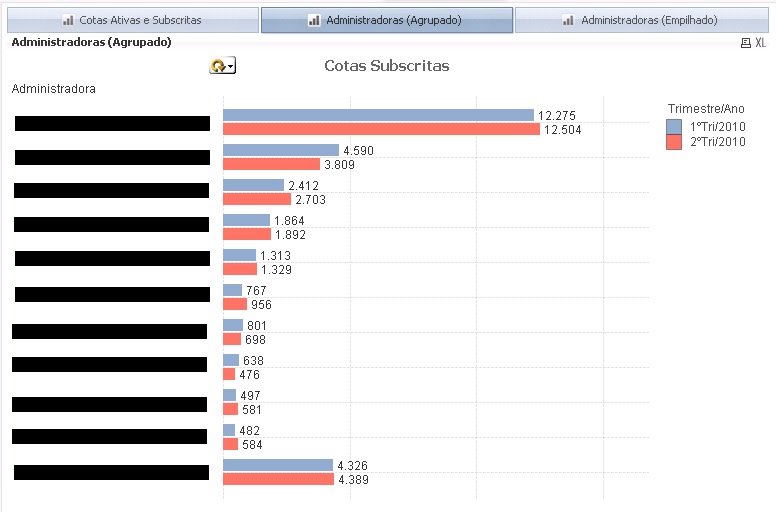
I need to heap the second quarter (2ºTri/2010) plus first (when user select first and second quarter, I need to heap the sales - in this case, 12.275 in the first quarter and 12.275 + 12.504 in the second quarter). There's the option "Accumulation" in the "Expression" tab, but when I select this option, it's heap by Administrator (Administradora), like this:

The definiton of this expression is: "=SUM(QTD_COTAS_SUBSCRITAS)"
Dimensions: Nome_Administradora_UF (name of administrator) and trimestreAno_BC (quarter and year)
Can someone help me?
Accepted Solutions
- Mark as New
- Bookmark
- Subscribe
- Mute
- Subscribe to RSS Feed
- Permalink
- Report Inappropriate Content
- Mark as New
- Bookmark
- Subscribe
- Mute
- Subscribe to RSS Feed
- Permalink
- Report Inappropriate Content
If you have only 2 values in 2nd dimension, try to put something like
=SUM(QTD_COTAS_SUBSCRITAS)+Alt(Above(SUM(QTD_COTAS_SUBSCRITAS)),0)
Will not work with more values.
- Mark as New
- Bookmark
- Subscribe
- Mute
- Subscribe to RSS Feed
- Permalink
- Report Inappropriate Content
Yeah, it works fine! But I really need it to, at least, 4 values (1st, 2nd, 3rd and 4th quarter in a year)!
=/
- Mark as New
- Bookmark
- Subscribe
- Mute
- Subscribe to RSS Feed
- Permalink
- Report Inappropriate Content
RangeSum(Above(SUM(QTD_COTAS_SUBSCRITAS),0,4))
for your 4 quarters
- Mark as New
- Bookmark
- Subscribe
- Mute
- Subscribe to RSS Feed
- Permalink
- Report Inappropriate Content
It works!
Just a correction: RangeSum(Above(SUM(QTD_COTAS_SUBSCRITAS),1,4)).
In my case, I put "SUM(QTD_COTAS_SUBSCRITAS) + RangeSum(Above(SUM(QTD_COTAS_SUBSCRITAS),1,4))"
and works. With 0, gets some wrong values.
But really, really thanks!