Unlock a world of possibilities! Login now and discover the exclusive benefits awaiting you.
- Qlik Community
- :
- Forums
- :
- Analytics
- :
- New to Qlik Analytics
- :
- Re: Where are the actions and buttons?
- Subscribe to RSS Feed
- Mark Topic as New
- Mark Topic as Read
- Float this Topic for Current User
- Bookmark
- Subscribe
- Mute
- Printer Friendly Page
- Mark as New
- Bookmark
- Subscribe
- Mute
- Subscribe to RSS Feed
- Permalink
- Report Inappropriate Content
Where are the actions and buttons?
I need to put a button with action for a URL.
Accepted Solutions
- Mark as New
- Bookmark
- Subscribe
- Mute
- Subscribe to RSS Feed
- Permalink
- Report Inappropriate Content
Hi Fabiano,
Qlik Sense is not QlikView (as you may already know). There are no actions in Qlik Sense Desktop.
However, the Text & Image object allows you to create a link. Just drag and drop the Text & Image object, tap or click on it and in the menu for the object you will see the link icon.
Miguel
- Mark as New
- Bookmark
- Subscribe
- Mute
- Subscribe to RSS Feed
- Permalink
- Report Inappropriate Content
Hi Fabiano,
Qlik Sense is not QlikView (as you may already know). There are no actions in Qlik Sense Desktop.
However, the Text & Image object allows you to create a link. Just drag and drop the Text & Image object, tap or click on it and in the menu for the object you will see the link icon.
Miguel
- Mark as New
- Bookmark
- Subscribe
- Mute
- Subscribe to RSS Feed
- Permalink
- Report Inappropriate Content
I have tried what Miguel suggests and it works fine.

To do this just add a link to the text:

To actually make a button do this, you whould probably need to use an extension.
- Mark as New
- Bookmark
- Subscribe
- Mute
- Subscribe to RSS Feed
- Permalink
- Report Inappropriate Content
And when you use a Picture with your example you have a Button with URL
- Mark as New
- Bookmark
- Subscribe
- Mute
- Subscribe to RSS Feed
- Permalink
- Report Inappropriate Content
If you want an actual button, the following example is on how to create one with a very basic extension.
To do this
1.-Open Qlik Sense
2.-Go to: http://localhost:4848/workbencheditor
3.-Chose a basic template to start with:
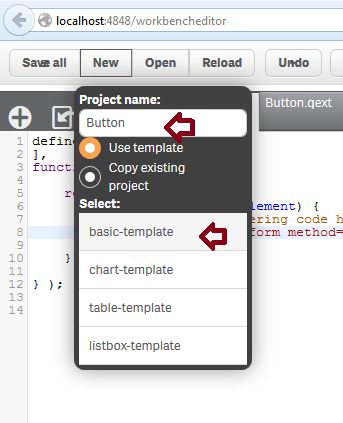
3.-On <Projectname>.js tab type overwrite all the existent code with the following code:
define( [
],
function ( ) {
return {
paint: function ($element) {
//add your rendering code here
$element.html( '<form method="get" action="http://www.google.com"><button type="submit">Go to Google</button></form>');
}
};
} );
4.-Then just edit your app to add the button:

- Mark as New
- Bookmark
- Subscribe
- Mute
- Subscribe to RSS Feed
- Permalink
- Report Inappropriate Content
Hi,
have a look at https://github.com/stefanwalther/sense-navigation
Maybe this is what you were looking for.
Regards
Stefan
- Mark as New
- Bookmark
- Subscribe
- Mute
- Subscribe to RSS Feed
- Permalink
- Report Inappropriate Content
how about navigating sheet? how to create a image button to navigate sheet?
Rgds,
Jim
- Mark as New
- Bookmark
- Subscribe
- Mute
- Subscribe to RSS Feed
- Permalink
- Report Inappropriate Content
hi Miguel,
i just tried your solution but to me the link image itself disabled any idea how to enable it ?
thanks in advance
- Mark as New
- Bookmark
- Subscribe
- Mute
- Subscribe to RSS Feed
- Permalink
- Report Inappropriate Content
But why Qliksense doesn't have action option on text obj?