Unlock a world of possibilities! Login now and discover the exclusive benefits awaiting you.
- Qlik Community
- :
- All Forums
- :
- QlikView Administration
- :
- Re: QVW not loaded correctly in QMC
- Subscribe to RSS Feed
- Mark Topic as New
- Mark Topic as Read
- Float this Topic for Current User
- Bookmark
- Subscribe
- Mute
- Printer Friendly Page
- Mark as New
- Bookmark
- Subscribe
- Mute
- Subscribe to RSS Feed
- Permalink
- Report Inappropriate Content
QVW not loaded correctly in QMC
I've got a strange problem here. When i load a QVW directly in QlikView it loads correctly (15 Fields, 54 Sets). However, if it is loaded via a scheduled job in the QMC it only loads the first 4 Fields. If i manually try to load the QVW in the QMC everthing is fine.
Can somebody help me?
- « Previous Replies
-
- 1
- 2
- Next Replies »
Accepted Solutions
- Mark as New
- Bookmark
- Subscribe
- Mute
- Subscribe to RSS Feed
- Permalink
- Report Inappropriate Content
Hi,
you are getting the error "failed to allocate new qlikview engine. retrying max usage reached.......". please refer the below link.
http://community.qlik.com/thread/56578
Thanks
Amila
- Mark as New
- Bookmark
- Subscribe
- Mute
- Subscribe to RSS Feed
- Permalink
- Report Inappropriate Content
Hi,
The problem may occur due to the version compatibility. what are the versions you use for QMC & Client.
Thanks
Amila
- Mark as New
- Bookmark
- Subscribe
- Mute
- Subscribe to RSS Feed
- Permalink
- Report Inappropriate Content
Hi,
Did you enable document log?
What does task log says?
Regards
ASHFAQ
- Mark as New
- Bookmark
- Subscribe
- Mute
- Subscribe to RSS Feed
- Permalink
- Report Inappropriate Content
Hi Amila,
thanks for your reply.
I only found version numbers for QMS, QDS,.... not for QMC. But so far those are all at 11.20.12235.0 SR5 as well als the client.
- Mark as New
- Bookmark
- Subscribe
- Mute
- Subscribe to RSS Feed
- Permalink
- Report Inappropriate Content
Hi ASHFAQ,
thanks for your reply.
The task log says "The Source Document reload complete."
Seems fine. Its also not shown as a red 'X' in QMC. So i think for QV, the task finishes correctly.
- Mark as New
- Bookmark
- Subscribe
- Mute
- Subscribe to RSS Feed
- Permalink
- Report Inappropriate Content
Hi,
Can you post Document log here.
You can enable the same from your document
Setting --> Document Properties --> Generate Log file.
Regards
ASHFAQ
- Mark as New
- Bookmark
- Subscribe
- Mute
- Subscribe to RSS Feed
- Permalink
- Report Inappropriate Content
Hi,
can you share the log details.
Thanks
Amila
- Mark as New
- Bookmark
- Subscribe
- Mute
- Subscribe to RSS Feed
- Permalink
- Report Inappropriate Content
Hi,
log for QMC task:
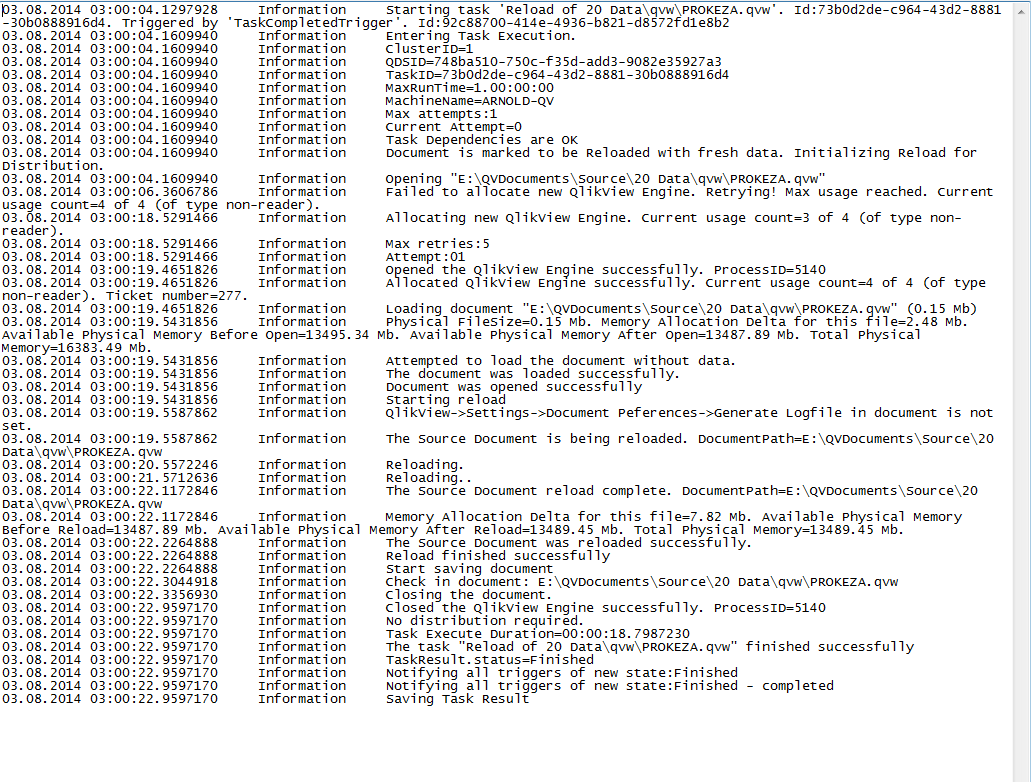
log for Client Load(loads correctly!)
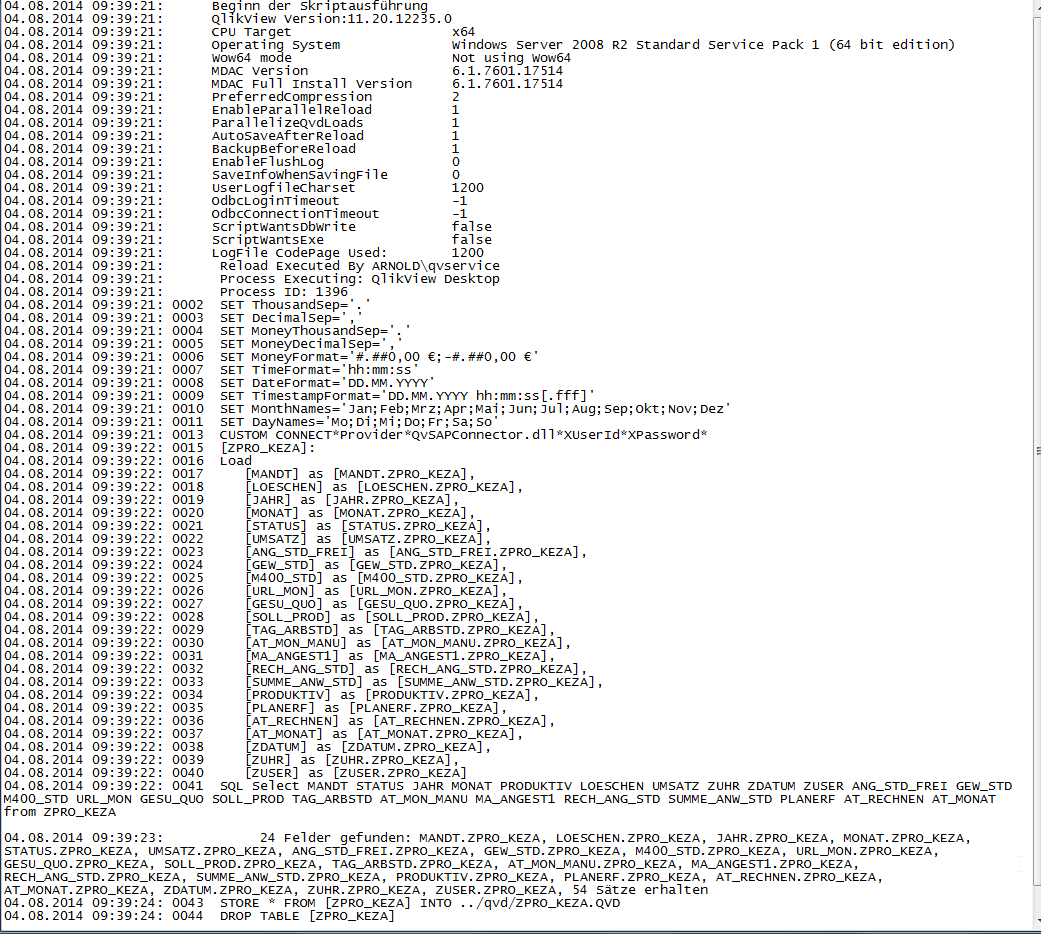
- Mark as New
- Bookmark
- Subscribe
- Mute
- Subscribe to RSS Feed
- Permalink
- Report Inappropriate Content
Hi,
you are getting the error "failed to allocate new qlikview engine. retrying max usage reached.......". please refer the below link.
http://community.qlik.com/thread/56578
Thanks
Amila
- Mark as New
- Bookmark
- Subscribe
- Mute
- Subscribe to RSS Feed
- Permalink
- Report Inappropriate Content
Hey,
i scheduled the task to wait until all other tasks are finished --> The error wont show up anymore but the problem is still there. 😕
Also created a fresh qvw, loaded the SAP table, scheduled the task --> same thing....
EDIT:
I was too fast....it works! Dont know why but it works.
- « Previous Replies
-
- 1
- 2
- Next Replies »