Unlock a world of possibilities! Login now and discover the exclusive benefits awaiting you.
- Qlik Community
- :
- Forums
- :
- Analytics
- :
- New to Qlik Analytics
- :
- Re: Error exporting data
- Subscribe to RSS Feed
- Mark Topic as New
- Mark Topic as Read
- Float this Topic for Current User
- Bookmark
- Subscribe
- Mute
- Printer Friendly Page
- Mark as New
- Bookmark
- Subscribe
- Mute
- Subscribe to RSS Feed
- Permalink
- Report Inappropriate Content
Error exporting data
Hi,
I'm getting an error when I'm trying to export data.
I tried 1 row, tried 50k rows. Error is the same:

I'm using Win 8.1 x64 with Office 2013.
- Mark as New
- Bookmark
- Subscribe
- Mute
- Subscribe to RSS Feed
- Permalink
- Report Inappropriate Content
Hi Edvardas,
It's working fine on my Windows 7 machine, I will try and let you know if this is the problem with Win 8.1.
But just a question, if your .qvf file is under the default path C:\Users\USERNAME\Documents\Qlik\Sense\Apps?
Regards,
Wallace
- Mark as New
- Bookmark
- Subscribe
- Mute
- Subscribe to RSS Feed
- Permalink
- Report Inappropriate Content
In our company, all our personal files are on the server and it is getting mapped whenever we log in.
So it' not actually on C drive.
- Mark as New
- Bookmark
- Subscribe
- Mute
- Subscribe to RSS Feed
- Permalink
- Report Inappropriate Content
Hi Edvardas,
It looks like fine for me on Win 8.1 as well. Would you please let us know if that is only for your particular .qvf file? Do you have problem export data on your computer from Qlikview? Or if you can provide us more details how you get the error? Thank you.
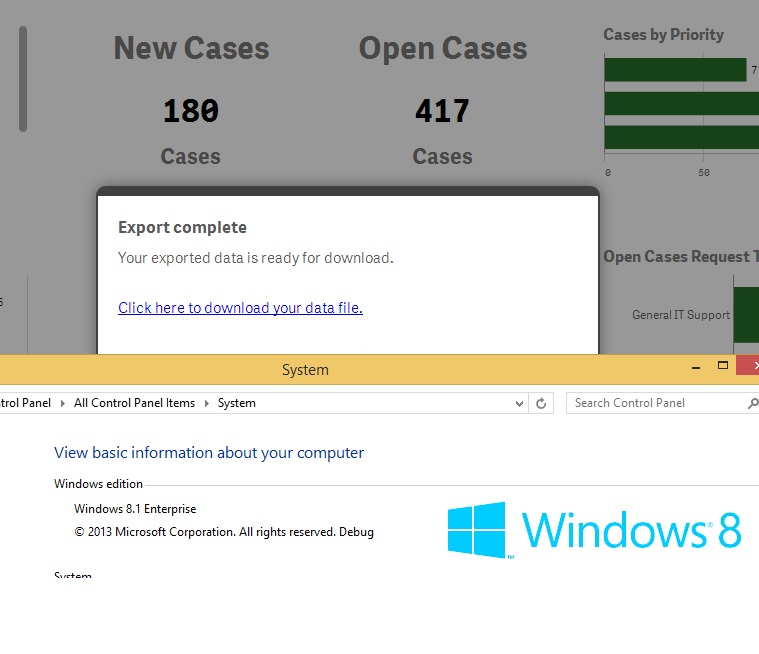
- Mark as New
- Bookmark
- Subscribe
- Mute
- Subscribe to RSS Feed
- Permalink
- Report Inappropriate Content
I've tried with my own file, also tried with the demo files. Result is the same.
- Mark as New
- Bookmark
- Subscribe
- Mute
- Subscribe to RSS Feed
- Permalink
- Report Inappropriate Content
You will need actual C: drive to store. Qlik Sense Desktop is built to operate in a local environment, with no roaming profiles or the like. Check this post and Josh's solution for further info on the subject: Re: Installation problem (always rolls back)
Miguel