Unlock a world of possibilities! Login now and discover the exclusive benefits awaiting you.
- Qlik Community
- :
- All Forums
- :
- QlikView Administration
- :
- Re: published app have not access to user
- Subscribe to RSS Feed
- Mark Topic as New
- Mark Topic as Read
- Float this Topic for Current User
- Bookmark
- Subscribe
- Mute
- Printer Friendly Page
- Mark as New
- Bookmark
- Subscribe
- Mute
- Subscribe to RSS Feed
- Permalink
- Report Inappropriate Content
published app have not access to user
Hi ,
i am publishing a job through publisher and dont have access to particular user .
but when i am reloading @ source folder and then copy and paste application to user document
its woking fine. could some one shade light on this whats happeing here.
I am running this using Service Account.
Thanks
Sunil
- Tags:
- qlikview_deployment
- « Previous Replies
-
- 1
- 2
- Next Replies »
- Mark as New
- Bookmark
- Subscribe
- Mute
- Subscribe to RSS Feed
- Permalink
- Report Inappropriate Content
HI,
After the file is distributed check the effective permissions on the file for the user and see what right they/he has.
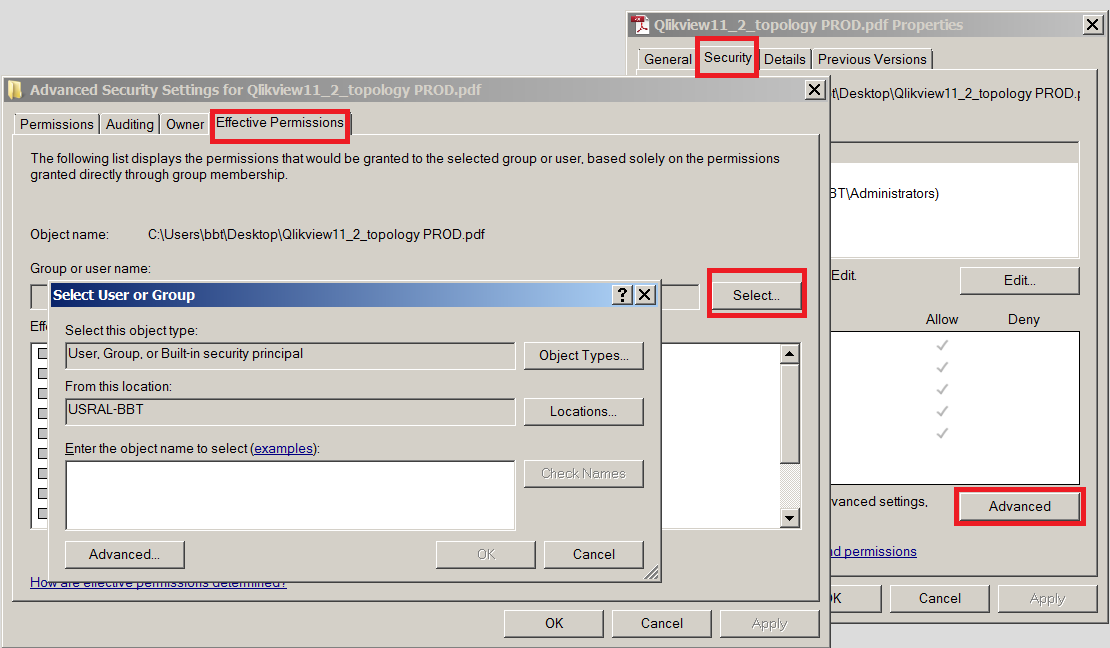
Security>>Advanced>>Effective Permissions>>Select
Bill
To help users find verified answers, please don't forget to use the "Accept as Solution" button on any posts that helped you resolve your problem or question.
- Mark as New
- Bookmark
- Subscribe
- Mute
- Subscribe to RSS Feed
- Permalink
- Report Inappropriate Content
thanks Bill,
i will try and reply you .
- Mark as New
- Bookmark
- Subscribe
- Mute
- Subscribe to RSS Feed
- Permalink
- Report Inappropriate Content
hi Bill ,
they have full access.even the service account have the full access. but i dont's know why i am not able to access
thanks
Sunil
- Mark as New
- Bookmark
- Subscribe
- Mute
- Subscribe to RSS Feed
- Permalink
- Report Inappropriate Content
Ok,
I want to make sure you have your distribution setup correctly. Do you have users listed on the task like below.
Bill
To help users find verified answers, please don't forget to use the "Accept as Solution" button on any posts that helped you resolve your problem or question.
- Mark as New
- Bookmark
- Subscribe
- Mute
- Subscribe to RSS Feed
- Permalink
- Report Inappropriate Content
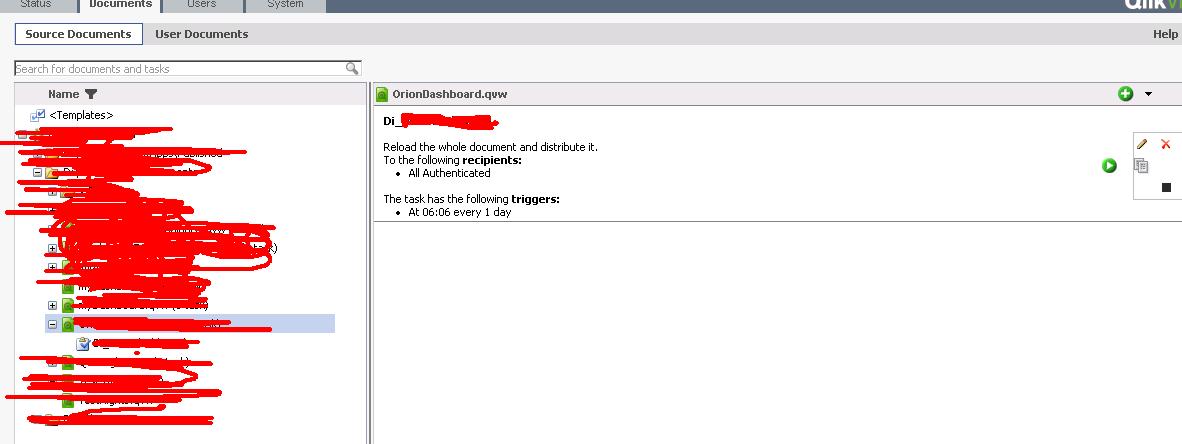 thanks Bill.
thanks Bill.
i have given access to all authenticated users. and users get access through a group ( on which section access is based upon).
these groups are Ad groups created in windows. only we are using Groups.
even though i am not able to serach that group while distributed.( i thought to authenticate group one by one like users but seems not possible)
see the attched screen shot above
- Mark as New
- Bookmark
- Subscribe
- Mute
- Subscribe to RSS Feed
- Permalink
- Report Inappropriate Content
HI,
As a test I would add the user in section access and see if it works.
Bill
To help users find verified answers, please don't forget to use the "Accept as Solution" button on any posts that helped you resolve your problem or question.
- Mark as New
- Bookmark
- Subscribe
- Mute
- Subscribe to RSS Feed
- Permalink
- Report Inappropriate Content
i am able to resolved the issue after removing code ( with NTName outside the section access which is not required.)
see the highlighted bold code
Section access;
Load upper(Access) as Access,
upper(NTName) as NTName,
upper(Field) as upper
from path;
section access
Load
upper(NTName) as NTname
SH01
SH02.
currentely we dont reuired this beacuse no sheet is hiden based on condition.
but definitely if someone ask in future to do so . i will get stuck. so request you to please look into this and suggest me.
- « Previous Replies
-
- 1
- 2
- Next Replies »