Unlock a world of possibilities! Login now and discover the exclusive benefits awaiting you.
- Qlik Community
- :
- All Forums
- :
- QlikView App Dev
- :
- charts
- Subscribe to RSS Feed
- Mark Topic as New
- Mark Topic as Read
- Float this Topic for Current User
- Bookmark
- Subscribe
- Mute
- Printer Friendly Page
- Mark as New
- Bookmark
- Subscribe
- Mute
- Subscribe to RSS Feed
- Permalink
- Report Inappropriate Content
charts
Hi,
I'm having 4 charts. and a button object.
My requirement is when clicking the button the 4 charts are visible one by one..
Ex:
1 click on 1st chart visible.
2nd click 1st chart hide , 2nd chart visible.. ans so on without a macro .
is it possible?
share qvw if possible
Regards:
GK
Accepted Solutions
- Mark as New
- Bookmark
- Subscribe
- Mute
- Subscribe to RSS Feed
- Permalink
- Report Inappropriate Content
Hi
Check the attached sample App.
Instead of Text Objects, do same for charts.
Regards
Rajat
- Mark as New
- Bookmark
- Subscribe
- Mute
- Subscribe to RSS Feed
- Permalink
- Report Inappropriate Content
Hi,
U need create chart in such way that chart will be overlapping on one another.
And use separate button object for each chart.
thanks,
Deepak
- Mark as New
- Bookmark
- Subscribe
- Mute
- Subscribe to RSS Feed
- Permalink
- Report Inappropriate Content
Hi
Check the attached sample App.
Instead of Text Objects, do same for charts.
Regards
Rajat
- Mark as New
- Bookmark
- Subscribe
- Mute
- Subscribe to RSS Feed
- Permalink
- Report Inappropriate Content
This can be achieved by a relatively simple variable setting statement.
=IF($(vShowReport) = 3, 0, $(vShowReport) + 1)
Then you set the visibilty of each report to watch for when vShowReport equals 0,1, 2 or 3.
BTW Wouldn't a container object be a simpler option.
- Mark as New
- Bookmark
- Subscribe
- Mute
- Subscribe to RSS Feed
- Permalink
- Report Inappropriate Content
As David suggested Container objects are best fitted to this requirement. Only difference you will find is that you will be seeing header/buttons for each chart in the container.
Another way to achieve this is using Auto minimize mode.
Users have to double click on a chart and automatically other charts will be hidden. You need to enable auto minimize option on all the charts and you need to place the minimized chart at the same place so that it will be easy for the clients to select the charts.
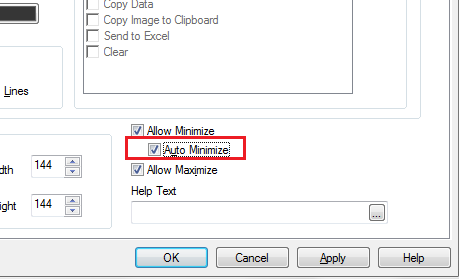
- Mark as New
- Bookmark
- Subscribe
- Mute
- Subscribe to RSS Feed
- Permalink
- Report Inappropriate Content
Hi,
May be like this.
The attached application will suit your requirement.
Regards
ASHFAQ