Unlock a world of possibilities! Login now and discover the exclusive benefits awaiting you.
- Qlik Community
- :
- Forums
- :
- Analytics
- :
- New to Qlik Analytics
- :
- QlikSense installation issue on windows 7 Professi...
- Subscribe to RSS Feed
- Mark Topic as New
- Mark Topic as Read
- Float this Topic for Current User
- Bookmark
- Subscribe
- Mute
- Printer Friendly Page
- Mark as New
- Bookmark
- Subscribe
- Mute
- Subscribe to RSS Feed
- Permalink
- Report Inappropriate Content
QlikSense installation issue on windows 7 Professional 64-bits
Hi All,
I am trying to install QlikSense on my laptop, but return error, see log and image.
I have Arial font on my machine.
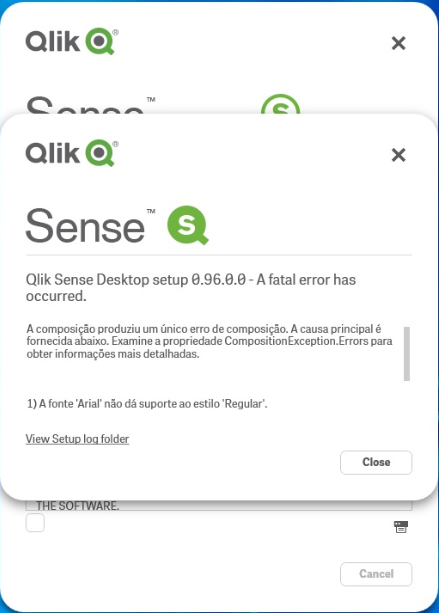
My System and Windows configuration is as below:
Windows: Windows 7 Professional 64-bits
Processor: Intel(R) Core i7
8GB RAM.
Best Regards.
Tonial.
- Mark as New
- Bookmark
- Subscribe
- Mute
- Subscribe to RSS Feed
- Permalink
- Report Inappropriate Content
Hi Fernando,
Not sure if this is caused by the 'Arial' font has been corrupted or removed in your system? From the log, the program stopped after error:
+++++++++++++++++++++++++++++++++++++++++++++
[1D68:1524][2014-08-05T11:45:46]i000: Exception. Message: A composição produziu um único erro de composição. A causa principal é fornecida abaixo. Examine a propriedade CompositionException.Errors para obter informações mais detalhadas.
1) A fonte 'Arial' não dá suporte ao estilo 'Regular'.
Resultando em: Exceção ao tentar criar uma instância do tipo 'Bootstrapper.UI.Common.PrinterManager'.
+++++++++++++++++++++++++++++++++++++++++++++
If you are sure the font is right, have you tried to reboot your system and install again?
This doesn't look like Qlik Sense product issue, but a Windows environment issue. I think these links are similar to the situation:
Problem with Arial Bold Font - Windows 7 Help Forums
ERROR: Font 'Arial' doesn't support style 'Regular' (or similar)
Please let us know the result or if you have more details information to let us reproduce the problem. Thank you.
Regards,
Wallace Chen
- Mark as New
- Bookmark
- Subscribe
- Mute
- Subscribe to RSS Feed
- Permalink
- Report Inappropriate Content
Hi,
If you have already install Beta version of Qlik Next,
then please remove it and then try.
Hope it will work.
-- Regards,
Vishal Waghole