Unlock a world of possibilities! Login now and discover the exclusive benefits awaiting you.
- Qlik Community
- :
- Forums
- :
- Analytics
- :
- New to Qlik Analytics
- :
- Re: Network drives not recognized when creating Fo...
- Subscribe to RSS Feed
- Mark Topic as New
- Mark Topic as Read
- Float this Topic for Current User
- Bookmark
- Subscribe
- Mute
- Printer Friendly Page
- Mark as New
- Bookmark
- Subscribe
- Mute
- Subscribe to RSS Feed
- Permalink
- Report Inappropriate Content
Network drives not recognized when creating Folder connection
When creating a new Folder connection, I am surprised that Qlik Sense Desktop does not show the network mounted units ![]()
I can well access the mapped drives by keying the drive letter in the Path box.
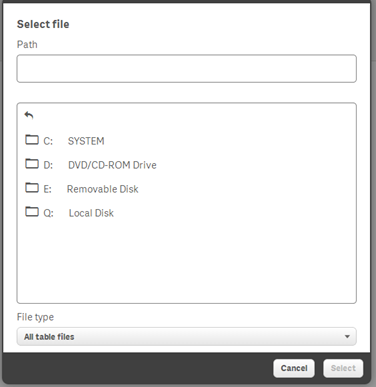
- « Previous Replies
-
- 1
- 2
- Next Replies »
Accepted Solutions
- Mark as New
- Bookmark
- Subscribe
- Mute
- Subscribe to RSS Feed
- Permalink
- Report Inappropriate Content
Hi Michael,
Thanks for bring this up. If from online help menu Creating a new folder data connection
It has mentioned you can Type in the UNC path to connect data on network drive.
But I would agree with you this might not so detail why this mount drives can't be selected from the dialog box. I will bring this back to our internal discussion see if we can improve this in the future. Cheers!
Regards,
Wallace
- Mark as New
- Bookmark
- Subscribe
- Mute
- Subscribe to RSS Feed
- Permalink
- Report Inappropriate Content
You are correct on both accounts. Network drives are not listed by default, but they can be resolved by drive letter in the "Path". I can see two reasons for this:
1. Simplicity. We create a much cleaner look by not showing all mounted drives/devices by default. This may not be the best reason but then again, I'm just guessing.
2. Best Practices. Looking back at how QV Server works, when running a reload through the QVS it cannot resolve mounted network drives by drive letters as it's being ran as a "service" and not a "user". To that end we recommend people use UNC paths as much as possible. So, by not showing the mounted drives by default we don't encourage people to follow a direction that wouldn't be best practices. Too many negatives in one sentence? Maybe.
- Mark as New
- Bookmark
- Subscribe
- Mute
- Subscribe to RSS Feed
- Permalink
- Report Inappropriate Content
Hi Michael,
Thanks for bring this up. If from online help menu Creating a new folder data connection
It has mentioned you can Type in the UNC path to connect data on network drive.
But I would agree with you this might not so detail why this mount drives can't be selected from the dialog box. I will bring this back to our internal discussion see if we can improve this in the future. Cheers!
Regards,
Wallace
- Mark as New
- Bookmark
- Subscribe
- Mute
- Subscribe to RSS Feed
- Permalink
- Report Inappropriate Content
Hi Wallace,
I too, am having problems creating a data connection in my QlikSense application (running in a QlikSense Server environment) to a network shared folder. Even when I use UNC, I get the failure message that the path is not valid.
The link you provide above is no longer valid. Can you perhaps please send the updated link to help on creating network shared folder connections?
Thanks very much,
Pam
- Mark as New
- Bookmark
- Subscribe
- Mute
- Subscribe to RSS Feed
- Permalink
- Report Inappropriate Content
Hi,
I have the same problem. Do you find a solution,
br
Paul
- Mark as New
- Bookmark
- Subscribe
- Mute
- Subscribe to RSS Feed
- Permalink
- Report Inappropriate Content
Hi Paul,
I unfortunately still do not have a solution. We had to set up a batch copy job to copy the necessary files from the mapped drive to a local drive. One solution I thought I had found was to attach the files using the Data Manager. This succeeded in connecting to and loading the files, but, to our most unpleasant surprise, we found out later when we kept trying to figure out why daily updated data was not appearing in the dashboard: Data loaded by the Data Manager is copied to a "cache" location that Qlik Sense then uses every time you reload data. Therefore, although you think when clicking reload that the Data Manager is reloading data from the original source, it is actually just using the same old copy that it made during the first attachment. Therefore, the only solution we found was the batch copy job.
Best regards,
Pam
- Mark as New
- Bookmark
- Subscribe
- Mute
- Subscribe to RSS Feed
- Permalink
- Report Inappropriate Content
did you try by accessing it using FQDN..
For Example, //IP address of the machine having then shared folder/Folder Name - Put this in Path
- Mark as New
- Bookmark
- Subscribe
- Mute
- Subscribe to RSS Feed
- Permalink
- Report Inappropriate Content
Thanks, yes I did try that - every possible combination. It seems to be a permissions problem - the mapped drive has to be owned by the same owner of the app in order to see it or be able to refer to it within the data editor of the app.
Best regards,
Pam
- Mark as New
- Bookmark
- Subscribe
- Mute
- Subscribe to RSS Feed
- Permalink
- Report Inappropriate Content
try accessing to mapped drive with the service account ID from the server
- Mark as New
- Bookmark
- Subscribe
- Mute
- Subscribe to RSS Feed
- Permalink
- Report Inappropriate Content
I changed the service account for the Qlik Services. Now using the same account when creating the app as the account that are running the Qlik services. Now i'm able to access the network shared folder.
- « Previous Replies
-
- 1
- 2
- Next Replies »