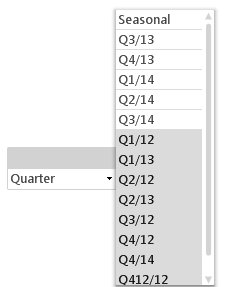Unlock a world of possibilities! Login now and discover the exclusive benefits awaiting you.
- Qlik Community
- :
- All Forums
- :
- QlikView App Dev
- :
- Re: How to change the scrollbar width of a multibo...
- Subscribe to RSS Feed
- Mark Topic as New
- Mark Topic as Read
- Float this Topic for Current User
- Bookmark
- Subscribe
- Mute
- Printer Friendly Page
- Mark as New
- Bookmark
- Subscribe
- Mute
- Subscribe to RSS Feed
- Permalink
- Report Inappropriate Content
How to change the scrollbar width of a multibox?
Hi, I created a multibox object, right clicked on it, navigated to Properties > Layout and adjusted the "Scrollbar Width" field but it didn't take effect. Did I miss some step to make it work? Changing the colors of scroll buttons & scroll background didn't work either although it worked on a list box object.
My Desktop QlikView version is 11.20.12451.0 SR7 !
- Mark as New
- Bookmark
- Subscribe
- Mute
- Subscribe to RSS Feed
- Permalink
- Report Inappropriate Content
In SR6 64bit, width and color works, may be someone else with SR7 can check
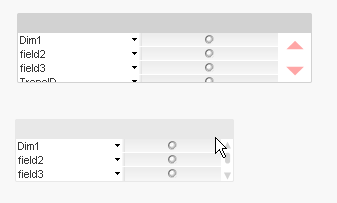
- Mark as New
- Bookmark
- Subscribe
- Mute
- Subscribe to RSS Feed
- Permalink
- Report Inappropriate Content
Thank you. Now I understand how the option worked. But what I wanted is to change the scrollbar width of the drop-down box that appears when I select a field within a multibox. Is there an option to do this?