Unlock a world of possibilities! Login now and discover the exclusive benefits awaiting you.
- Qlik Community
- :
- Forums
- :
- Analytics
- :
- New to Qlik Analytics
- :
- Re: How to group to a new dimension?
- Subscribe to RSS Feed
- Mark Topic as New
- Mark Topic as Read
- Float this Topic for Current User
- Bookmark
- Subscribe
- Mute
- Printer Friendly Page
- Mark as New
- Bookmark
- Subscribe
- Mute
- Subscribe to RSS Feed
- Permalink
- Report Inappropriate Content
How to group to a new dimension?
My dear friends,
If I have a field called “city” in my source data and there are city A, B, C, D, E, F, G under it. I want to group city A and B to “east”, group C and D, E to “middle”, group F and G to “west”. And want “east”, “ middle”, “west” under a new field called “REGION”.
Can this be achieved in Qlik sense? How shall I do? Many thanks!
Regards,
Edward
- Mark as New
- Bookmark
- Subscribe
- Mute
- Subscribe to RSS Feed
- Permalink
- Report Inappropriate Content
Hi Edward,
Yes it can - this can be done using the expression syntax defined in the load script - or better yet defined in a new dimension. I will attach a sample app for you shortly.
Mike
Mike Tarallo
Qlik
- Mark as New
- Bookmark
- Subscribe
- Mute
- Subscribe to RSS Feed
- Permalink
- Report Inappropriate Content
See attached .qvf file - copy to C:\Users\<your user>\Documents\Qlik\Sense\Apps and restart Sense Desktop.
(NOTE: The LOAD Script contains sample script that is used ONLY to generate sample data for your example.
You can do this in any app by pressing the key combination CTRL + 0 + 0 while in the Data Load Editor)
Open Buckets App.

Better defined as a Dimension in the app, you can used this syntax:
Here is a simple one:
if(match(Alpha,'A','B','C','D'),'East','West')
Here is a nested one:
if(match(Alpha,'A','B','C','D'),'East',if(match(Alpha,'E','F','G','H'),'West','South'))
(you could also use this in the load script if you wanted to like this:
if(match(Alpha,'A','B','C','D'),'East',if(match(Alpha,'E','F','G','H'),'West','South')) as Region Bucket
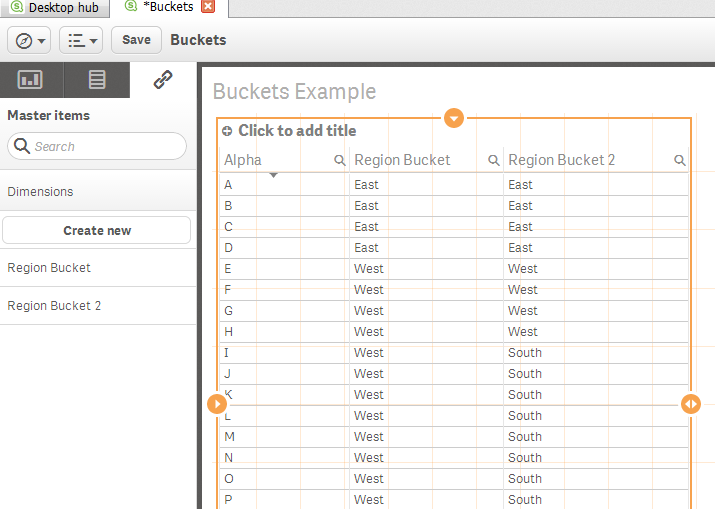

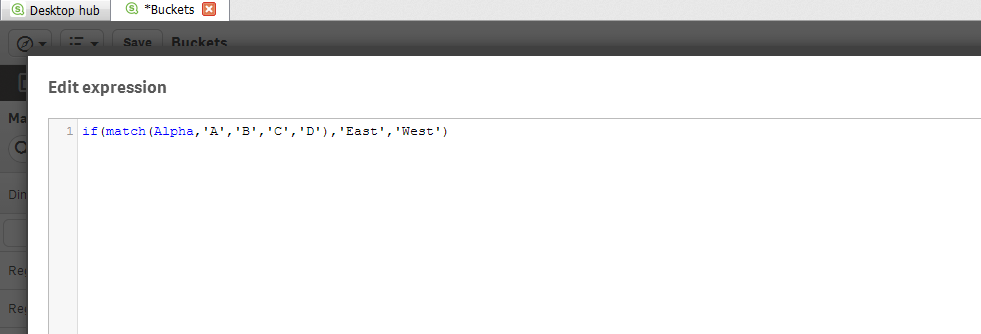
HTH
Mike T
Qlik
Mike Tarallo
Qlik
- Mark as New
- Bookmark
- Subscribe
- Mute
- Subscribe to RSS Feed
- Permalink
- Report Inappropriate Content
An alternated solution would be to apply a map. This post explains how to do this.
-Josh
- Mark as New
- Bookmark
- Subscribe
- Mute
- Subscribe to RSS Feed
- Permalink
- Report Inappropriate Content
Hi Mike and Josh, you are really nice. thank you a lot for your help.
I have tried Mike's approach. it solved the problem. I had achieved what I wanted to achieve. However, I do miss tableau while I was dealing with this kind of grouping. I urge qlik to make it easier.
I am not keen in scripting so I am sorry that I was not able to understand applymap. Sorry Josh but still appreciate your help.
Edward
- Mark as New
- Bookmark
- Subscribe
- Mute
- Subscribe to RSS Feed
- Permalink
- Report Inappropriate Content
Edward,
Glad to hear you got it figured out. I'll pass your feedback to our products team.
-Josh