Unlock a world of possibilities! Login now and discover the exclusive benefits awaiting you.
- Qlik Community
- :
- All Forums
- :
- QlikView Administration
- :
- Re: Reset Sheet Objects on Server
- Subscribe to RSS Feed
- Mark Topic as New
- Mark Topic as Read
- Float this Topic for Current User
- Bookmark
- Subscribe
- Mute
- Printer Friendly Page
- Mark as New
- Bookmark
- Subscribe
- Mute
- Subscribe to RSS Feed
- Permalink
- Report Inappropriate Content
Reset Sheet Objects on Server
A number of users accessing QV over the web via QV server have created custom sheet objects as copies/modifications of existing charts or tables. This is useful to some users but some are having problems and I would like to find a way that the user them self can revert a sheet to its default state.
I have had partial from the access point by clicking 'view details' under the relevant document and then 'Remove last document state'. This seems to reset charts to their default state, however it does not remove custom objects which can leave the user's view cluttered with junk charts.
In the document properties on the Server tab there are various refresh modes which may help but I am not sure what each one will do. I would like to give users the option of creating customer charts/tables which will persist, but also the option (and ideally being prompted) to reset everything to the default state which would include removing all their custom objects. Is this possible?
- Mark as New
- Bookmark
- Subscribe
- Mute
- Subscribe to RSS Feed
- Permalink
- Report Inappropriate Content
Custom objects are stored in the .shared file.
As far as I know removal is only possible through the management console (user documents)
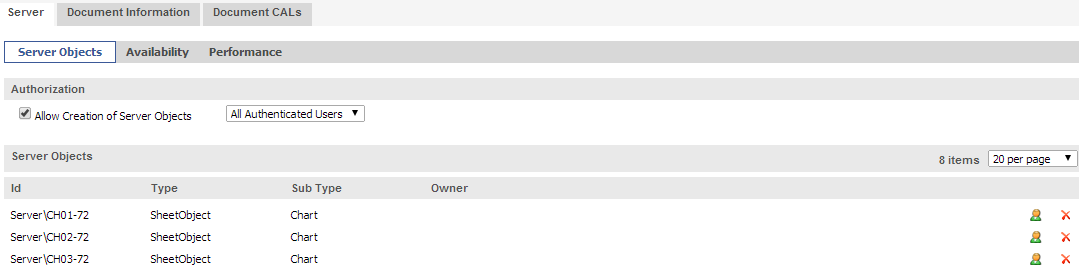
- Mark as New
- Bookmark
- Subscribe
- Mute
- Subscribe to RSS Feed
- Permalink
- Report Inappropriate Content
Thanks, I've managed to delete from there but was hoping there would be a way for the users to simply 'revert' their view to the normal themselves.
I'm wondering if the 'Refresh Mode' server settings in the document properties could be of help here, or if they only relate to refreshing the underlying data. Does anybody have experience with this?
- Mark as New
- Bookmark
- Subscribe
- Mute
- Subscribe to RSS Feed
- Permalink
- Report Inappropriate Content
Like Paul describes, these objects are store in the QMC, however, you goal is to removed it off the screen but not delete all together? If that the case( I can or can't say there is) you can try look for a document ajax extension that might have he capabilities to at lease removed the objects of the screen. Or anyone else, in community has any other ideas.
Good luck,
Gio
Principal Technical Support Engineer @ Qlik
- Mark as New
- Bookmark
- Subscribe
- Mute
- Subscribe to RSS Feed
- Permalink
- Report Inappropriate Content
I don't just want to hide it, I want the user to be able to revert to the original state (as the designer would see it) with a single button press if possible, rather than having to look through each chart and remember which ones they (the user) created or modified.
I appreciate the user can delete their own objects just by right clicking and pressing delete but for the average user with minimal training or experience it would be nice just to 'Reset all' to get rid of any changes or copies they've made, and just get everything as the designer would see it. So this would include deleting all their custom objects, almost like wiping their profile back to basics.
- Mark as New
- Bookmark
- Subscribe
- Mute
- Subscribe to RSS Feed
- Permalink
- Report Inappropriate Content
Dear Michael,
Mmmm, that seems a be a hard task to implement, and I can't there's a way, since it might have to get into the shared object and do the modification in there, which I can't think there's some sort of extension capable to do such. Like I said, I might be wrong and maybe someone else has a better solution.
Good luck
Gio
Principal Technical Support Engineer @ Qlik