Unlock a world of possibilities! Login now and discover the exclusive benefits awaiting you.
- Qlik Community
- :
- All Forums
- :
- QlikView Administration
- :
- Re: Error in Prj while opening qlikview applicatio...
- Subscribe to RSS Feed
- Mark Topic as New
- Mark Topic as Read
- Float this Topic for Current User
- Bookmark
- Subscribe
- Mute
- Printer Friendly Page
- Mark as New
- Bookmark
- Subscribe
- Mute
- Subscribe to RSS Feed
- Permalink
- Report Inappropriate Content
Error in Prj while opening qlikview application
Hi all ,
i am getting error on open qlikview created from prj file. what could be the reason
see the attached image.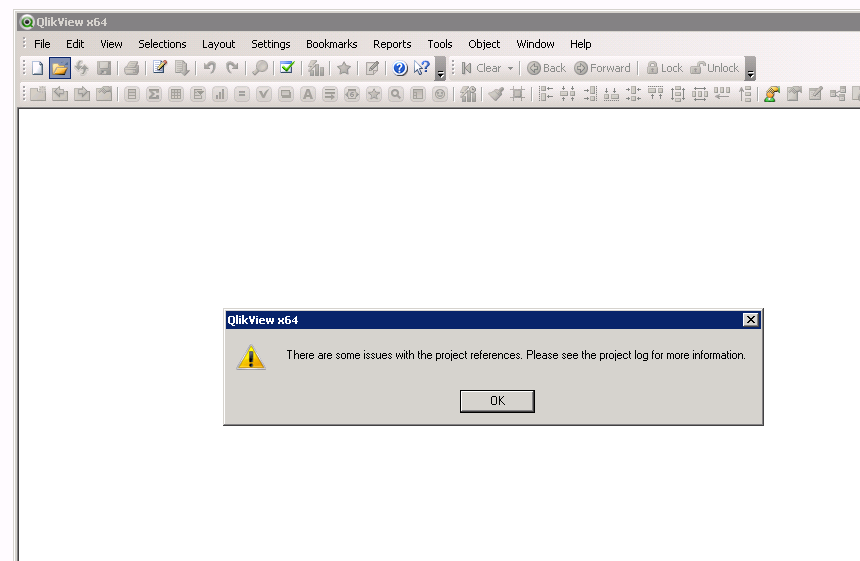
- Tags:
- qlikview_deployment
- Mark as New
- Bookmark
- Subscribe
- Mute
- Subscribe to RSS Feed
- Permalink
- Report Inappropriate Content
Hello chauhans85,
Can you go to the project folder and post the log file? If there's an import error it may post information about it in the log.
- Mark as New
- Bookmark
- Subscribe
- Mute
- Subscribe to RSS Feed
- Permalink
- Report Inappropriate Content
where i can see the log file
- Mark as New
- Bookmark
- Subscribe
- Mute
- Subscribe to RSS Feed
- Permalink
- Report Inappropriate Content
Log.txt in the project folder
- Mark as New
- Bookmark
- Subscribe
- Mute
- Subscribe to RSS Feed
- Permalink
- Report Inappropriate Content
Chauhan,
Using Setting---> Document Properties---> General tab ---> Generate Log file and reload the file. you will get the txt file based on your script log.
I attached a sample Image.
- Mark as New
- Bookmark
- Subscribe
- Mute
- Subscribe to RSS Feed
- Permalink
- Report Inappropriate Content
Just to be clear... I think discussion in the thread is now referring to two separate log files. The project log file is a different entity than the script reload logfile.
chauhans85, do you mind if I ask the filename of your .QVW application?
- Mark as New
- Bookmark
- Subscribe
- Mute
- Subscribe to RSS Feed
- Permalink
- Report Inappropriate Content
i dont have any log.txt in prj folder.could you please suggets?
- Mark as New
- Bookmark
- Subscribe
- Mute
- Subscribe to RSS Feed
- Permalink
- Report Inappropriate Content
chauhans85,
When I go to a project folder of one of my applications, and remove or detach one or more object references, I get the exact same error message as your screenshot, and the log file will populate with entries that indicate which objects are missing.
For example, removing a text box from the definitions populates the log file with the following errors (see attached log.txt😞
The log file is telling me exactly which objects are having issues, so I'm trying to help you find if you have any listings like this in your project folder.