Unlock a world of possibilities! Login now and discover the exclusive benefits awaiting you.
- Qlik Community
- :
- All Forums
- :
- QlikView App Dev
- :
- Re: Changing the Bachground Photo
- Subscribe to RSS Feed
- Mark Topic as New
- Mark Topic as Read
- Float this Topic for Current User
- Bookmark
- Subscribe
- Mute
- Printer Friendly Page
- Mark as New
- Bookmark
- Subscribe
- Mute
- Subscribe to RSS Feed
- Permalink
- Report Inappropriate Content
Changing the Bachground Photo
I want to change the background foto of my qlikview document.
However, when I right-click on the sheet a and click on 'Change', I can't see the path of the photo.
The question is - how to find a path of the photo, so I can replace it with the new one?
Accepted Solutions
- Mark as New
- Bookmark
- Subscribe
- Mute
- Subscribe to RSS Feed
- Permalink
- Report Inappropriate Content
I think it is a QV bug - since QV is not providing a photo path.
I had to make a new photo and add it as background.
- Mark as New
- Bookmark
- Subscribe
- Mute
- Subscribe to RSS Feed
- Permalink
- Report Inappropriate Content
Just select the new one which you want why you want the older one .![]()
- Mark as New
- Bookmark
- Subscribe
- Mute
- Subscribe to RSS Feed
- Permalink
- Report Inappropriate Content
Hi.
You know where you place this file.
After Click on change Point to the folder where you kept the new file.
Regards
ASHFAQ
- Mark as New
- Bookmark
- Subscribe
- Mute
- Subscribe to RSS Feed
- Permalink
- Report Inappropriate Content
Hi Dragan,
Go to sheet properties > Background > select the image
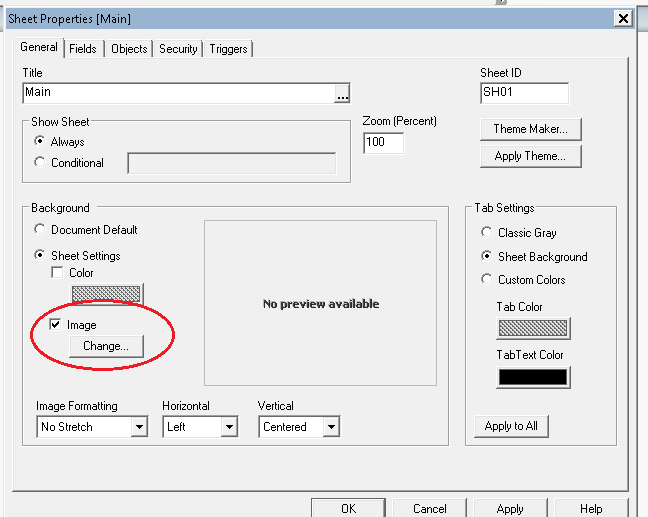
- Mark as New
- Bookmark
- Subscribe
- Mute
- Subscribe to RSS Feed
- Permalink
- Report Inappropriate Content
Please see the attachment.
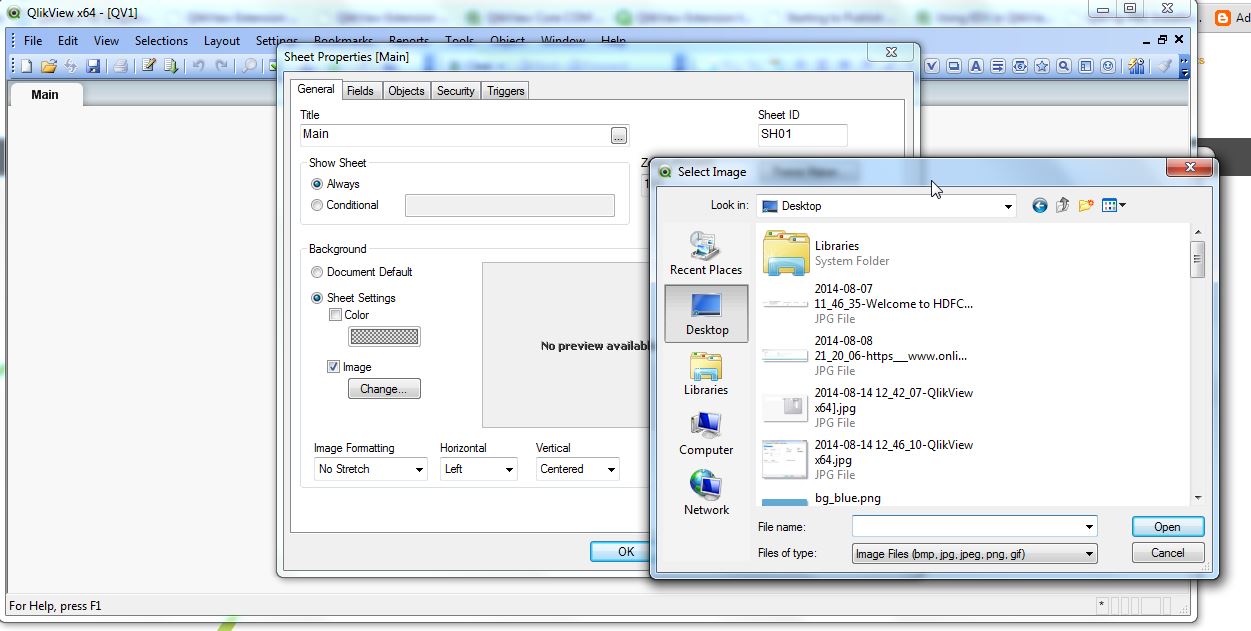
- Mark as New
- Bookmark
- Subscribe
- Mute
- Subscribe to RSS Feed
- Permalink
- Report Inappropriate Content
The thing is - already there is a foto. However, I can't see the path of the photo. And that is the key.
If I knew where the photo was, I would change it.
I am not sure if the document uses a template. Where can I see this?
- Mark as New
- Bookmark
- Subscribe
- Mute
- Subscribe to RSS Feed
- Permalink
- Report Inappropriate Content
The thing is - already there is a foto. However, I can't see the path of the photo. And that is the key.
If I knew where the photo was, I would change it.
I am not sure if the document uses a template. Where can I see this?
- Mark as New
- Bookmark
- Subscribe
- Mute
- Subscribe to RSS Feed
- Permalink
- Report Inappropriate Content
This sounds like you don't have access to the folder that the current image is located in.
You should just be able to choose a new image from another folder to replace it.
- Mark as New
- Bookmark
- Subscribe
- Mute
- Subscribe to RSS Feed
- Permalink
- Report Inappropriate Content
I think it is a QV bug - since QV is not providing a photo path.
I had to make a new photo and add it as background.