Unlock a world of possibilities! Login now and discover the exclusive benefits awaiting you.
- Qlik Community
- :
- Forums
- :
- Analytics
- :
- New to Qlik Analytics
- :
- Can't open my App in Qlik Sense
- Subscribe to RSS Feed
- Mark Topic as New
- Mark Topic as Read
- Float this Topic for Current User
- Bookmark
- Subscribe
- Mute
- Printer Friendly Page
- Mark as New
- Bookmark
- Subscribe
- Mute
- Subscribe to RSS Feed
- Permalink
- Report Inappropriate Content
Can't open my App in Qlik Sense
I keep getting this error message "An error occurred. Access denied". Please let me what needs to be done to resolve this. I am just doing a POC on my Laptop to evaluate Qlik Sense. I have rebooted my laptop and also copied the .qvf file and tried the open the app but eep getting the same error.
- « Previous Replies
-
- 1
- 2
- Next Replies »
Accepted Solutions
- Mark as New
- Bookmark
- Subscribe
- Mute
- Subscribe to RSS Feed
- Permalink
- Report Inappropriate Content
Hi Anirban - it seems that the data / file has been corrupted somehow - can you create a NEW app - using the same process, load the data and note the results?
Let us know,
Mike
Mike Tarallo
Qlik
- Mark as New
- Bookmark
- Subscribe
- Mute
- Subscribe to RSS Feed
- Permalink
- Report Inappropriate Content
Hi Shiva - can you send more information please? Steps, screenshots?
Also - try this - when you start Sense - right-click on the shortcut and select Run As Administrator....
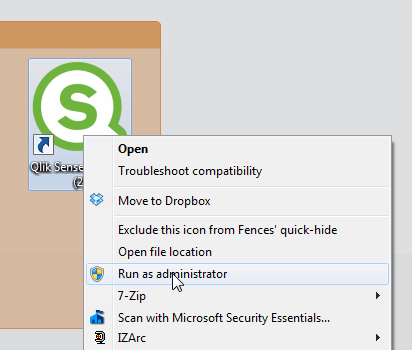
Let us know the results.
Regards,
Mike
Mike Tarallo
Qlik
- Mark as New
- Bookmark
- Subscribe
- Mute
- Subscribe to RSS Feed
- Permalink
- Report Inappropriate Content
Steps are simple
1. Launch Qlik Sense
2. Click on my App ----> Gives an error "Access Denied".
Click on any of the demo Apps that come with Qlik Sense and they open like a charm.
I tried running as Administrator. Gives me the same error.
- Mark as New
- Bookmark
- Subscribe
- Mute
- Subscribe to RSS Feed
- Permalink
- Report Inappropriate Content
Steps are simple
1. Launch Qlik Sense
2. Click on my App -
> Gives an error "Access Denied".
Click on any of the demo Apps that come with Qlik Sense and they open like a charm.
I tried running as Administrator. Gives me the same error.
-Shiva
- Mark as New
- Bookmark
- Subscribe
- Mute
- Subscribe to RSS Feed
- Permalink
- Report Inappropriate Content
Hi Shiva,
Check the permissions on the actual .qvf file that you copied into Documents\Qlik\Sense\Apps, and make sure you have full permissions to the file. Sometimes Windows will keep permissions on files when copied from one location to another. Also make sure "Read-only" is not checked on the General tab:

- Mark as New
- Bookmark
- Subscribe
- Mute
- Subscribe to RSS Feed
- Permalink
- Report Inappropriate Content
Same problem. Bjorn's suggestion does not solve it.Read only is already unchecked.
- Mark as New
- Bookmark
- Subscribe
- Mute
- Subscribe to RSS Feed
- Permalink
- Report Inappropriate Content
Hi Guys,
Can you attach the suspect app - so we can test it here?
Mike
Mike Tarallo
Qlik
- Mark as New
- Bookmark
- Subscribe
- Mute
- Subscribe to RSS Feed
- Permalink
- Report Inappropriate Content
Attached
- Mark as New
- Bookmark
- Subscribe
- Mute
- Subscribe to RSS Feed
- Permalink
- Report Inappropriate Content
Thanks - I get the same error. It does not seem to be file permissions.
Please create a new app and see if it functions as normal so we can use it to compare.
You might have a corrupt file on your hands.
Mike
Mike Tarallo
Qlik
- Mark as New
- Bookmark
- Subscribe
- Mute
- Subscribe to RSS Feed
- Permalink
- Report Inappropriate Content
Hi Anirban - it seems that the data / file has been corrupted somehow - can you create a NEW app - using the same process, load the data and note the results?
Let us know,
Mike
Mike Tarallo
Qlik
- « Previous Replies
-
- 1
- 2
- Next Replies »