Unlock a world of possibilities! Login now and discover the exclusive benefits awaiting you.
- Qlik Community
- :
- All Forums
- :
- QlikView App Dev
- :
- Re: qvd
- Subscribe to RSS Feed
- Mark Topic as New
- Mark Topic as Read
- Float this Topic for Current User
- Bookmark
- Subscribe
- Mute
- Printer Friendly Page
- Mark as New
- Bookmark
- Subscribe
- Mute
- Subscribe to RSS Feed
- Permalink
- Report Inappropriate Content
qvd
Hi All,
I loaded data from database into qlikview and store in qvd.
can we export the data in qvd to database(revert back) ? if it is possible Explain
Regards:
Anil
- Tags:
- qlikview_scripting
- « Previous Replies
-
- 1
- 2
- Next Replies »
- Mark as New
- Bookmark
- Subscribe
- Mute
- Subscribe to RSS Feed
- Permalink
- Report Inappropriate Content
- Mark as New
- Bookmark
- Subscribe
- Mute
- Subscribe to RSS Feed
- Permalink
- Report Inappropriate Content
Why would you want that?
Is this part of any client request?
Moreover, Qlikview is not meant for core ETL stuff.
- Mark as New
- Bookmark
- Subscribe
- Mute
- Subscribe to RSS Feed
- Permalink
- Report Inappropriate Content
Dear Anil,
As opposed to databases that are Transactional Processing oriented i.e. where you can delete, update, and enter new data etc..., QlikView is a read-only data retrieval system. In QlikView, data is handled through an ETL (Extract-Transform- Load) process but QlikView in not concerned with the UPDATE, DELETE and INSERT operations rather is more interested in querying and retrieving specific sets of data for analysis.
To answer to your question, In QlikView you can well load data from your QVD, then Export those loaded data to an external file like *.csv, *.txt etc... . And finally import them from your database. As explained by Ashfaq, Expressor could be used as well.
But, I can’t see why you should go through this process? What do you want to achieve by doing so?
Regards,
/jo
- Mark as New
- Bookmark
- Subscribe
- Mute
- Subscribe to RSS Feed
- Permalink
- Report Inappropriate Content
Hi Anil,
Try this link
Inserting records into Database using Qlikview Script
Hope it helps you.
Regards,
Jagan.
- Mark as New
- Bookmark
- Subscribe
- Mute
- Subscribe to RSS Feed
- Permalink
- Report Inappropriate Content
it shows unauthorized access 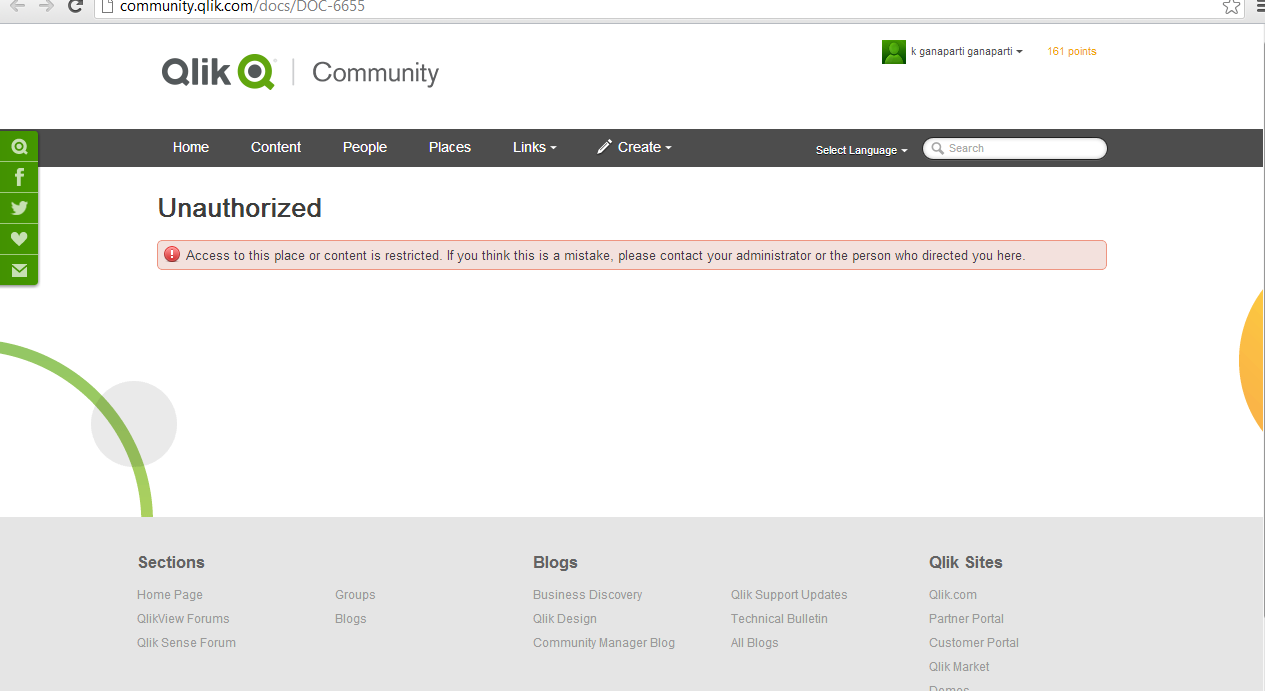
- Mark as New
- Bookmark
- Subscribe
- Mute
- Subscribe to RSS Feed
- Permalink
- Report Inappropriate Content
Hi,
This is the sample script in that link
Hi,
The below script helps to insert data from Qlikview to Database using Script, in this we are reading data from Excel and writing to database, change excel to database in your scenario.
//Connection Sring
ODBC Connect to trDatabase;
//Load Data from Excel file
TABLE:
LOAD transaction_date,
location,
item,
site
FROM
[Data.xlsx]
(ooxml, embedded labels, table is Sheet1);
// Getting number of records in Table
LET V_ROWS = NoOfRows('TABLE');
// Loop through the records and insert into Database table
FOR V_ROW = 0 TO V_ROWS - 1
LET V_FIELD1 = Peek('transaction_date',V_ROW);
LET V_FIELD2 = Peek('location',V_ROW);
LET V_FIELD3 = Peek('item',V_ROW);
LET V_FIELD4 = Peek('site',V_ROW);
SQL INSERT INTO dbo.temp_Table(transaction_date, location,item, site) VALUES('$(V_FIELD1)','$(V_FIELD2)', '$(V_FIELD3)','$(V_FIELD4)');
NEXT;
Regards,
Jagan.
- Mark as New
- Bookmark
- Subscribe
- Mute
- Subscribe to RSS Feed
- Permalink
- Report Inappropriate Content
HI jagan
plz share qvw and excel file.
I'm using oracle
- Mark as New
- Bookmark
- Subscribe
- Mute
- Subscribe to RSS Feed
- Permalink
- Report Inappropriate Content
Hi
PLz share qvw and excel file
I'm using oracle
- Mark as New
- Bookmark
- Subscribe
- Mute
- Subscribe to RSS Feed
- Permalink
- Report Inappropriate Content
Hi Anil,
I don't have the Qlikview and Excel file I implemented this in one of my client project. You just create an Excel file or inline data and try to push it to database.
Note: You also required a database table in the Database.
Please close this discussion.
Regards,
Jagan.
- « Previous Replies
-
- 1
- 2
- Next Replies »