Unlock a world of possibilities! Login now and discover the exclusive benefits awaiting you.
- Qlik Community
- :
- All Forums
- :
- QlikView App Dev
- :
- Re: Print Sheet result in non-clear printing
- Subscribe to RSS Feed
- Mark Topic as New
- Mark Topic as Read
- Float this Topic for Current User
- Bookmark
- Subscribe
- Mute
- Printer Friendly Page
- Mark as New
- Bookmark
- Subscribe
- Mute
- Subscribe to RSS Feed
- Permalink
- Report Inappropriate Content
Print Sheet result in non-clear printing
Hi,
I want to print a sheet, so i added a button with an action of Print Sheet. But when I press the button to print the sheet, i get the a non-clear print, all the objects are not sharp.
But when i print each object indivdually by mouse right-click and then click Print, the object is being print clear and sharp.
Why is that?
Thanks,
Guy
Accepted Solutions
- Mark as New
- Bookmark
- Subscribe
- Mute
- Subscribe to RSS Feed
- Permalink
- Report Inappropriate Content
Hi,
In that case Click on help --> About QlikView --> Right Qlik on qv eye --> navigate to slow printing option and set value to 1.
have a look at attached image.
Let me know if that worked.
Regards
ASHFAQ
- Mark as New
- Bookmark
- Subscribe
- Mute
- Subscribe to RSS Feed
- Permalink
- Report Inappropriate Content
Not sure why it would be different. Try enabling this check box in user preferences, then close QlikView and reopen and retest
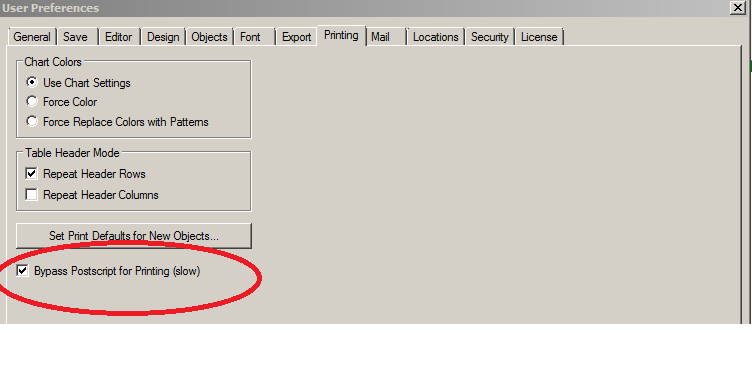
- Mark as New
- Bookmark
- Subscribe
- Mute
- Subscribe to RSS Feed
- Permalink
- Report Inappropriate Content
Hi Jonathan,
I tried it but for no result. the printing goes still obscure.
Anymore suggestions?
Thanks anyway,
Guy
- Mark as New
- Bookmark
- Subscribe
- Mute
- Subscribe to RSS Feed
- Permalink
- Report Inappropriate Content
Hi,
In that case Click on help --> About QlikView --> Right Qlik on qv eye --> navigate to slow printing option and set value to 1.
have a look at attached image.
Let me know if that worked.
Regards
ASHFAQ
- Mark as New
- Bookmark
- Subscribe
- Mute
- Subscribe to RSS Feed
- Permalink
- Report Inappropriate Content
Hi Ashfaq,
It improved the printing, still not perfect, but better.
Thanks a lot,
Guy