Unlock a world of possibilities! Login now and discover the exclusive benefits awaiting you.
- Qlik Community
- :
- All Forums
- :
- QlikView App Dev
- :
- Presentation of characters in chart
Options
- Subscribe to RSS Feed
- Mark Topic as New
- Mark Topic as Read
- Float this Topic for Current User
- Bookmark
- Subscribe
- Mute
- Printer Friendly Page
Turn on suggestions
Auto-suggest helps you quickly narrow down your search results by suggesting possible matches as you type.
Showing results for
Not applicable
2014-08-22
06:21 AM
- Mark as New
- Bookmark
- Subscribe
- Mute
- Subscribe to RSS Feed
- Permalink
- Report Inappropriate Content
Presentation of characters in chart
Does anyone have a tip how to make the characters better visible?
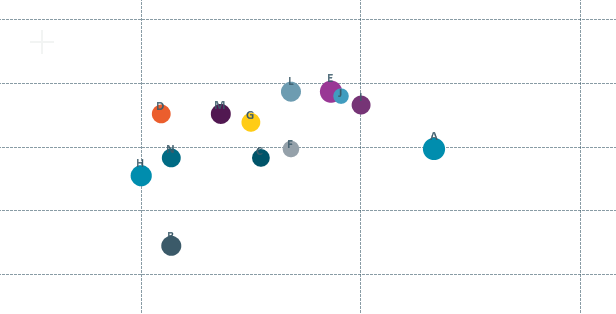
225 Views
3 Replies
Master II
2014-08-22
06:24 AM
- Mark as New
- Bookmark
- Subscribe
- Mute
- Subscribe to RSS Feed
- Permalink
- Report Inappropriate Content
I think the easiest thing is to change the colors of the balls of the graph
139 Views
Not applicable
2014-08-22
06:34 AM
Author
- Mark as New
- Bookmark
- Subscribe
- Mute
- Subscribe to RSS Feed
- Permalink
- Report Inappropriate Content
What I particularly need is how to adjust the position of the characters. So, for example, more to the top; above the dot.
139 Views
Anonymous
Not applicable
2014-08-25
05:32 AM
Author
- Mark as New
- Bookmark
- Subscribe
- Mute
- Subscribe to RSS Feed
- Permalink
- Report Inappropriate Content
Hi,
On the presentation tab you can set the position to Above, Centered or Below. You can also position to the Left, Right or Centered. However the positioning is not changed when you increase bubble size.
If your bubbles are large then they might conflict (overlap) with the lables.
139 Views