Unlock a world of possibilities! Login now and discover the exclusive benefits awaiting you.
- Qlik Community
- :
- All Forums
- :
- QlikView App Dev
- :
- Show total disregarding calculated dimension
- Subscribe to RSS Feed
- Mark Topic as New
- Mark Topic as Read
- Float this Topic for Current User
- Bookmark
- Subscribe
- Mute
- Printer Friendly Page
- Mark as New
- Bookmark
- Subscribe
- Mute
- Subscribe to RSS Feed
- Permalink
- Report Inappropriate Content
Show total disregarding calculated dimension
Hi all,
I need to show the last 15 dimension-values inside a chart-diagram which sums values. Showing the last 15 dimensions-values can be managed through a calculated dimension, but the sum is calculated for this dimension-values only.
However, I need to sum up the total, disregarding the calculated dimension.
Please see the attached screenshot and the QVW as example.
Any ideas?
Thanks,
Eva
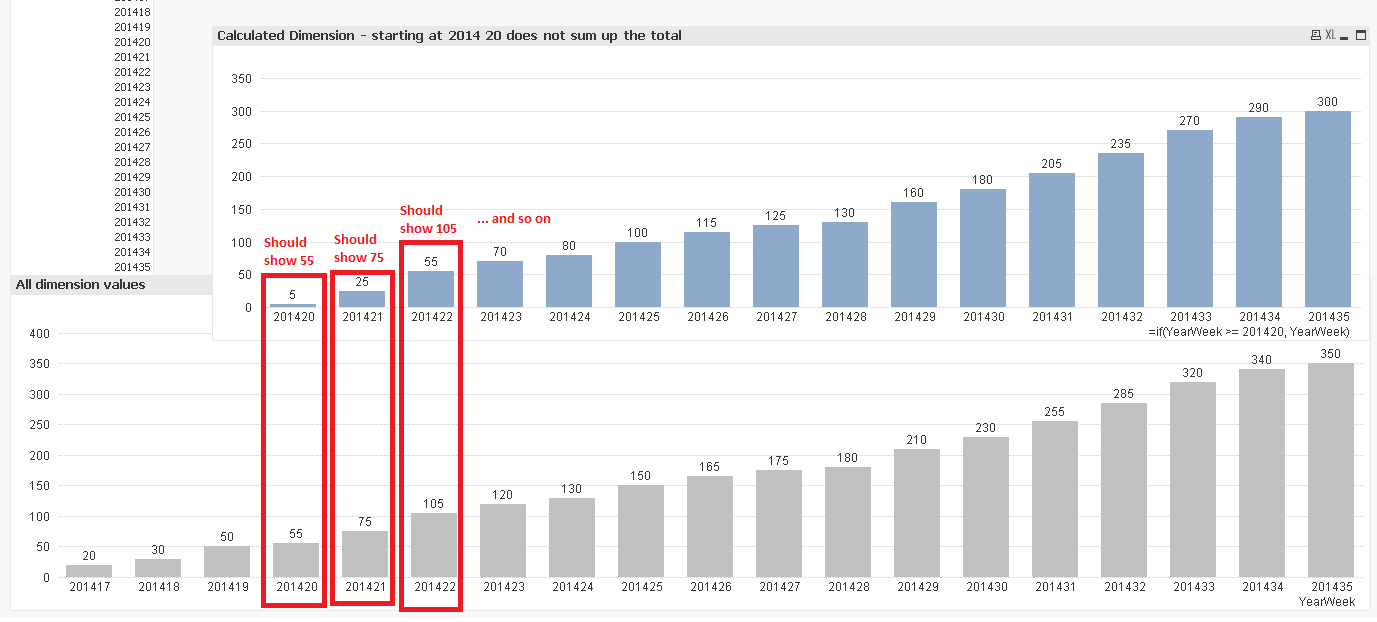
Accepted Solutions
- Mark as New
- Bookmark
- Subscribe
- Mute
- Subscribe to RSS Feed
- Permalink
- Report Inappropriate Content
Hi,
Try like this
Dimension: YearWeek
Expression:
=If(RowNo()=1, $(=Sum({<YearWeek={'<= 201420'}>}Value)) ,
Sum({<YearWeek={'>= 201420'}>}Value))
Hope it helps you.
Regards,
Jagan.
- Mark as New
- Bookmark
- Subscribe
- Mute
- Subscribe to RSS Feed
- Permalink
- Report Inappropriate Content
Hi,
Try like this
Dimension: YearWeek
Expression:
=If(RowNo()=1, $(=Sum({<YearWeek={'<= 201420'}>}Value)) ,
Sum({<YearWeek={'>= 201420'}>}Value))
Hope it helps you.
Regards,
Jagan.
- Mark as New
- Bookmark
- Subscribe
- Mute
- Subscribe to RSS Feed
- Permalink
- Report Inappropriate Content
Hi Jagan,
this is working! Thank you 🙂
Regards,
Eva