Unlock a world of possibilities! Login now and discover the exclusive benefits awaiting you.
- Qlik Community
- :
- All Forums
- :
- QlikView App Dev
- :
- Decimals along Y-axis of bar chart
- Subscribe to RSS Feed
- Mark Topic as New
- Mark Topic as Read
- Float this Topic for Current User
- Bookmark
- Subscribe
- Mute
- Printer Friendly Page
- Mark as New
- Bookmark
- Subscribe
- Mute
- Subscribe to RSS Feed
- Permalink
- Report Inappropriate Content
Decimals along Y-axis of bar chart
Hi guys
Im new to qlikview. I need help regarding these decimals along y-axis.
The numbers along y axis represents the number of project, but unfortunately its not showing the required outcome. As in the project can never be half.
I tried the number format viz. [properties / Numbers / Select to integer] but its not working out.
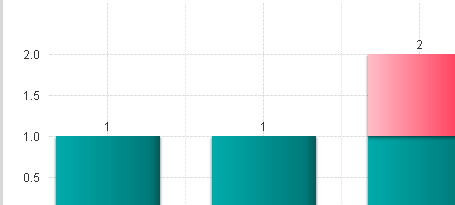
Accepted Solutions
- Mark as New
- Bookmark
- Subscribe
- Mute
- Subscribe to RSS Feed
- Permalink
- Report Inappropriate Content
Hi,
use the 'static step' setting in the axis tab of the chart properties:
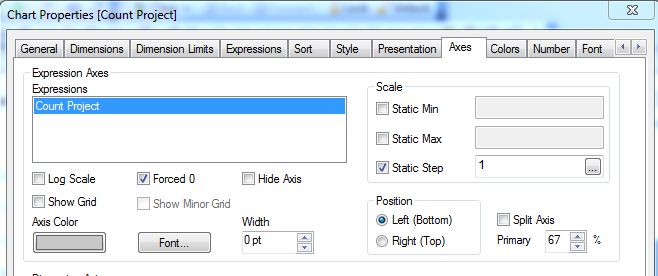
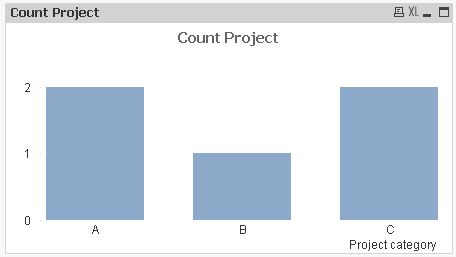
hope this helps
regards
Marco
- Mark as New
- Bookmark
- Subscribe
- Mute
- Subscribe to RSS Feed
- Permalink
- Report Inappropriate Content
Hi Rabia,
try the "axes" tab of the dialog, the "interval" (make sure the correct axis is highlighted when you set that, and tick the checkbox.
I honestly don't know for sure if it will work, I never work with that.
Since the axes adapt to the expressions, however, you might alternatively be able to do something by integrating into your formula a function that allows only whole numbers.
HTH
Best regards,
DataNibbler
- Mark as New
- Bookmark
- Subscribe
- Mute
- Subscribe to RSS Feed
- Permalink
- Report Inappropriate Content
goto Properties and Axes
There you can define Static Step
Set it to 1 and you should only see
1,2,3...
- Mark as New
- Bookmark
- Subscribe
- Mute
- Subscribe to RSS Feed
- Permalink
- Report Inappropriate Content
Hi,
use the 'static step' setting in the axis tab of the chart properties:
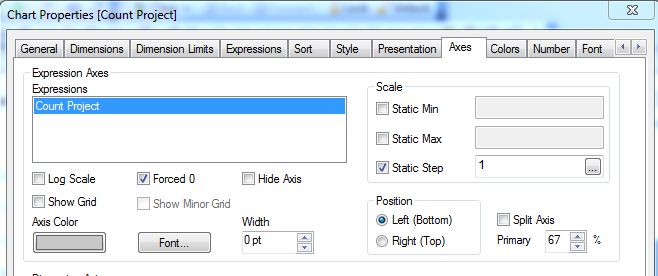
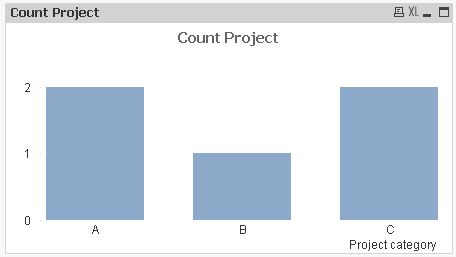
hope this helps
regards
Marco
- Mark as New
- Bookmark
- Subscribe
- Mute
- Subscribe to RSS Feed
- Permalink
- Report Inappropriate Content
thanks everyone
regards
RR