Unlock a world of possibilities! Login now and discover the exclusive benefits awaiting you.
- Qlik Community
- :
- All Forums
- :
- QlikView App Dev
- :
- Re: Export Objects to PowerPoint
- Subscribe to RSS Feed
- Mark Topic as New
- Mark Topic as Read
- Float this Topic for Current User
- Bookmark
- Subscribe
- Mute
- Printer Friendly Page
- Mark as New
- Bookmark
- Subscribe
- Mute
- Subscribe to RSS Feed
- Permalink
- Report Inappropriate Content
Export Objects to PowerPoint
Hello guys,
I've created a qvd document where in it there is a sheet made of several objects. User will select a 'Parameter' from the provided ListBox on the upper left corner of the sheet. So with each selected parameter, the objects' projected values will change to reflect the selection. Then there is another requirement to export those charts based on all the available parameters in the ListBox into PowerPoint. I wonder if there is a macro, say would automate clicking on the values in the ListBox one by one and on between one click to another, would export the objects on the sheet that is showing the values reflecting the selected parameter in the ListBox?
Thank you very much for your kind attention. I got bumped out several weeks already searching for any solutions. Attached is the screenshot of the document for your kind review. Any suggestions, code snippets are much appreciated. Thanks! ![]()
Thank you again.
- Khairul
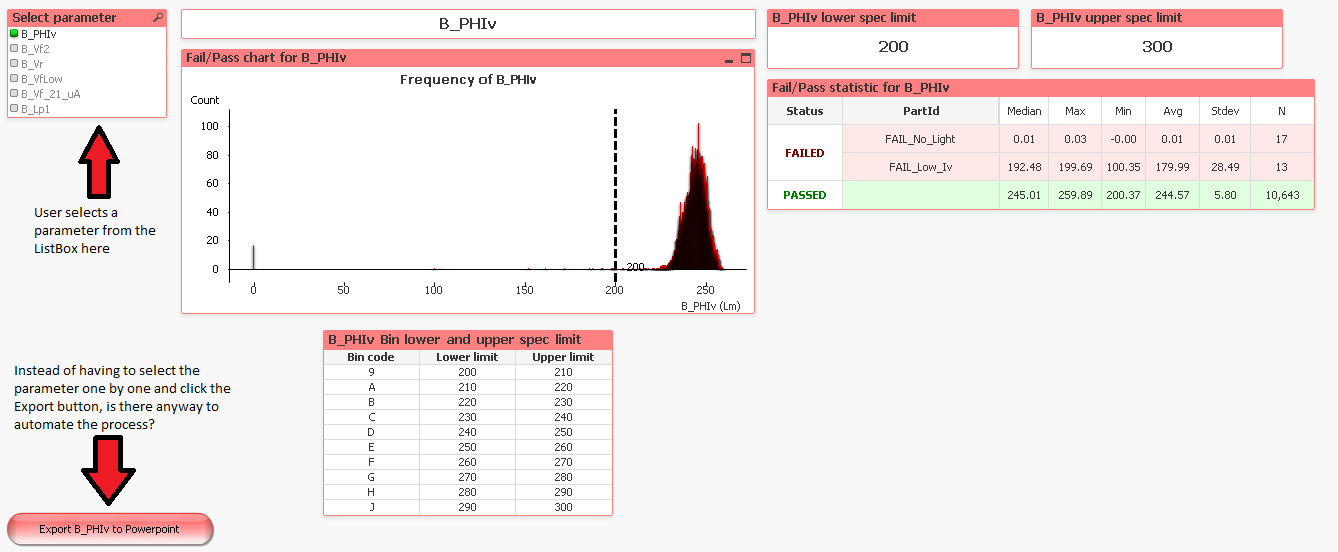
- Mark as New
- Bookmark
- Subscribe
- Mute
- Subscribe to RSS Feed
- Permalink
- Report Inappropriate Content
Here's an example that loops over values of a field and exports a chart to excel: http://community.qlik.com/docs/DOC-4416. Should work the same for exporting to powerplay.
talk is cheap, supply exceeds demand
- Mark as New
- Bookmark
- Subscribe
- Mute
- Subscribe to RSS Feed
- Permalink
- Report Inappropriate Content
Hello Gysbert,
I've tried the example that you gave me and it works the same when exporting to PowerPoint though of course you need to change the code a little bit. I'll be sure to post the sample of my work sometime later.
Thank you very much for your kind attention. ![]()
![]()
![]()
![]()
- Khairul
- Mark as New
- Bookmark
- Subscribe
- Mute
- Subscribe to RSS Feed
- Permalink
- Report Inappropriate Content
are you only able to create a powerpoint with these macros OR can you insert slides into an existing powerpoint via macro
- Mark as New
- Bookmark
- Subscribe
- Mute
- Subscribe to RSS Feed
- Permalink
- Report Inappropriate Content
NNprinting. (Www.vizubi.com) provides a PowerPoint template to author a ppt using both qlikview objects and rats expressions. They provide a button extension to call the template from a dashboard sheet too for 'on demand ' export. It works well ... If you want to avoid the overhead of coding.