Unlock a world of possibilities! Login now and discover the exclusive benefits awaiting you.
- Qlik Community
- :
- Forums
- :
- Analytics
- :
- New to Qlik Analytics
- :
- Help with Master calendar script error in the Qlik...
- Subscribe to RSS Feed
- Mark Topic as New
- Mark Topic as Read
- Float this Topic for Current User
- Bookmark
- Subscribe
- Mute
- Printer Friendly Page
- Mark as New
- Bookmark
- Subscribe
- Mute
- Subscribe to RSS Feed
- Permalink
- Report Inappropriate Content
Help with Master calendar script error in the Qlik Tutorial
I just tried the Qlik "Building an App" tutorial and found myself with a script error while creating the master calendar. Is it user error on my part, or is there indeed a typo in the tutorial. Any help in getting past this would be greatly appreciated. Here's the error message:
Script line error: : TempCalendar: LOAD DATE( + ROWNO() -1) AS TempDate AUTOGENERATE - +1
And here's my script code that I copy/pasted from page 33 of "Qlik Sense Tutorial - Building an App.pdf"
LET varMinDate = NUM(PEEK('Date',0,'Sales data'));
LET varMaxDate = NUM(PEEK('Date',-1,'Sales data'));
TempCalendar:
LOAD
DATE($(varMinDate) + ROWNO() -1) AS TempDate
AUTOGENERATE $(varMaxDate) - $(varMinDate) +1;
// Create the Master Calendar
MasterCalendar:
LOAD
DATE(TempDate) AS Date,
WEEK(TempDate) AS Week,
YEAR(TempDate) AS Year,
MONTH(TempDate) AS Month,
DAY(TempDate) AS Day,
INYEARTODATE(TempDate,'2014-03-31', 0) *-1 AS CYTDFlag,
INYEARTODATE(TempDate,'2013-03-31',0) *-1 AS LYTDFlag,
DATE(MONTHSTART(TempDate), 'MMM-YYYY') AS MonthYear,
'Q' & CEIL(MONTH(TempDate)/3) AS Quarter,
WEEK(TempDate)&'-'&YEAR(TempDate) AS WeekYear,
WEEKDAY(TempDate) AS WeekDay
RESIDENT
TempCalendar
Order BY
TempDate ASC;
DROP FIELD TempDate;
- « Previous Replies
-
- 1
- 2
- Next Replies »
Accepted Solutions
- Mark as New
- Bookmark
- Subscribe
- Mute
- Subscribe to RSS Feed
- Permalink
- Report Inappropriate Content
"...which had me add Sales as the first step (actually instruction 3 says to add "Sales data" but I figured that was leftover from an old name)..."
That's the issue. The Peek() functions
LET varMinDate = NUM(PEEK('Date',0,'Sales data'));
are looking for a table named 'Sales data'. Your table is named "Sales" (I agree the instructions are ambiguous). Make things match up in one of two ways.
1. Change both peek functions to reference your "Sales" table.
LET varMinDate = NUM(PEEK('Date',0,'Sales'));
LET varMaxDate = NUM(PEEK('Date',-1,'Sales'));
or
2. Change the name of table "Sales" to "Sales data". Add a table label before the Sales load.
[Sales data]:
-Rob
- Mark as New
- Bookmark
- Subscribe
- Mute
- Subscribe to RSS Feed
- Permalink
- Report Inappropriate Content
I can't find the pdf doc you are referring to. But the script problem is that both varMinDate and varMaxDate are null. These statements are not returning a result date.
LET varMinDate = NUM(PEEK('Date',0,'Sales data'));
LET varMaxDate = NUM(PEEK('Date',-1,'Sales data'));
Is there previous script that loads the "Sales data" table with field "Date"? Note that the case and spelling of both those must match exactly the way the table was created.
-Rob
- Mark as New
- Bookmark
- Subscribe
- Mute
- Subscribe to RSS Feed
- Permalink
- Report Inappropriate Content
Ed - can you tell us where you found this tutorial? I believe you may be referring to the one on the help site located here correct: https://help.qlik.com/sense/en-US/online/index.html#TutorialsExamples.htm%3FTocPath%3D_____5
I have not personally gone through that tutorial, but can have a Qlik Team member verify it for you.
Did you drag this Syntax block - down to the bottom, so that any previous code that has been entered is on top.
There is a step located here: #6 "Use the = handle (o) to drag the section Master calendar to the bottom of the list" below the SET statements
I believe that may be the problem, please let us know.
Also in case you are interested:
Other shorter and simpler tutorials and videos can be found here:
A simple one here: Qlik Sense Desktop - Create your first App (video)
And a more advanced one here: Qlik Sense Desktop - 30 Minute Quick Start Tutorial
Please verify and let us know.
Regards,
Mike
Qlik
Mike Tarallo
Qlik
- Mark as New
- Bookmark
- Subscribe
- Mute
- Subscribe to RSS Feed
- Permalink
- Report Inappropriate Content
I would say you missed to move the Section to the bottom as mentioned on point 6 after the Script copy
6. Use the handle (o) to drag the section Master calendar to the bottom of the list.
When I move the section to the top I get the same error.
- Mark as New
- Bookmark
- Subscribe
- Mute
- Subscribe to RSS Feed
- Permalink
- Report Inappropriate Content
Yes, Michael, that's the .pdf. I did indeed drag the Master calendar section as instructed. I've attached a screenshot if that'll help.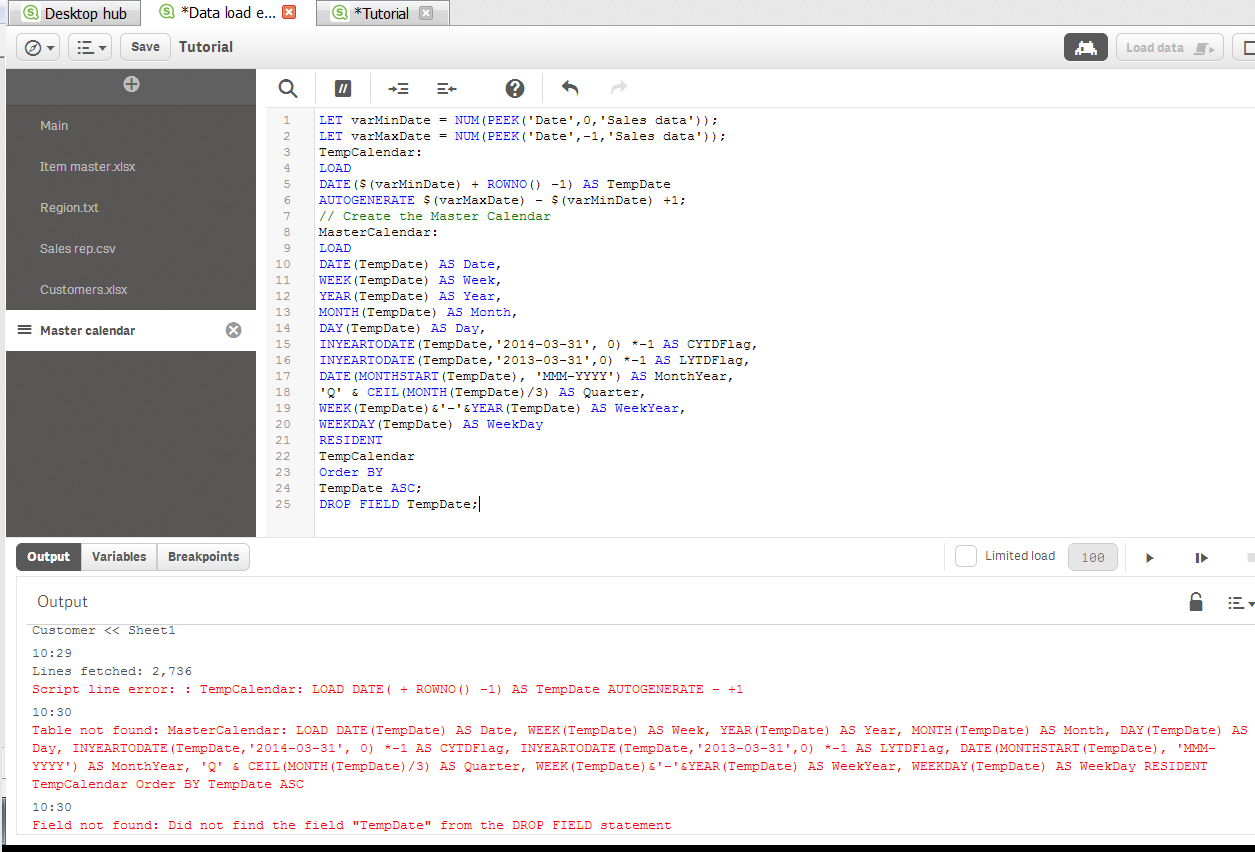
- Mark as New
- Bookmark
- Subscribe
- Mute
- Subscribe to RSS Feed
- Permalink
- Report Inappropriate Content
OK thanks Ed looking into this for you.
Mike
Mike Tarallo
Qlik
- Mark as New
- Bookmark
- Subscribe
- Mute
- Subscribe to RSS Feed
- Permalink
- Report Inappropriate Content
I don't see the "Sales.xlsx" in the Section pane. That should have been loaded on page 21 of the tutorial.
-Rob
- Mark as New
- Bookmark
- Subscribe
- Mute
- Subscribe to RSS Feed
- Permalink
- Report Inappropriate Content
Yep that has to be it - he is a screenshot from the PDF on page 7 - good catch Rob!
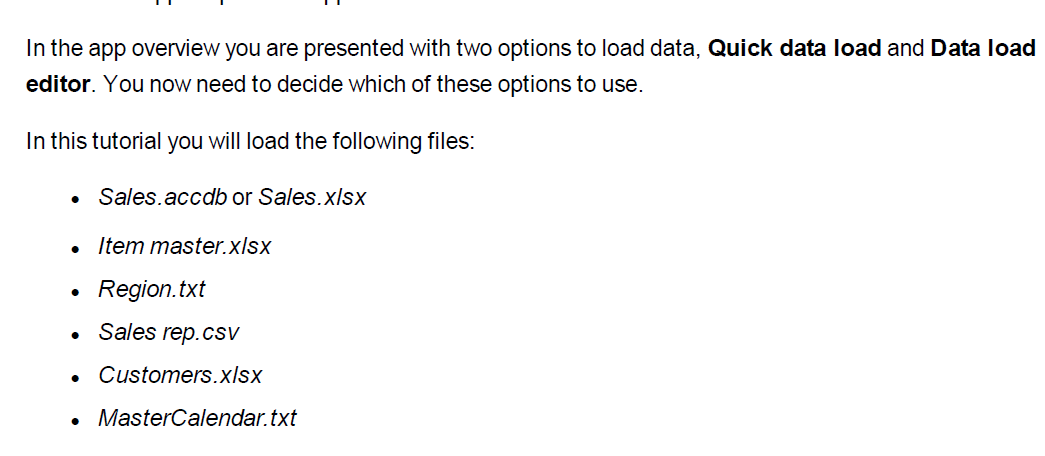
Mike Tarallo
Qlik
- Mark as New
- Bookmark
- Subscribe
- Mute
- Subscribe to RSS Feed
- Permalink
- Report Inappropriate Content
Maybe, but I did include it. I followed the ODBC connection path (sec 4.5), which had me add Sales as the first step (actually instruction 3 says to add "Sales data" but I figured that was leftover from an old name). Just to verify, I started it again. Here are 2 screenshots. It appears that Sales doesn't show on the script list, but it does in the Data Model Viewer.

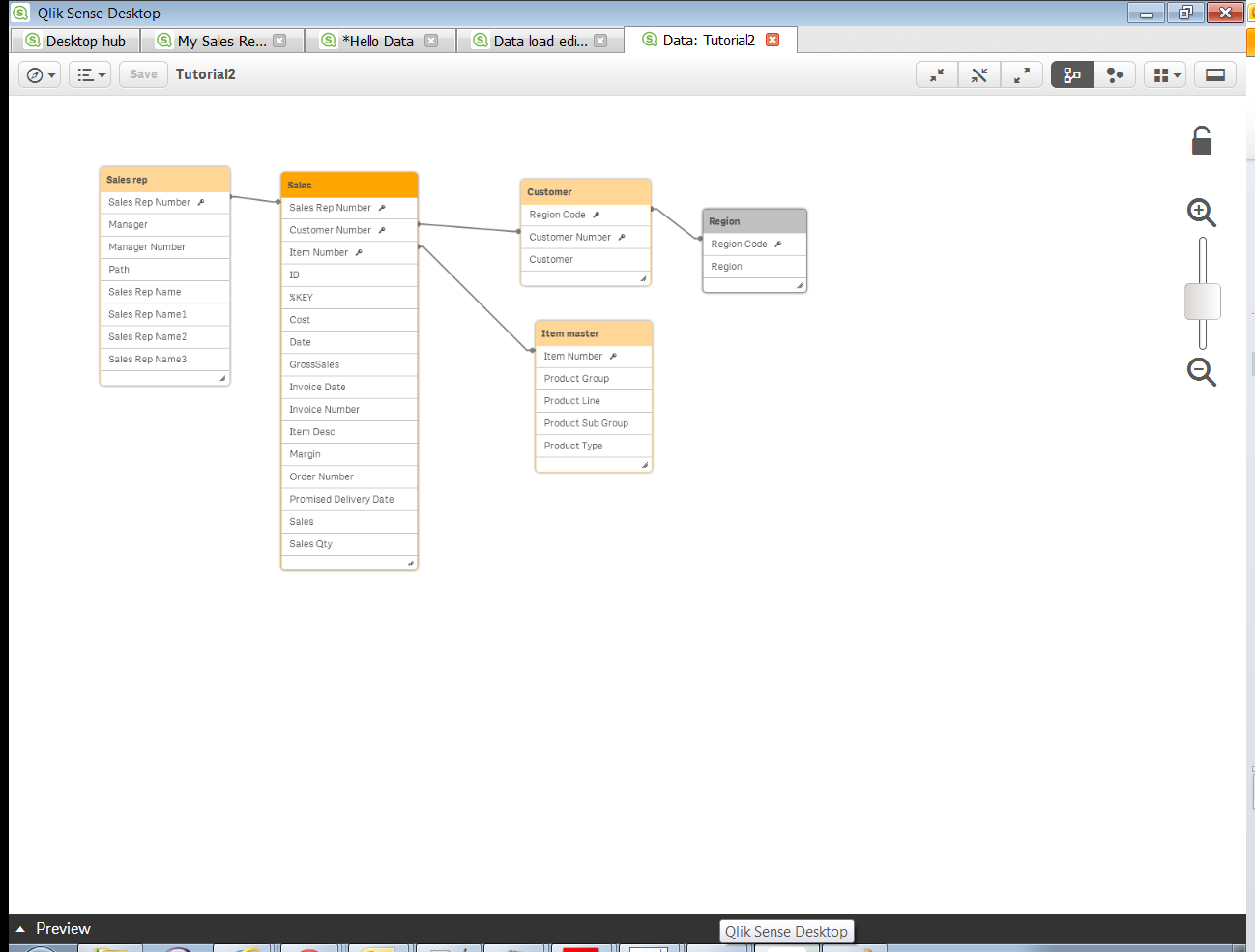
- Mark as New
- Bookmark
- Subscribe
- Mute
- Subscribe to RSS Feed
- Permalink
- Report Inappropriate Content
"...which had me add Sales as the first step (actually instruction 3 says to add "Sales data" but I figured that was leftover from an old name)..."
That's the issue. The Peek() functions
LET varMinDate = NUM(PEEK('Date',0,'Sales data'));
are looking for a table named 'Sales data'. Your table is named "Sales" (I agree the instructions are ambiguous). Make things match up in one of two ways.
1. Change both peek functions to reference your "Sales" table.
LET varMinDate = NUM(PEEK('Date',0,'Sales'));
LET varMaxDate = NUM(PEEK('Date',-1,'Sales'));
or
2. Change the name of table "Sales" to "Sales data". Add a table label before the Sales load.
[Sales data]:
-Rob
- « Previous Replies
-
- 1
- 2
- Next Replies »