Unlock a world of possibilities! Login now and discover the exclusive benefits awaiting you.
- Qlik Community
- :
- Forums
- :
- Analytics
- :
- New to Qlik Analytics
- :
- Re: Month to Date
- Subscribe to RSS Feed
- Mark Topic as New
- Mark Topic as Read
- Float this Topic for Current User
- Bookmark
- Subscribe
- Mute
- Printer Friendly Page
- Mark as New
- Bookmark
- Subscribe
- Mute
- Subscribe to RSS Feed
- Permalink
- Report Inappropriate Content
Month to Date
How would one get Month to date?
I have a "customer", "search", "currentDate"
I am trying to get a count of search that equal 'true' per customer month to date. So like today being 9/4 I would want this count to be for all true for 9/1, 9/2, 9/3 and 9/4.
I have "customer" picked as a dimension.
and have tried
COUNT({<search = {'true'} , CurrentDate = {'$(=Date(Month()))'}>}search)
I have also tried pulling out the Month in my LOAD "CurrentMonth" and put that in the place of CurrentMonth but that did not get me anywhere.
- Mark as New
- Bookmark
- Subscribe
- Mute
- Subscribe to RSS Feed
- Permalink
- Report Inappropriate Content
count({$ <search={true} , CurrentDate={">=$(=MonthStart(Today()))<=$(=Today())"}>} search)
- Mark as New
- Bookmark
- Subscribe
- Mute
- Subscribe to RSS Feed
- Permalink
- Report Inappropriate Content
Thank you for the reply. I tried this and it is just giving me 0 for everything. Any ideas?
- Mark as New
- Bookmark
- Subscribe
- Mute
- Subscribe to RSS Feed
- Permalink
- Report Inappropriate Content
I think your issue is you are treating true/false as text rather than 1/0 i've attached a sample.
- Mark as New
- Bookmark
- Subscribe
- Mute
- Subscribe to RSS Feed
- Permalink
- Report Inappropriate Content
That didn't load here are some screen shots
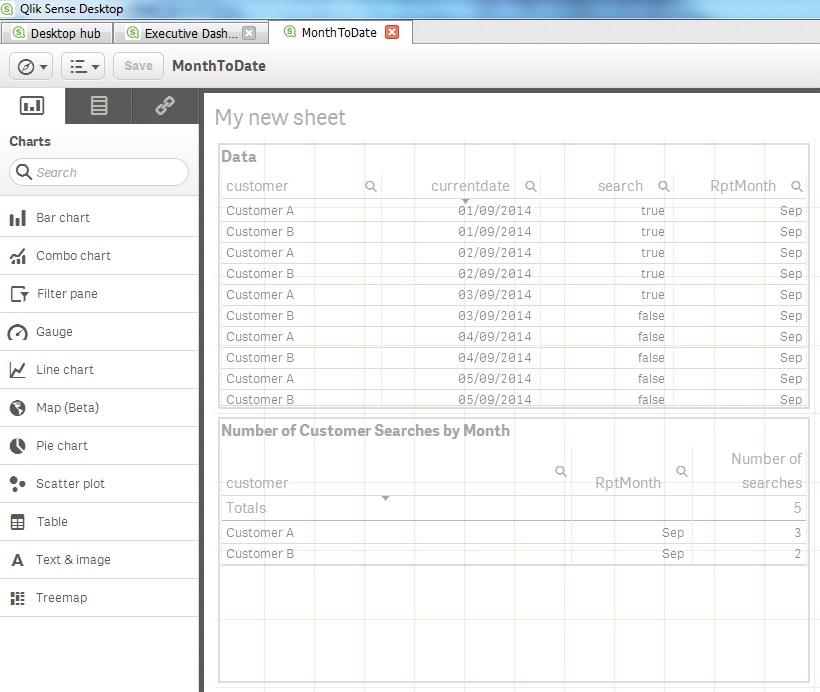
you need to filter on 1 rather than true to fix your issue.
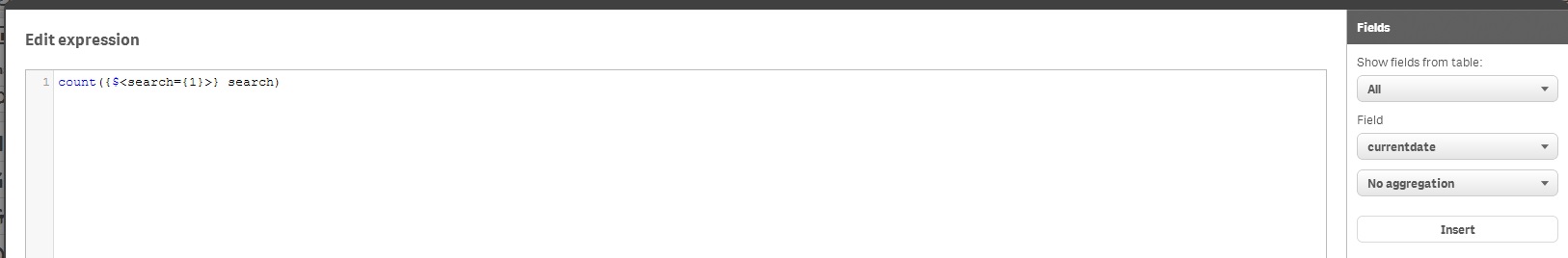
- Mark as New
- Bookmark
- Subscribe
- Mute
- Subscribe to RSS Feed
- Permalink
- Report Inappropriate Content
Here is the example. Hope this helps.