Unlock a world of possibilities! Login now and discover the exclusive benefits awaiting you.
- Qlik Community
- :
- All Forums
- :
- QlikView App Dev
- :
- Re: Re: loading data
- Subscribe to RSS Feed
- Mark Topic as New
- Mark Topic as Read
- Float this Topic for Current User
- Bookmark
- Subscribe
- Mute
- Printer Friendly Page
- Mark as New
- Bookmark
- Subscribe
- Mute
- Subscribe to RSS Feed
- Permalink
- Report Inappropriate Content
loading data
hi, everyone
i've this type of data (structured with different spaces at the beginning)
Category 1 | xxx |
Sub Category 1 | xxx |
Sub Sub Category 1 | xxx |
Price Product 1 | 120.26 |
Product 1 | xxx |
Characteristic 1 P1 | xxx |
Characteristic 2 P1 | xxx |
Price Product 2 | 202.86 |
Product 2 | xxx |
Characteristic 1 P2 | xxx |
Characteristic 2 P2 | xxx |
and i want to get this result :
Category 1 | Sub Category 1 | Sub Sub Category 1 | Product 1 | Characteristic 1 P1 | Price Product 1 | 120.26 |
Category 1 | Sub Category 1 | Sub Sub Category 1 | Product 1 | Characteristic 1 P2 | Price Product 1 | 120.26 |
Category 1 | Sub Category 1 | Sub Sub Category 1 | Product 2 | Characteristic 2 P1 | Price Product 2 | 202.86 |
Category 1 | Sub Category 1 | Sub Sub Category 1 | Product 2 | Characteristic 2 P2 | Price Product 2 | 202.86 |
any idea ?
- Mark as New
- Bookmark
- Subscribe
- Mute
- Subscribe to RSS Feed
- Permalink
- Report Inappropriate Content
Hi Mambi,
what I usually do when I have something like this is the following (not the shortest possibility, but I think it works best):
(you might have to turn/ transpose your base_table first to get to the starting point, so that you have a lot of columns, but only two rows - the second row being the one with the numbers - you might also have to "populate through" the numbers to get rid of those 'XXX' thingys)
- I load it all at first, regardless of any structure (maybe taking out the Blanks by using TRIM would be an idea)
- Then I have a nr. of RESIDENT LOADs, one for every dimension_field I want (that would probably be three in your
case, 'Category', 'Sub Category' and 'Sub Sub Category')
=> In every one of these RESIDENT LOADs (which must all be concatenated, but that shouldn't be
an issue), I hold all of the dimensions static to one of their possible values and load only the data_field.
=> Involves some careful counting of course to make sure you get all values of every dimension.
=> That way I end up with the maximum number of dimension_fields which gives me every possibility to make my chart extremely flexible.
HTH
Best regards,
DataNibbler
- Mark as New
- Bookmark
- Subscribe
- Mute
- Subscribe to RSS Feed
- Permalink
- Report Inappropriate Content
Dear Mambi,
You can do it through Table Box.
Steps
New sheet objects > Table Box > Add your "Available Fields" > Apply > OK.
Kind regards,
Ishfaque Ahmed
- Mark as New
- Bookmark
- Subscribe
- Mute
- Subscribe to RSS Feed
- Permalink
- Report Inappropriate Content
it's not possible because i've only 2 fields
- Mark as New
- Bookmark
- Subscribe
- Mute
- Subscribe to RSS Feed
- Permalink
- Report Inappropriate Content
Hi,
interesting question.
I would try to create a hierarchy table using the hierarchy prefix for loads.
Here is my approach:
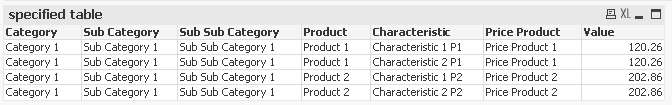
expression:
=If(levelName='Characteristic',Sum(TOTAL <Category, [Sub Category], [Sub Sub Category], [Price Product]> If(levelName='Price Product',value)))
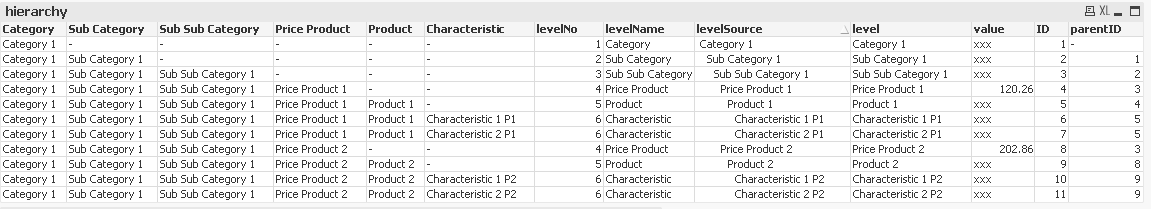
used script:
Set Verbatim = 1;
mapLevelNames:
Mapping LOAD * Inline [
old,new
level1,Category
level2,Sub Category
level3,Sub Sub Category
level4,Price Product
level5,Product
level6,Characteristic
];
tabInput:
LOAD @1 as levelSource,
@2 as value,
(Len(@1)-Len(LTrim(@1))+1)/2 as levelNo, //adjust according to level indent
RecNo() as ID
FROM [http://community.qlik.com/thread/125041]
(html, codepage is 1252, no labels, table is @1);
tabTemp:
LOAD levelNo as lvlNo1, ID as ID1 Resident tabInput;
Join
LOAD levelNo as lvlNo2, ID as ID2 Resident tabInput;
Left Join (tabInput)
LOAD ID1 as ID,
max(ID2) as parentID
Resident tabTemp
Where lvlNo2=lvlNo1-1 and ID2<ID1
Group By ID1;
DROP Table tabTemp;
tabOutput:
Hierarchy (ID, parentID, level,,, ProductHierarchy,, levelNo)
LOAD ID,
parentID,
Trim(levelSource) as level,
levelSource,
value
Resident tabInput;
DROP Table tabInput;
Left Join (tabOutput)
LOAD Distinct
levelNo,
ApplyMap('mapLevelNames', 'level'&levelNo) as levelName
Resident tabOutput;
Rename Fields using mapLevelNames;
hope this helps
regars
Marco
- Mark as New
- Bookmark
- Subscribe
- Mute
- Subscribe to RSS Feed
- Permalink
- Report Inappropriate Content
This will index the rows for you:
SET VERBATIM = 1;
Loading your data here
Struc:
LOAD Cat
FROM
[..\Community.xlsx]
(ooxml, embedded labels, table is Sheet1);
Levels:
LOAD
len(Text(Cat)) - len(Ltrim(Cat)) as Level
,Text(Cat)
Resident Struc;
SET VERBATIM = 0;
If you need help putting the result into another table, let us know.
BTW, didn't work with an inline load
Regards,
Marty.
- Mark as New
- Bookmark
- Subscribe
- Mute
- Subscribe to RSS Feed
- Permalink
- Report Inappropriate Content
Hi, thanks for your help,
your solution worked for me but only if i load les than 2000 rows ( my file contain 20000 rows)
any idea ?
- Mark as New
- Bookmark
- Subscribe
- Mute
- Subscribe to RSS Feed
- Permalink
- Report Inappropriate Content
Hi,
late reply, but better late than never ...
I tried to calculate the parentID without using a cartesian product (table tabTemp) because I guess this caused the performance issue.
Here is my result:
Set Verbatim = 1;
mapLevelNames:
Mapping LOAD * Inline [
old, new
level1,Category
level2,Sub Category
level3,Sub Sub Category
level4,Price Product
level5,Product
level6,Characteristic
];
tabInput:
LOAD *, SubField(IDPath,'/',levelNo-1) as parentID;
LOAD *, Left(Peek(IDPath)&'/',Index(Peek(IDPath)&'/','/',levelNo-1))&ID as IDPath;
LOAD @1 as levelSource,
@2 as value,
(Len(@1)-Len(LTrim(@1))+1)/2 as levelNo, //adjust according to level indent
RecNo() as ID
FROM [http://community.qlik.com/thread/125041]
(html, codepage is 1252, no labels, table is @1);
tabOutput:
Hierarchy (ID, parentID, level,,, ProductHierarchy,, levelNo)
LOAD ID,
parentID,
Trim(levelSource) as level,
levelSource,
value
Resident tabInput;
DROP Table tabInput;
Left Join (tabOutput)
LOAD Distinct
levelNo,
ApplyMap('mapLevelNames', 'level'&levelNo) as levelName
Resident tabOutput;
Rename Fields using mapLevelNames;
please try this solution and reply if it's working better.
thanks
regards
Marco
- Mark as New
- Bookmark
- Subscribe
- Mute
- Subscribe to RSS Feed
- Permalink
- Report Inappropriate Content
Hi and Happy New Year,
i'm back with my new issue ![]() but this time i got this type of data :
but this time i got this type of data :
| Header 1 | Price |
|---|---|
| Category 1 | xxx |
| Sub Category 1 | xxx |
| Sub Sub Category 1 | xxx |
| Price Product 1 | 120.26 |
| Characteristic 1 P1 | xxx |
| Product 1 | xxx |
| Characteristic 2 P1 | xxx |
| Product 1 | xxx |
| Price Product 2 | 155 |
| Characteristic 1 P2 | xxx |
| Product 2 | xxx |
| Characteristic 2 P2 | xxx |
| Product 2 | xxx |
any idea to get this result :
Category 1 | Sub Category 1 | Sub Sub Category 1 | Product 1 | Characteristic 1 P1 | Price Product 1 | 120.26 |
Category 1 | Sub Category 1 | Sub Sub Category 1 | Product 1 | Characteristic 1 P2 | Price Product 1 | 120.26 |
Category 1 | Sub Category 1 | Sub Sub Category 1 | Product 2 | Characteristic 2 P1 | Price Product 2 | 202.86 |
Category 1 | Sub Category 1 | Sub Sub Category 1 | Product 2 | Characteristic 2 P2 | Price Product 2 | 202.86 |
thanks for your help.