Unlock a world of possibilities! Login now and discover the exclusive benefits awaiting you.
- Qlik Community
- :
- Discover
- :
- Programs
- :
- Education
- :
- Qlik Education Discussions
- :
- Re: Legends not appearing properly in IE on server
- Subscribe to RSS Feed
- Mark Topic as New
- Mark Topic as Read
- Float this Topic for Current User
- Bookmark
- Subscribe
- Mute
- Printer Friendly Page
- Mark as New
- Bookmark
- Subscribe
- Mute
- Subscribe to RSS Feed
- Permalink
- Report Inappropriate Content
Legends not appearing properly in IE on server
I have a combo chart with legends. The chart appearing normal in my desktop but when watching the same chart through server in IE
the legends are not appearing properly. I have tried lot of options but again the issue is coming.
Could any one pls suggest how to solve the issue??
Thanks,
Shailesh
- Mark as New
- Bookmark
- Subscribe
- Mute
- Subscribe to RSS Feed
- Permalink
- Report Inappropriate Content
Hi Shailesh,
Are you using the IE plugin or Ajax when opening the app on the QV Accesspoint? Which browser version do you use? Can you post a screenshot for better understanding?
In general you should get the same layout in IE-Plugin as in QV Desktop, because the design presentation follows the WYSIWYG-principle (What You See Is What You Get)...
Cheers,
Stephan
- Mark as New
- Bookmark
- Subscribe
- Mute
- Subscribe to RSS Feed
- Permalink
- Report Inappropriate Content
Hi Stephan,
I am using IE not Ajax. I am using browser version 11 and I have qv server version 10. However I checked in IE version 9 also. All things are appearing properly on QV desktop but when the same application is watching through server some or other things will get distract.
Attaching a sample screenshot..
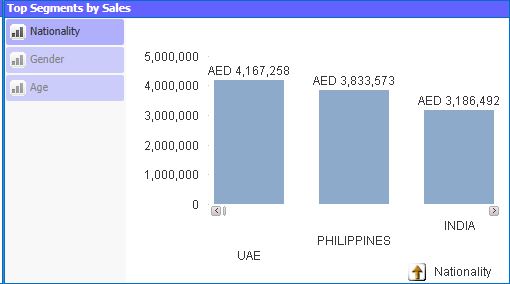
Here the legends UAE, PHILIPPINES & INDIA got distracted.
Please help me to solve this issue.
Thanks,
Shailesh
- Mark as New
- Bookmark
- Subscribe
- Mute
- Subscribe to RSS Feed
- Permalink
- Report Inappropriate Content
Hi,
Try reducing plot area some more and have enough area for legend. Just to check, reduce the chart some more by using Cntl+Shift. In desktop you may feel tool small and lot of blank space around the chart, but after doing that just view in web view and see
thanx
- Mark as New
- Bookmark
- Subscribe
- Mute
- Subscribe to RSS Feed
- Permalink
- Report Inappropriate Content
I have tried by reducing plot area and given more area for legend. The problem is only when I deployed the application on Server. Otherwise in desktop in web view also everything is coming fine. But when I will replace the application on server the chart is not getting changed.
Thanks,
Shailesh
- Mark as New
- Bookmark
- Subscribe
- Mute
- Subscribe to RSS Feed
- Permalink
- Report Inappropriate Content
Are you having the same version and SR of Qlikview in both your desktop and server ?
- Mark as New
- Bookmark
- Subscribe
- Mute
- Subscribe to RSS Feed
- Permalink
- Report Inappropriate Content
Hi Senarath,
No the Qlikview desktop version is 10.00 SR4 and Server version is 11.00.
Is this make any difference???
Regards,
Shailesh
- Mark as New
- Bookmark
- Subscribe
- Mute
- Subscribe to RSS Feed
- Permalink
- Report Inappropriate Content
Hi Shailesh,
two points:
- Yes, different versions could make a difference, in particular when talking about two different major releases. I know that modifications in the box model has been introduced in QV 11. The box model describes the setup of an object with regards to space areas used for the chart, legend, frame element etc.
- Your attached screenshot looks more like AJAX than IE PlugIn. In AJAX elements of an object or the object itself could be slighty resized.
My recommendation is:
- Update your client to your server version (on a dedicated machine as required), open and safe your app in this Client and test it again on the Server
- If the problem still persists I would get in touch with our Support in order to verify a bug issue. In the meantime QlikView v11.20 SR8 has been released. So it is likely that your Version could be buggy.
Cheers,
Stephan