Unlock a world of possibilities! Login now and discover the exclusive benefits awaiting you.
- Qlik Community
- :
- All Forums
- :
- QlikView Administration
- :
- Re: Pass parameter to tasks in QV 11 Publisher
- Subscribe to RSS Feed
- Mark Topic as New
- Mark Topic as Read
- Float this Topic for Current User
- Bookmark
- Subscribe
- Mute
- Printer Friendly Page
- Mark as New
- Bookmark
- Subscribe
- Mute
- Subscribe to RSS Feed
- Permalink
- Report Inappropriate Content
Pass parameter to tasks in QV 11 Publisher
Our core application uses a QVD load to populate a series of QVW's. In our QlikView 8.5 installation we make extensive use of the Repeat Task feature so that we can define an input parameter once per publisher job and have it passed into each of the QVW's we are reloading as part of the Repeat Task. We are in the process of migrating our app to QlikView 11 and it appears that we have lost this functionality.
Specifically I believe we can no longer have a single task per job in which we define the input parameter, then add several other tasks to the job and have them "inherit" the parameter. Rather, it appears that we have to set up each task to use the same input parameter. Essentially where as we once hadto set up 28 tasks (20 Repeat tasks that call 4 Reloads and 4 Distributions), I think we now need to set up 80 tasks (Reload & Distribute for each of the four QVW's multiplied by the 20 clients we publish our app for). This seems like a major step backwards, so I am hoping that there is a solution that I have yet to uncover.
Any suggestions are welcome. If I have not provided enough detail, let me know and I can expand on how our app handles the input parameter as it is passed in from Publisher.
Thanks,
Jim Young
- Mark as New
- Bookmark
- Subscribe
- Mute
- Subscribe to RSS Feed
- Permalink
- Report Inappropriate Content
You need to look at the Script Parameters under the reload tab of the document. I think this is what you are looking for.
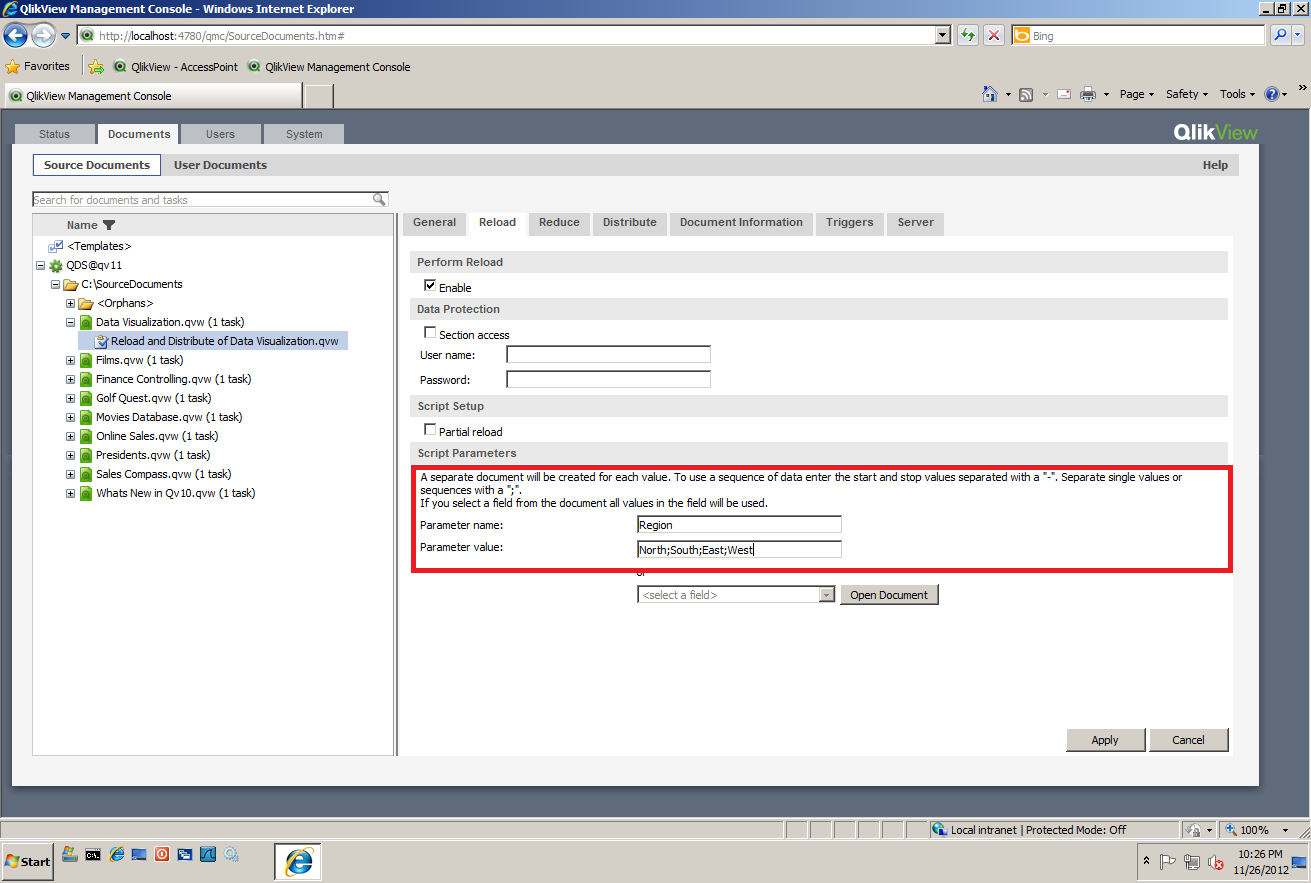
To help users find verified answers, please don't forget to use the "Accept as Solution" button on any posts that helped you resolve your problem or question.
- Mark as New
- Bookmark
- Subscribe
- Mute
- Subscribe to RSS Feed
- Permalink
- Report Inappropriate Content
I don't think I stated that well. I'll use pictures to help make it clearer what we're trying to do. This image depicts the job we run to publish our apps for a project with the code "ZD":
In each of the tasks within this chain (except the last one which is an External System Task), we have configured the same input parameter on the Reload tab, like so:
In QlikView 8.5 we were able to define the input parameter once on a Repeat task and have it passed down to the Reload and Distribution tasks, like this:
I'm trying to find a way to avoid having to define the input parameter for each QVW (ScoringDataLoader, ScoringClientDetail, ScoringClientSummary, ScoringInstitutionDetail and ScoringInstitutionSummary) for each of the 21 projects that share this codebase across three environments (DEV, QC and PROD). If I have to follow the model I've found to work so far (Screenshot #1) that means I'll have to go through and manually configure the input parameter 315 times (21 projects X 3 environments X 5 QVW's). I'd like to avoid that.
- Mark as New
- Bookmark
- Subscribe
- Mute
- Subscribe to RSS Feed
- Permalink
- Report Inappropriate Content
Hi,
I see what you are talking about now. I went back and checked version 9 to see what version that was removed in. It appears that was removed in version 9. I know of no way to do it other than in each document.
Bill
To help users find verified answers, please don't forget to use the "Accept as Solution" button on any posts that helped you resolve your problem or question.
- Mark as New
- Bookmark
- Subscribe
- Mute
- Subscribe to RSS Feed
- Permalink
- Report Inappropriate Content
Thanks for confirming, Bill. I did some poking around and I saw that the task definitions seem to be stored in XML structures in the file system. Since all of our jobs are identical except for the input parameter value I was thinking I could duplicate the XML files, but there are GUIDs or something that I'm guessing are server-generated and it would not be feasible to create them outside of the UI. Is that true?
- Mark as New
- Bookmark
- Subscribe
- Mute
- Subscribe to RSS Feed
- Permalink
- Report Inappropriate Content
I couldn't answer that. However, sometimes it pays to play. I would have a backup of anything you try to change.
Bill
To help users find verified answers, please don't forget to use the "Accept as Solution" button on any posts that helped you resolve your problem or question.
- Mark as New
- Bookmark
- Subscribe
- Mute
- Subscribe to RSS Feed
- Permalink
- Report Inappropriate Content
I've run into this same problem - has someone found a workaround?