Unlock a world of possibilities! Login now and discover the exclusive benefits awaiting you.
- Qlik Community
- :
- All Forums
- :
- QlikView Administration
- :
- Re: send to excel option for document/user report
- Subscribe to RSS Feed
- Mark Topic as New
- Mark Topic as Read
- Float this Topic for Current User
- Bookmark
- Subscribe
- Mute
- Printer Friendly Page
- Mark as New
- Bookmark
- Subscribe
- Mute
- Subscribe to RSS Feed
- Permalink
- Report Inappropriate Content
send entire report to excel
Hi,
Inside a .qvw document, I have created a document report. (Reports --> Edit Reports)
Is there any option to send this report to excel?
Regards,
Anju
- « Previous Replies
-
- 1
- 2
- Next Replies »
- Mark as New
- Bookmark
- Subscribe
- Mute
- Subscribe to RSS Feed
- Permalink
- Report Inappropriate Content
PFA the latest version of qvw.
I have done following changes below:
1. Document properties > Security > Macro override security checkbox ticked.
http://community.qlik.com/thread/67941
2. User Preferences>Export tab allowed export for Charts and Tables.
http://community.qlik.com/message/354207
Now the only error I am getting is "Copy to clipboard Fail"
The Logical solution seems is to add a delay for every chart and also to clear the clipboard after every paste.
I am exploring options to do the same using VbScript.
Let me know if you can help solve this problem.
Thanks a ton for all the help till now. ![]()
![]()
Regards,
Saurabh Pandit
- Mark as New
- Bookmark
- Subscribe
- Mute
- Subscribe to RSS Feed
- Permalink
- Report Inappropriate Content
Hello Saurabh,
Did you find a solution to clear the clipboard?
Thanks
Stéphane
- Mark as New
- Bookmark
- Subscribe
- Mute
- Subscribe to RSS Feed
- Permalink
- Report Inappropriate Content
Hi Stephane,
I don't remember now as its a old post. I will try and work on the app over weekend and let you know if I can find a solution.
Cheers,
Saurabh
- Mark as New
- Bookmark
- Subscribe
- Mute
- Subscribe to RSS Feed
- Permalink
- Report Inappropriate Content
Hi Saurabh,
I have added this comand in the module to empty the clipboard:
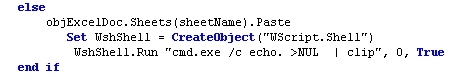
It did work for a few days but not we still have the problem again!
"Copy to clipboard Fail"
Hope you find something.
Thanks
- Mark as New
- Bookmark
- Subscribe
- Mute
- Subscribe to RSS Feed
- Permalink
- Report Inappropriate Content
If it worked after the above code then some external changes might have been done causing the re emergence of the error.
I couldn't figure out a solution though.
- Mark as New
- Bookmark
- Subscribe
- Mute
- Subscribe to RSS Feed
- Permalink
- Report Inappropriate Content
ok, thank you!
- « Previous Replies
-
- 1
- 2
- Next Replies »