Unlock a world of possibilities! Login now and discover the exclusive benefits awaiting you.
- Qlik Community
- :
- All Forums
- :
- Connectivity & Data Prep
- :
- Re: Can't load Excel File
- Subscribe to RSS Feed
- Mark Topic as New
- Mark Topic as Read
- Float this Topic for Current User
- Bookmark
- Subscribe
- Mute
- Printer Friendly Page
- Mark as New
- Bookmark
- Subscribe
- Mute
- Subscribe to RSS Feed
- Permalink
- Report Inappropriate Content
Can't load Excel File
I've tried several times loading an excel file in Qlik Sense, but I can't.
It appear the screen when you have to select the fields, but the loading image (right/down) continues working. I've been waiting (this time) 30 minutes and, although the loading image is moving, the screen seems to be blocked
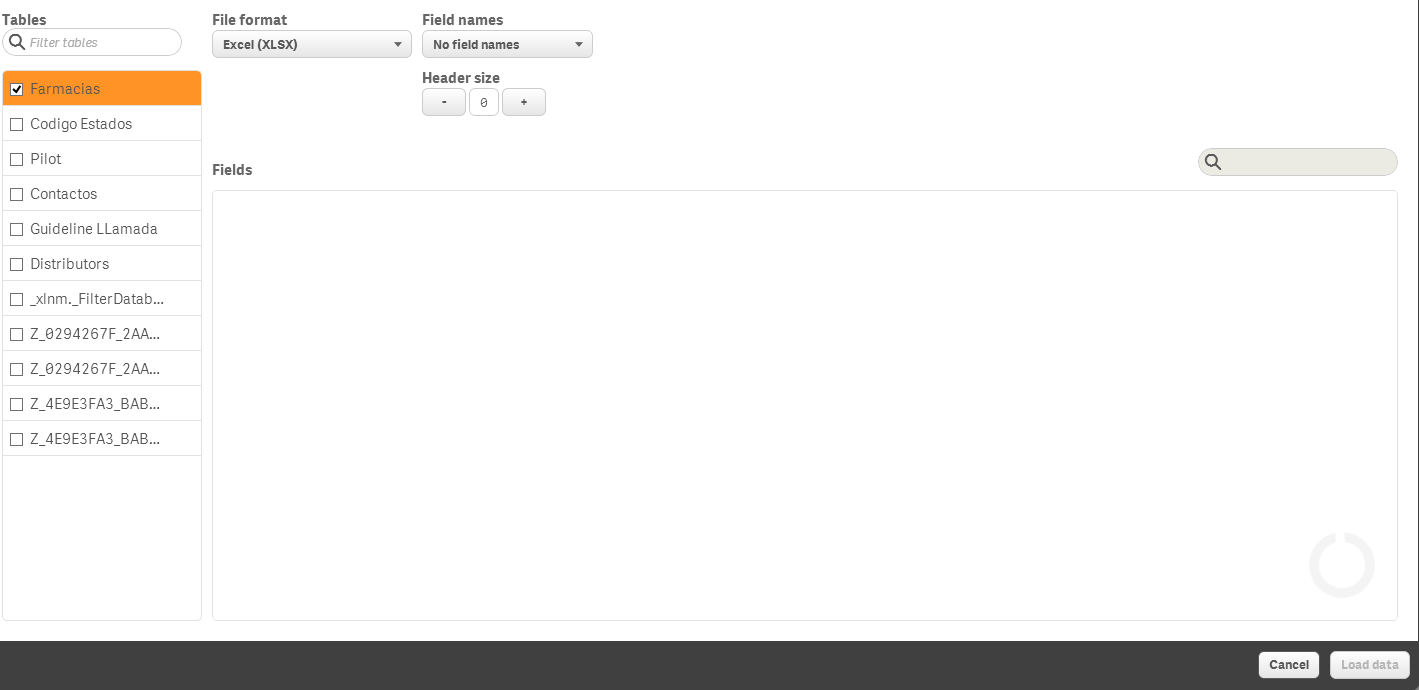
The excel file is an xlsx. of 1.6 MB, with 6 sheets. The first sheet have 3000 rows, and 67 columns. The others are small.
- « Previous Replies
-
- 1
- 2
- Next Replies »
- Mark as New
- Bookmark
- Subscribe
- Mute
- Subscribe to RSS Feed
- Permalink
- Report Inappropriate Content
Hi Jose - do you have any blank rows - at the top of the excel file?
Can you send a screen-shot - of the first tab in the .xlsx file - please blur out any sensitive information.
Mike
Mike Tarallo
Qlik
- Mark as New
- Bookmark
- Subscribe
- Mute
- Subscribe to RSS Feed
- Permalink
- Report Inappropriate Content
Jose,
When you select the other table can you see data? or only the "farmacias" table has issues?
Principal Technical Support Engineer @ Qlik
- Mark as New
- Bookmark
- Subscribe
- Mute
- Subscribe to RSS Feed
- Permalink
- Report Inappropriate Content
Jose podes enviar el excel para probarlo?
las otras pestañas del excel te muestra informacion en qlik sense?
slds, Fernando
- Mark as New
- Bookmark
- Subscribe
- Mute
- Subscribe to RSS Feed
- Permalink
- Report Inappropriate Content
I've deleted all the sheets but the first one, but still can't load it.
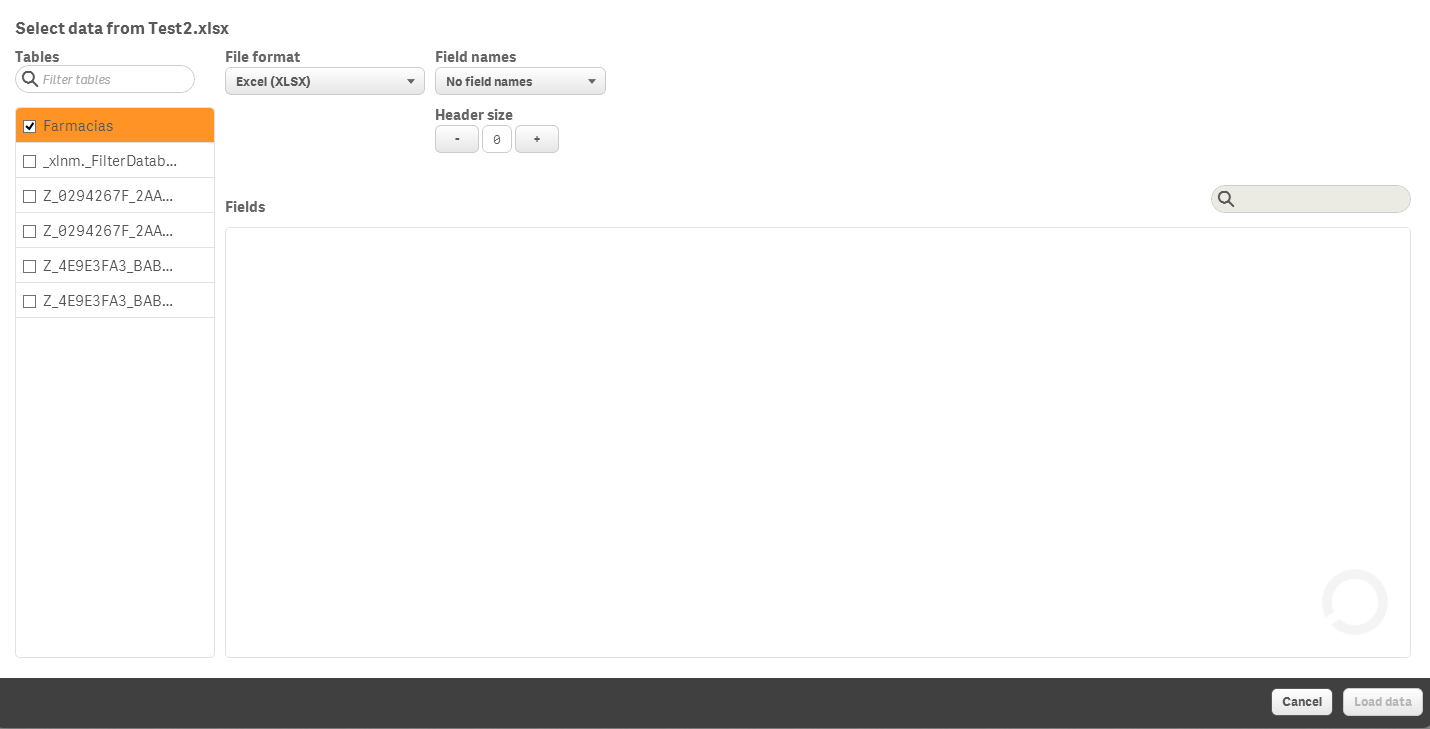
Why in the left side appears a lot of tables if I only have one sheet now?
I can load the same file in QlikView without any problems ![]()
- Mark as New
- Bookmark
- Subscribe
- Mute
- Subscribe to RSS Feed
- Permalink
- Report Inappropriate Content
Can't send the excel, as it has sensitive data.
- Mark as New
- Bookmark
- Subscribe
- Mute
- Subscribe to RSS Feed
- Permalink
- Report Inappropriate Content
The programam stops working, so I can't select any other tables.
- Mark as New
- Bookmark
- Subscribe
- Mute
- Subscribe to RSS Feed
- Permalink
- Report Inappropriate Content
There are any rows.
Can't send the excel, as it has sensitive data.
I've modified the data, but still not working:

- Mark as New
- Bookmark
- Subscribe
- Mute
- Subscribe to RSS Feed
- Permalink
- Report Inappropriate Content
What version of Sense are you using?
Would you be able to get us a version of an Excel Spreadsheet with no sensitive data that replicates the issue?
You should be able to load that Excel file into QlikView, make a table, then scramble the data (Settings -Document Settings - Scrambling Tab), and then export that back out. You can test this new scrambled file in Sense and if that works, there might be something in the data that's causing the issue.
- Mark as New
- Bookmark
- Subscribe
- Mute
- Subscribe to RSS Feed
- Permalink
- Report Inappropriate Content
Jose,
Have you try to do a simple excel sheet and use that? Also, any chance the current excel sheet has weird/special characters? Have you try to make a copy of your current excel file and try the "elimination process", by removing content on the excel sheet until you notice that it works, and try the last thing you removed and see if that breaks it.
Gio
Principal Technical Support Engineer @ Qlik
- « Previous Replies
-
- 1
- 2
- Next Replies »