Unlock a world of possibilities! Login now and discover the exclusive benefits awaiting you.
- Qlik Community
- :
- All Forums
- :
- QlikView App Dev
- :
- Re: Convert Date format to Month
- Subscribe to RSS Feed
- Mark Topic as New
- Mark Topic as Read
- Float this Topic for Current User
- Bookmark
- Subscribe
- Mute
- Printer Friendly Page
- Mark as New
- Bookmark
- Subscribe
- Mute
- Subscribe to RSS Feed
- Permalink
- Report Inappropriate Content
Convert Date format to Month
Hi,
I have a format like 17/12/2012 19:35:38 hours, i want only Month in bar chart.
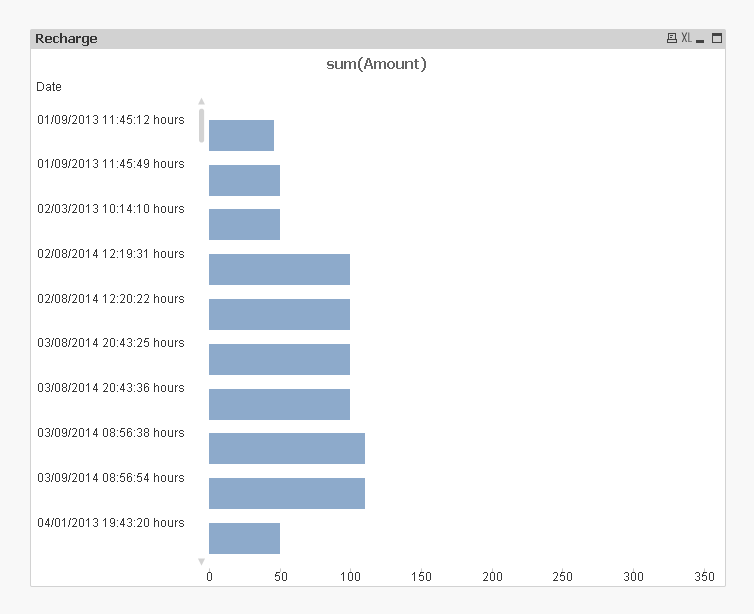
- « Previous Replies
-
- 1
- 2
- Next Replies »
- Mark as New
- Bookmark
- Subscribe
- Mute
- Subscribe to RSS Feed
- Permalink
- Report Inappropriate Content
You could use the MonthName() function in a Calculated Dimension in Bar Chart.
If possible though it would be better to create a MonthName field in your load script.
- Mark as New
- Bookmark
- Subscribe
- Mute
- Subscribe to RSS Feed
- Permalink
- Report Inappropriate Content
Vamsi,
Try this :
Monthname(Your_Date_Field) as Month
and call Month as dimension in bar chart.
Thanks,
AS
- Mark as New
- Bookmark
- Subscribe
- Mute
- Subscribe to RSS Feed
- Permalink
- Report Inappropriate Content
=Month(Timestamp#('17/12/2012 19:35:38','D/M/YYYY hh:mm:ss'))
- Mark as New
- Bookmark
- Subscribe
- Mute
- Subscribe to RSS Feed
- Permalink
- Report Inappropriate Content
HI,
If I catch your issue correctly, I believe you can achieve what you seek just by using MONTH( Date ), either as a new field in your script (recommended), or as a Calculated Dimension in your chart.
- Mark as New
- Bookmark
- Subscribe
- Mute
- Subscribe to RSS Feed
- Permalink
- Report Inappropriate Content
See the attachment.
Thanks,
AS
- Mark as New
- Bookmark
- Subscribe
- Mute
- Subscribe to RSS Feed
- Permalink
- Report Inappropriate Content
Use this it will solve your problem
=Month(Date(SubField(Timestamp(DATE_FIELD,'YYYY-MM-DD hh:mm:ss'),' ',1),'DD/MM/YYYY'))
- Mark as New
- Bookmark
- Subscribe
- Mute
- Subscribe to RSS Feed
- Permalink
- Report Inappropriate Content
=Month(Timestamp#('17/12/2012 19:35:38','DD/MM/YYYY hh:mm:ss'))
or
=Date(MonthStart(Timestamp#('17/12/2012 19:35:38','DD/MM/YYYY hh:mm:ss')),'MMM YYYY')
or
=DUAL(Date(MonthStart(Timestamp#('17/12/2012 19:35:38','DD/MM/YYYY hh:mm:ss')),'MMM YYYY'),Date(MonthStart(Timestamp#('17/12/2012 19:35:38','DD/MM/YYYY hh:mm:ss')),'YYYYMM'))
- Mark as New
- Bookmark
- Subscribe
- Mute
- Subscribe to RSS Feed
- Permalink
- Report Inappropriate Content
Thanks a lot for all your help.
- Mark as New
- Bookmark
- Subscribe
- Mute
- Subscribe to RSS Feed
- Permalink
- Report Inappropriate Content
Hi,
please specify your requirements, because there are two possibilities:
1. you want the same number of bars and just replace the displayed timestamp with a month, i.e. there will be multiple occurences of each month.
2. you want to aggregate by months, i.e. the number of bars will decrease and each month will only occur once.
solutions like
Date(Date, 'MMM')
will not change the underlying numerical value of your date field but simply format the displayed text and thus keep the different bars untouched (case 1).
solutions like
Month(Date)
will change the underlying numerical value to the month number (1-12) and aggregate all dates within this month.
hope this helps
regards
Marco
- « Previous Replies
-
- 1
- 2
- Next Replies »