Unlock a world of possibilities! Login now and discover the exclusive benefits awaiting you.
- Qlik Community
- :
- All Forums
- :
- QlikView App Dev
- :
- Re: Getting Dash in Access Point
- Subscribe to RSS Feed
- Mark Topic as New
- Mark Topic as Read
- Float this Topic for Current User
- Bookmark
- Subscribe
- Mute
- Printer Friendly Page
- Mark as New
- Bookmark
- Subscribe
- Mute
- Subscribe to RSS Feed
- Permalink
- Report Inappropriate Content
Getting Dash in Access Point
Dear All,
I am facing very wierd issue in qlikview access point. The bar chart is showing one extra dash value while the same chart in desktop version doesnt show any dash or null. I have already tried other options - check the options- suppress when value is null in dimension tab, suppress missing values in presentation tab.
Kindly suggest.
Attaching the images.
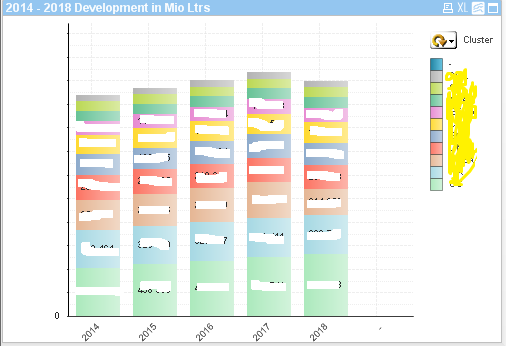
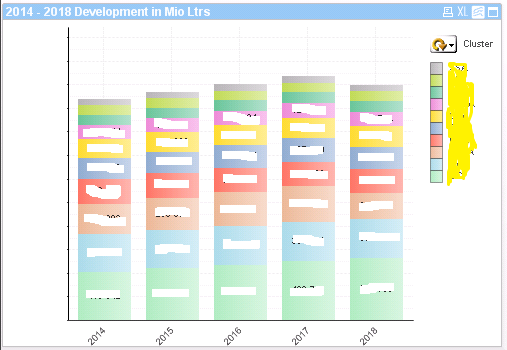
Accepted Solutions
- Mark as New
- Bookmark
- Subscribe
- Mute
- Subscribe to RSS Feed
- Permalink
- Report Inappropriate Content
Hi,
This issue is solved. It was there because we have upgraded the Qlikview version from 10 to 11. I have installed the Qlikview 10 Plug in thats why it is giving me dash and also the desktop version is 10. So when i tried to open the dashboard with Qlikvew 11 and unchecked the option show totals the problem got solved.
- Mark as New
- Bookmark
- Subscribe
- Mute
- Subscribe to RSS Feed
- Permalink
- Report Inappropriate Content
If you are able to share the application, I can test it in my environment to see if I get the same result. Are you running the latest version of software for both Desktop and Server?
In my limited experience, if the application displays differently in AccessPoint than it does in Desktop, it's time to contact QlikView support.
Arnie
- Mark as New
- Bookmark
- Subscribe
- Mute
- Subscribe to RSS Feed
- Permalink
- Report Inappropriate Content
Hi,
This issue is solved. It was there because we have upgraded the Qlikview version from 10 to 11. I have installed the Qlikview 10 Plug in thats why it is giving me dash and also the desktop version is 10. So when i tried to open the dashboard with Qlikvew 11 and unchecked the option show totals the problem got solved.