Unlock a world of possibilities! Login now and discover the exclusive benefits awaiting you.
- Qlik Community
- :
- Forums
- :
- Analytics
- :
- App Development
- :
- Re: Re: Questions on "new" search behavior
- Subscribe to RSS Feed
- Mark Topic as New
- Mark Topic as Read
- Float this Topic for Current User
- Bookmark
- Subscribe
- Mute
- Printer Friendly Page
- Mark as New
- Bookmark
- Subscribe
- Mute
- Subscribe to RSS Feed
- Permalink
- Report Inappropriate Content
Questions on "new" search behavior
HI!
I must say I have my difficulties to understand the new QVSense numeric search behavior. See attached video.
I have a field with numeric IDs:
1) I do a search in ther filter panel for "<5" --> the current selection shows 1,2,3,4 --> behavior OK
2) I do a search for "<10" --> the current selection shows me 5,6,7,8,9 --> to me thats a strange behavior
Questions:
- Why does the "current selection box" shows selected items, instead of the search query. What happens if I do a snapshot. Will it save the search expression, or the selected values?
- I would expect the second .search to return 1,2,3,4,5,6,7,8,9. Why are the green values from Step1) excluded?
- « Previous Replies
-
- 1
- 2
- Next Replies »
Accepted Solutions
- Mark as New
- Bookmark
- Subscribe
- Mute
- Subscribe to RSS Feed
- Permalink
- Report Inappropriate Content
Roland / Janusz
OK - this is what I have found:
Pressing the ENTER key - seems to remove the current selections. (i picked up on that after watching the video again)
- Search <5 - [press Enter]
- values 1 to 4 selected
- Search <10 - [press Enter]
- values 1 to 4 removed from selection and values 5,6,7,8,9 selected
- Search <5 again - [press Enter]
- all values are NOW selected
I will report this to our support team to log as a bug or to see if this is by design, etc. However, seems to be odd behavior to me too.
Work-around: - DO NOT USE the ENTER Key use the mouse and select the values and click the apply button - green check
Thanks for taking the time to report this.
Please mark the appropriate replies as helpful / correct so our team and other members know that your question(s) has been answered to your satisfaction.
Regards,
Mike
Mike Tarallo
Qlik
- Mark as New
- Bookmark
- Subscribe
- Mute
- Subscribe to RSS Feed
- Permalink
- Report Inappropriate Content
Hi Roland - let's take each question 1 at a time -
My example - works using <10

Here is my sample data you can use in the Data Load Editor:
load * Inline [
Id,age
1,30
2,40
3,50
4,60
5,70
6,80
7,90
8,100
9,110
10,120
]
Can you check your data model and see what the datatype of your column is flagged as - I am curious to see if this has something to do with it defining it as ascii or something.
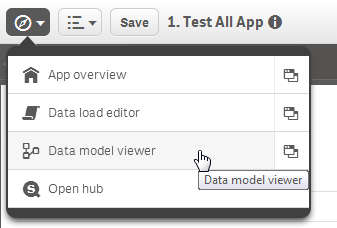

let me know
Mike Tarallo
Qlik
Mike Tarallo
Qlik
- Mark as New
- Bookmark
- Subscribe
- Mute
- Subscribe to RSS Feed
- Permalink
- Report Inappropriate Content
Hi Michael!
See attached the .qvf and screenshot
"Standalone" Search for < 10 works for me as well.
Its just when you first search for "<5", after that search for "<10" --> only values 5,6,7,8,9 are selected.
The simple workaround is, that a user always has to clear a field before it starts a new search; but I think that's not a very natural behavior.
- Mark as New
- Bookmark
- Subscribe
- Mute
- Subscribe to RSS Feed
- Permalink
- Report Inappropriate Content
Hello Roland - first thank you for the screenshots and the sample - very valuable to our team when trying to troubleshoot.
However, I AM NOT seeing this behavior with your app or mine - see the attached video attached to the bottom of this reply.
Are you using Desktop version 1.0 - or an older release?


Regards,
Let me know.
Mike
Mike Tarallo
Qlik
- Mark as New
- Bookmark
- Subscribe
- Mute
- Subscribe to RSS Feed
- Permalink
- Report Inappropriate Content
Hello Michael,
The "incorrect" behavior happens then you performs the following steps:
1. Search for "<5" and apply selection. The current selection will show you numbers 1,2,3,4
2. Search again but this time for "<10" and apply selection. You would expect QlikView to show in the current selection numbers from 1 to 9. However it's not the case. Instead it shows numbers from 5 to 9.
In your testing scenario you're missing the selection stage following the first search.
I hope the above description is clear. If not, let me know.
Best regards,
Janusz
- Mark as New
- Bookmark
- Subscribe
- Mute
- Subscribe to RSS Feed
- Permalink
- Report Inappropriate Content
Hi Janusz -
Please see attached video to this reply - also please include a screenshot of what you are seeing, as I am not seeing this behavior. I'd like to narrow this down, before identifying this as by design, bug etc. I assume you are using the latest version 1.0 as well.
In the video:
- Enter the search of the list-box
- I search for <5 - values 1,2,3,4 display as expected
- I select values 1,2,3,4 - green, click apply
- I then search for <10 - values 1-9 display - values 1-4 (selected / green) - values 5 - 9 - light grey (associated, possible values - but NOT selected)
So far what I am seeing is by design.
After the first 6 values are selected, the current selection bar shows the id - the number of values selected OUT OF x.
Let me know.
Regards,
Mike
Mike Tarallo
Qlik
- Mark as New
- Bookmark
- Subscribe
- Mute
- Subscribe to RSS Feed
- Permalink
- Report Inappropriate Content
BTW - I watched the video a few times - and I am not seeing this behavior.
Still investigating.
Mike Tarallo
Qlik
- Mark as New
- Bookmark
- Subscribe
- Mute
- Subscribe to RSS Feed
- Permalink
- Report Inappropriate Content
OK - I see it now - I HAD TO PRESS <ENTER> om my keyboard after the selection.
Let me investigate with our products team
Mike
Mike Tarallo
Qlik
- Mark as New
- Bookmark
- Subscribe
- Mute
- Subscribe to RSS Feed
- Permalink
- Report Inappropriate Content
Exactly!!! Instead of selecting each value individually apply "search selection" by pressing Enter.
Best regards,
Janusz
- Mark as New
- Bookmark
- Subscribe
- Mute
- Subscribe to RSS Feed
- Permalink
- Report Inappropriate Content
Roland / Janusz
OK - this is what I have found:
Pressing the ENTER key - seems to remove the current selections. (i picked up on that after watching the video again)
- Search <5 - [press Enter]
- values 1 to 4 selected
- Search <10 - [press Enter]
- values 1 to 4 removed from selection and values 5,6,7,8,9 selected
- Search <5 again - [press Enter]
- all values are NOW selected
I will report this to our support team to log as a bug or to see if this is by design, etc. However, seems to be odd behavior to me too.
Work-around: - DO NOT USE the ENTER Key use the mouse and select the values and click the apply button - green check
Thanks for taking the time to report this.
Please mark the appropriate replies as helpful / correct so our team and other members know that your question(s) has been answered to your satisfaction.
Regards,
Mike
Mike Tarallo
Qlik
- « Previous Replies
-
- 1
- 2
- Next Replies »