Unlock a world of possibilities! Login now and discover the exclusive benefits awaiting you.
- Qlik Community
- :
- All Forums
- :
- QlikView App Dev
- :
- Re: Null Symbol in Bar chart
- Subscribe to RSS Feed
- Mark Topic as New
- Mark Topic as Read
- Float this Topic for Current User
- Bookmark
- Subscribe
- Mute
- Printer Friendly Page
- Mark as New
- Bookmark
- Subscribe
- Mute
- Subscribe to RSS Feed
- Permalink
- Report Inappropriate Content
Null Symbol in Bar chart
Hi ,
i need to represent the null values as unclassified in bar chart and when i am checking the null values in dimension it showing on the desktop but not on the client ![]() .
.
Dimension:
If(Len(Trim([CustRating Quantitative_Summary])) = 0,'Unclassified',[CustRating Quantitative_Summary])
View on Desktop :
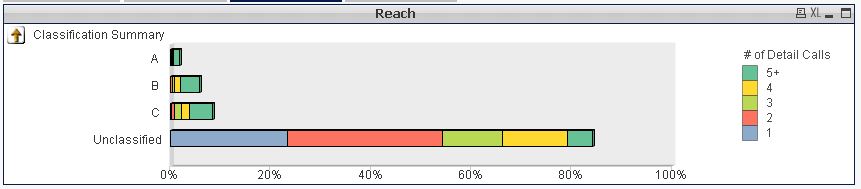
View on Access Point:
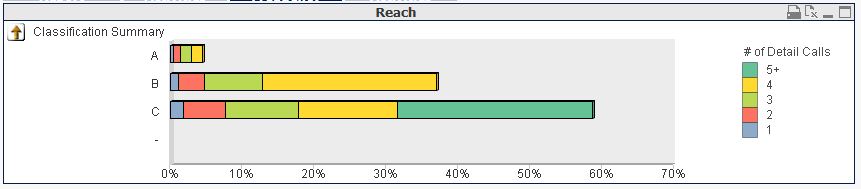
Thanks & Regards,
Saurabh
- « Previous Replies
- Next Replies »
- Mark as New
- Bookmark
- Subscribe
- Mute
- Subscribe to RSS Feed
- Permalink
- Report Inappropriate Content
Tried on IE but not working .
- Mark as New
- Bookmark
- Subscribe
- Mute
- Subscribe to RSS Feed
- Permalink
- Report Inappropriate Content
hi anna,
I cannot share the app and First 3 option(Dimension Limit) is giving me the required o/p.
Thanks!!
- Mark as New
- Bookmark
- Subscribe
- Mute
- Subscribe to RSS Feed
- Permalink
- Report Inappropriate Content
hi Sundar ,
have created group and using in the dimension but the thing is ,if something i can see on the desktop why not on the access point . tried using IE as well but its not displaying the unclassified one on access point.
Thanks !!!
- Mark as New
- Bookmark
- Subscribe
- Mute
- Subscribe to RSS Feed
- Permalink
- Report Inappropriate Content
So problem solved ?
If you do not want to share app just share part of this with limited data, and tabs where you have problems (and no client logo or something) that noboty can say for who you are doing app and never share real data ![]() its just easier for helpers that they can test new solution
its just easier for helpers that they can test new solution ![]()
- Mark as New
- Bookmark
- Subscribe
- Mute
- Subscribe to RSS Feed
- Permalink
- Report Inappropriate Content
Hi,
This could be browser cache issue.
So you can delete that object recreate it.
Regards
Please appreciate our Qlik community members by giving Kudos for sharing their time for your query. If your query is answered, please mark the topic as resolved 🙂
- Mark as New
- Bookmark
- Subscribe
- Mute
- Subscribe to RSS Feed
- Permalink
- Report Inappropriate Content
hi Max,
tried but did not work .
Thanks !
- Mark as New
- Bookmark
- Subscribe
- Mute
- Subscribe to RSS Feed
- Permalink
- Report Inappropriate Content
You can refer to the attached QVW. Hope this can help.
- Mark as New
- Bookmark
- Subscribe
- Mute
- Subscribe to RSS Feed
- Permalink
- Report Inappropriate Content
Try clearing the Brower cache or differnt borwser?
Wher is the logic now implemented in backend as seperate field or in front end?
-Sundar
- « Previous Replies
- Next Replies »