Unlock a world of possibilities! Login now and discover the exclusive benefits awaiting you.
- Qlik Community
- :
- All Forums
- :
- QlikView App Dev
- :
- Re: Edit Script Not Working?
- Subscribe to RSS Feed
- Mark Topic as New
- Mark Topic as Read
- Float this Topic for Current User
- Bookmark
- Subscribe
- Mute
- Printer Friendly Page
- Mark as New
- Bookmark
- Subscribe
- Mute
- Subscribe to RSS Feed
- Permalink
- Report Inappropriate Content
Edit Script Not Working?
Neither CLTRL + E nor Edit Script Button is working.
please help!!!!
- Tags:
- new_to_qlikview
- « Previous Replies
- Next Replies »
- Mark as New
- Bookmark
- Subscribe
- Mute
- Subscribe to RSS Feed
- Permalink
- Report Inappropriate Content
Hi guys,
have you managed the problem?
Regards,
Przemek
- Mark as New
- Bookmark
- Subscribe
- Mute
- Subscribe to RSS Feed
- Permalink
- Report Inappropriate Content
Dear Erika,
Here is the solution just follow the stpes:
Open Your Document > Document Properties (Press CTRL + ALT + D) > Tab "Security" > Checked to CheckBox "Edit Script" > Apply > OK.
Here is the screenshot for your quick understanding.
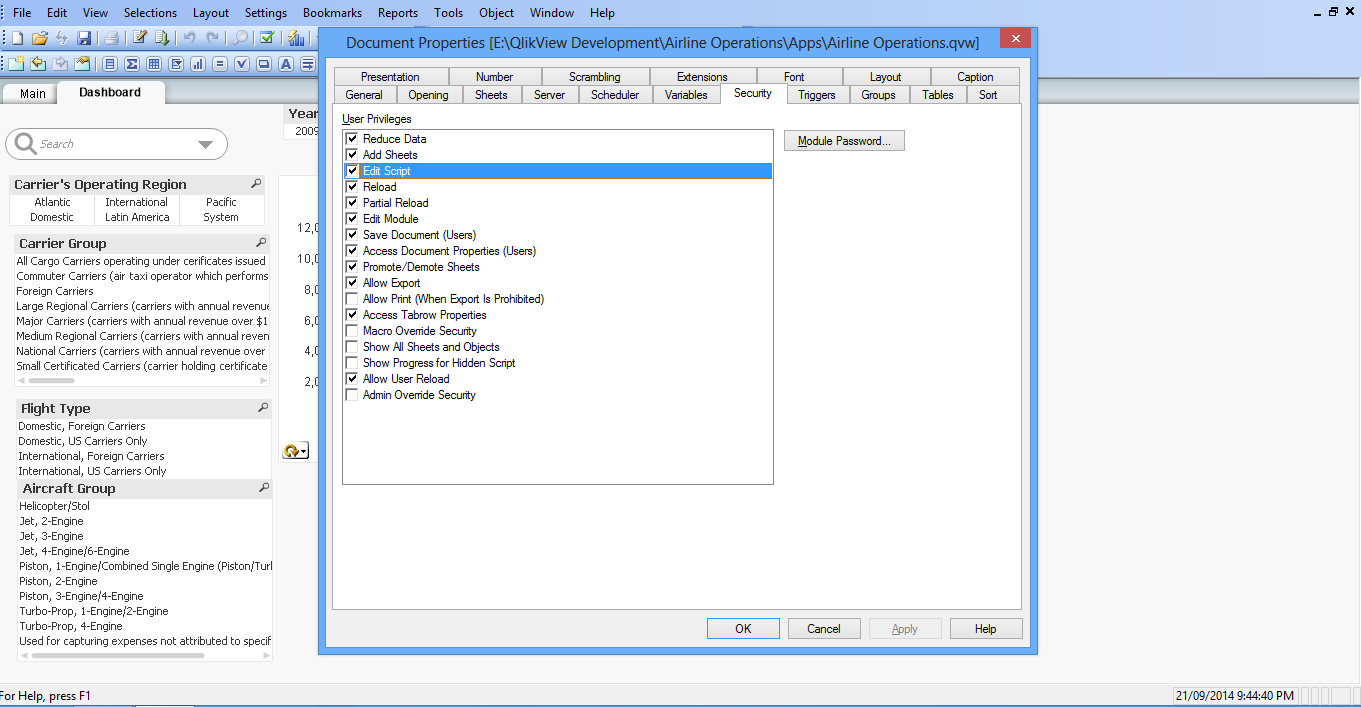
Kind regards,
Ishfaque Ahmed
- Mark as New
- Bookmark
- Subscribe
- Mute
- Subscribe to RSS Feed
- Permalink
- Report Inappropriate Content
I can see the the edit-script button and the button stays active, no need to show to change settings in security tab. The problem is that after clicking it the program freezes no atter what app I'm in (even in new ones). I've tried reinstalation to previous versions - don't work.
- Mark as New
- Bookmark
- Subscribe
- Mute
- Subscribe to RSS Feed
- Permalink
- Report Inappropriate Content
We are having exactly the same issue. It seems to be random, and can affect any report at any time, with any user.
The only way out of it is to kill the Qlikview session, and open it up again, then you can get into edit mode.
Anyone managed to fix it yet?
- Mark as New
- Bookmark
- Subscribe
- Mute
- Subscribe to RSS Feed
- Permalink
- Report Inappropriate Content
Hi,
if you have a section access,May be you loggin as a user into ur application.just loggin as a Admin.and remove the
document properties-> security-> check on edit script
- « Previous Replies
- Next Replies »