Unlock a world of possibilities! Login now and discover the exclusive benefits awaiting you.
- Qlik Community
- :
- All Forums
- :
- Deployment & Management
- :
- Re: Qlik Server is installed and running, but I ca...
- Subscribe to RSS Feed
- Mark Topic as New
- Mark Topic as Read
- Float this Topic for Current User
- Bookmark
- Subscribe
- Mute
- Printer Friendly Page
- Mark as New
- Bookmark
- Subscribe
- Mute
- Subscribe to RSS Feed
- Permalink
- Report Inappropriate Content
Qlik Server is installed and running, but I can't connect
I installed it using the Quick Install, saw the confirmation dialog that the installation was completed successfully, but I can't connect, using any browser. I was not asked for any license info. In looking at other posts to understand how to correct the problem, it was mentioned that I should run QMC and add the license info, but QMC isn't any more successful in running. The same generic "can't connect" browser msgs.
My xxxx_System_Proxy.txt file had this, if it's of any help:
| NT AUTHORITY\SYSTEM | Could not contact local repository to retrieve proxy settings | The remote server returned an error: (403) Forbidden. | at Proxy.Communication.Rest.ProxyRestClient.CallSync |
Thanks in advance,
Ed B.
- Mark as New
- Bookmark
- Subscribe
- Mute
- Subscribe to RSS Feed
- Permalink
- Report Inappropriate Content
Hi, in wich SO are running the server?
- Mark as New
- Bookmark
- Subscribe
- Mute
- Subscribe to RSS Feed
- Permalink
- Report Inappropriate Content
Windows 7 Professional
- Mark as New
- Bookmark
- Subscribe
- Mute
- Subscribe to RSS Feed
- Permalink
- Report Inappropriate Content
We've done so. Thanks.
- Mark as New
- Bookmark
- Subscribe
- Mute
- Subscribe to RSS Feed
- Permalink
- Report Inappropriate Content
the firewall is on? in this case turn off the firewall and try again!
- Mark as New
- Bookmark
- Subscribe
- Mute
- Subscribe to RSS Feed
- Permalink
- Report Inappropriate Content
Hi Ed - shot in the dark - do you have Skype or any other product running that might be using port 80 or 443?
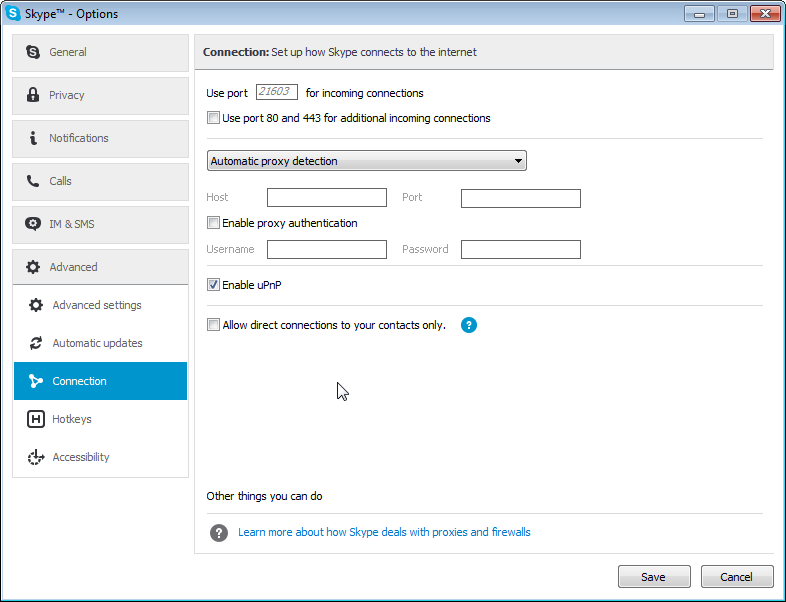
Mike
Mike Tarallo
Qlik
- Mark as New
- Bookmark
- Subscribe
- Mute
- Subscribe to RSS Feed
- Permalink
- Report Inappropriate Content
No. Skype isn't installed on this machine, and Netstat doesn't show any conflicts with 80 or 443.
I am, however, getting a Postgres error. This only started showing after rebooting. Each reboot successfully starts the Qlik services (which didn't happen at first), but also causes this error:
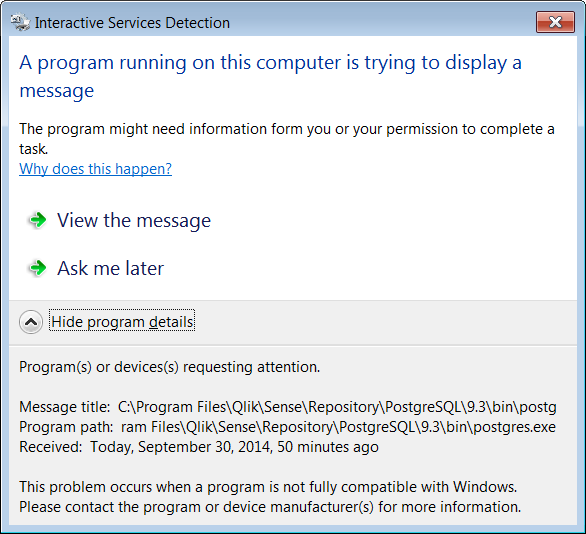
- Mark as New
- Bookmark
- Subscribe
- Mute
- Subscribe to RSS Feed
- Permalink
- Report Inappropriate Content
Have you tried removing older certificates? - Have you had an older or previous version of QlikView.Next / Qlik Sense installed at one time?
If so:
- Stop Qlik Sense Repository Service (this will also stop the other services)
- Open Microsoft Management Console (MMC). Important: Run this as the account configured to run the services (Run as... )
Start -> Run - MMC or Windows Icon - Search - > mmc - Add snap-in for Certificates: My user account and Local Computer account
File->Add / remove Snap In
Certificates - In Certificates - Current User > Trusted Root Certification Authorities > Certificates, delete the certificate created by QlikSense or QlikView Next, issued by your computer, computer.domain-CA
- In Certificates > Current User > Personal > Certificates, delete the certificate named QlikClient - it may be Proxy or something
- In Certificates (Local Computer) > Personal > Certificates, delete the certificate issued by computer.domain-CA.
- Start Qlik Sense Repository Service and verify it created the new certificates
- Start the rest of the services
Mike Tarallo
Qlik
- Mark as New
- Bookmark
- Subscribe
- Mute
- Subscribe to RSS Feed
- Permalink
- Report Inappropriate Content
No certificates found. I only have Qlik Sense Desktop and a Qlikview11 trial, both installed within the past 2 or 3 weeks.
- Mark as New
- Bookmark
- Subscribe
- Mute
- Subscribe to RSS Feed
- Permalink
- Report Inappropriate Content
OK let's go to the log files:
If you can grab the .logs and .zip them up and attach to the reply - i'll take a look.
C:\ProgramData\Qlik\Sense\Log

Mike Tarallo
Qlik
- Mark as New
- Bookmark
- Subscribe
- Mute
- Subscribe to RSS Feed
- Permalink
- Report Inappropriate Content
I just tried attaching and replying, but it hung. So, I've uploaded them in one zip here:
https://drive.google.com/file/d/0By60hNzjXqvwdWFWNmU4dDNSWHM/edit?usp=sharing
FYI - I'm also now working with Presales on this, in case you don't want to duplicate efforts.
