Unlock a world of possibilities! Login now and discover the exclusive benefits awaiting you.
- Qlik Community
- :
- Forums
- :
- Analytics
- :
- App Development
- :
- Re: How to make data points larger on maps?
- Subscribe to RSS Feed
- Mark Topic as New
- Mark Topic as Read
- Float this Topic for Current User
- Bookmark
- Subscribe
- Mute
- Printer Friendly Page
- Mark as New
- Bookmark
- Subscribe
- Mute
- Subscribe to RSS Feed
- Permalink
- Report Inappropriate Content
How to make data points larger on maps?
I can add points to a map, but how can I control their size?
Cheers
Tom
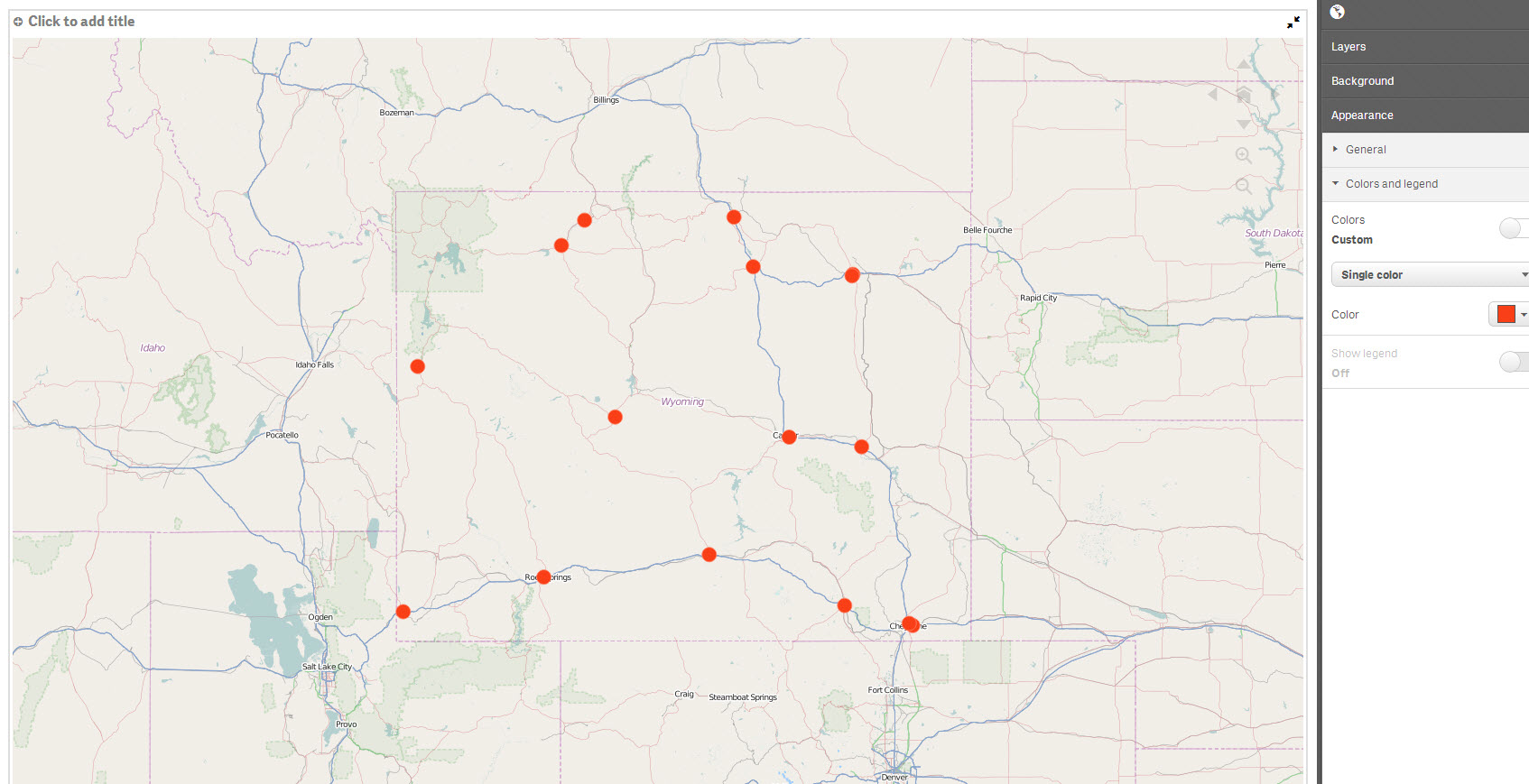
- « Previous Replies
-
- 1
- 2
- Next Replies »
- Mark as New
- Bookmark
- Subscribe
- Mute
- Subscribe to RSS Feed
- Permalink
- Report Inappropriate Content
It would be nice to be able to set the opacity of the markers on the map, or at least make the markers semi transparent per default. In some of my visualization I have a marker in central europe that covers all other markers on the continent which doesn't look nice.
Before Qlik I used leaflet to draw markers on a map and on in their api they default "fill opacity" to 0.2 which makes nicer visualizations imo.
- Mark as New
- Bookmark
- Subscribe
- Mute
- Subscribe to RSS Feed
- Permalink
- Report Inappropriate Content
Second that. Not only in the markers but also in the polygons we should be able to define the transparency.
- Mark as New
- Bookmark
- Subscribe
- Mute
- Subscribe to RSS Feed
- Permalink
- Report Inappropriate Content
Hello Viktor / Fernando - your suggestions have been forwarded to the products team.
Kind Regards,
Mike
Mike Tarallo
Qlik
- Mark as New
- Bookmark
- Subscribe
- Mute
- Subscribe to RSS Feed
- Permalink
- Report Inappropriate Content
Hi Tom - just following up on this older post to inform you in case you or others have not seen it. With version 1.0 of Qlik Sense (both Desktop and the Sense Platform) - you can now change the relevant size of the points.
You do this under the point layer section in the properties panel - using the Bubble size slider.
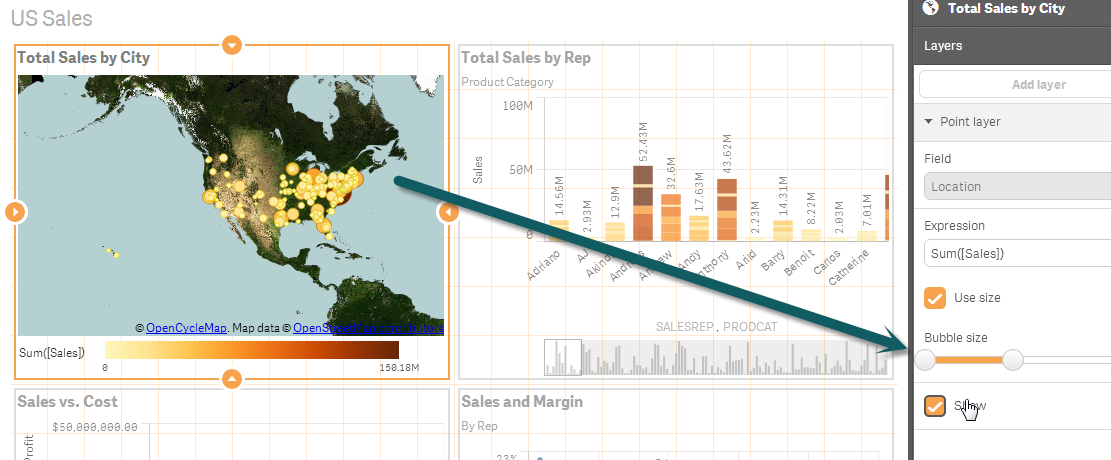
If this does now answer your specific question, please mark the appropriate replies as helpful / correct so our team and other members know that your question(s) has been answered to your satisfaction.
Regards,
Mike
Qlik
Mike Tarallo
Qlik
- Mark as New
- Bookmark
- Subscribe
- Mute
- Subscribe to RSS Feed
- Permalink
- Report Inappropriate Content
Hi Viktor,
We will add this feature (layer opacity control) in the next release.
Best,
Quan
- « Previous Replies
-
- 1
- 2
- Next Replies »