Unlock a world of possibilities! Login now and discover the exclusive benefits awaiting you.
- Qlik Community
- :
- All Forums
- :
- Deployment & Management
- :
- Re: Re: Re: Qlik Server is installed and running, ...
- Subscribe to RSS Feed
- Mark Topic as New
- Mark Topic as Read
- Float this Topic for Current User
- Bookmark
- Subscribe
- Mute
- Printer Friendly Page
- Mark as New
- Bookmark
- Subscribe
- Mute
- Subscribe to RSS Feed
- Permalink
- Report Inappropriate Content
Qlik Server is installed and running, but I can't connect
I installed it using the Quick Install, saw the confirmation dialog that the installation was completed successfully, but I can't connect, using any browser. I was not asked for any license info. In looking at other posts to understand how to correct the problem, it was mentioned that I should run QMC and add the license info, but QMC isn't any more successful in running. The same generic "can't connect" browser msgs.
My xxxx_System_Proxy.txt file had this, if it's of any help:
| NT AUTHORITY\SYSTEM | Could not contact local repository to retrieve proxy settings | The remote server returned an error: (403) Forbidden. | at Proxy.Communication.Rest.ProxyRestClient.CallSync |
Thanks in advance,
Ed B.
- « Previous Replies
- Next Replies »
- Mark as New
- Bookmark
- Subscribe
- Mute
- Subscribe to RSS Feed
- Permalink
- Report Inappropriate Content
Hi Ed - no worries - happy to help.
Well I caught this in the server log:
12 20140923T113255.983-0700 ERROR SLNB51 Application.Server.Qlik.Deployment.Server.QCCMain 24648 4bf352ea-b6c6-4caf-b077-d39c3ebad411 NT AUTHORITY\SYSTEM System.Reflection.TargetInvocationException: Exception has been thrown by the target of an invocation. ---> System.Net.HttpListenerException: The process cannot access the file because it is being used by another process↵↓ at System.Net.HttpListener.AddAllPrefixes()↵↓ at System.Net.HttpListener.Start()↵↓ at Microsoft.Owin.Host.HttpListener.OwinHttpListener.Start(HttpListener listener, Func`2 appFunc, IList`1 addresses, IDictionary`2 capabilities, Func`2 loggerFactory)↵↓ at Microsoft.Owin.Host.HttpListener.OwinServerFactory.Create(Func`2 app, IDictionary`2 properties)↵↓ --- End of inner exception stack trace ---↵↓ at |
I am curious if multiple id's might have a conflict with ownership and execution of some of the files.
Are you OK with uninstalling and re-installing again - it really takes no time at all.
I noticed this in a previous post in this thread: Logged on as myself and ran Qlik_Sense_x64setup.exe, using Run As Administrator
- Log in as yourself - and uninstall Qlik Sense from the Add / remove programs
- Delete everything here: C:\ProgramData\Qlik
- Log out
- log in and use the sense_system account - not your id.
- Perform the custom install not the Quick Install
- Check the box to Enter in your Service credentials
a. Enter the domain\username ex. computer_name\sense_system
b. Leave Central Node checked
c. Click Next
Let me know
Just in case - here is the videos:
Qlik Sense Platform - (Server) Installation (video)
Qlik Sense Platform - Token Licensing and Assigning Access Passes (video)
Qlik Sense Quick Installation Guide
Allocating Access Passes Information Guide
Main: New to Qlik Sense Platform Videos
Mike Tarallo
Qlik
- Mark as New
- Bookmark
- Subscribe
- Mute
- Subscribe to RSS Feed
- Permalink
- Report Inappropriate Content
I followed your instructions exactly, but unfortunately there's no change.
I'm attaching the new log files. I nioticed that there's no Server log folder this time.
And here's a capture showing the running services:
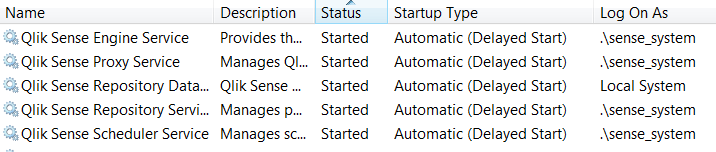
- Mark as New
- Bookmark
- Subscribe
- Mute
- Subscribe to RSS Feed
- Permalink
- Report Inappropriate Content
OK Ed this is what I see in the log below:
I had this issue way back when it was QlikView.next - the fix was delete most if not all of my root certificates from the MMC.
Can you do this for both the Local Computer and the user account?
The all you should need to do - is restart the services again.
| 2 20141001T093313.217-0700 WARN SLNB51 Security.Proxy.Qlik.Sense.Common.Security.SecuritySetup 948 0beefb3f-c906-470e-97f0-6c80452dcae9 SLNB51\sense_system Trusted root certificates on this node is uncomfortably high: 315 | 0beefb3f-c906-470e-97f0-6c80452dcae9 |
| 3 20141001T093313.220-0700 WARN SLNB51 Security.Proxy.Qlik.Sense.Common.Security.SecuritySetup 948 0f5da7f1-73e8-4ba1-9749-e11da5cb6775 SLNB51\sense_system This might impede SSL communication, since Windows truncates too large (300+) lists of Trusted root certificates that are sent to client during SSL handshake. | 0f5da7f1-73e8-4ba1-9749-e11da5cb6775 | ||
| 4 20141001T093313.221-0700 WARN SLNB51 Security.Proxy.Qlik.Sense.Common.Security.SecuritySetup 948 7f068f34-1ddd-4b4c-b082-1af0d068e807 SLNB51\sense_system Please consider removing too old or otherwise invalid trusted root certificates (under LocalMachine/Root) | 7f068f34-1ddd-4b4c-b082-1af0d068e807 |
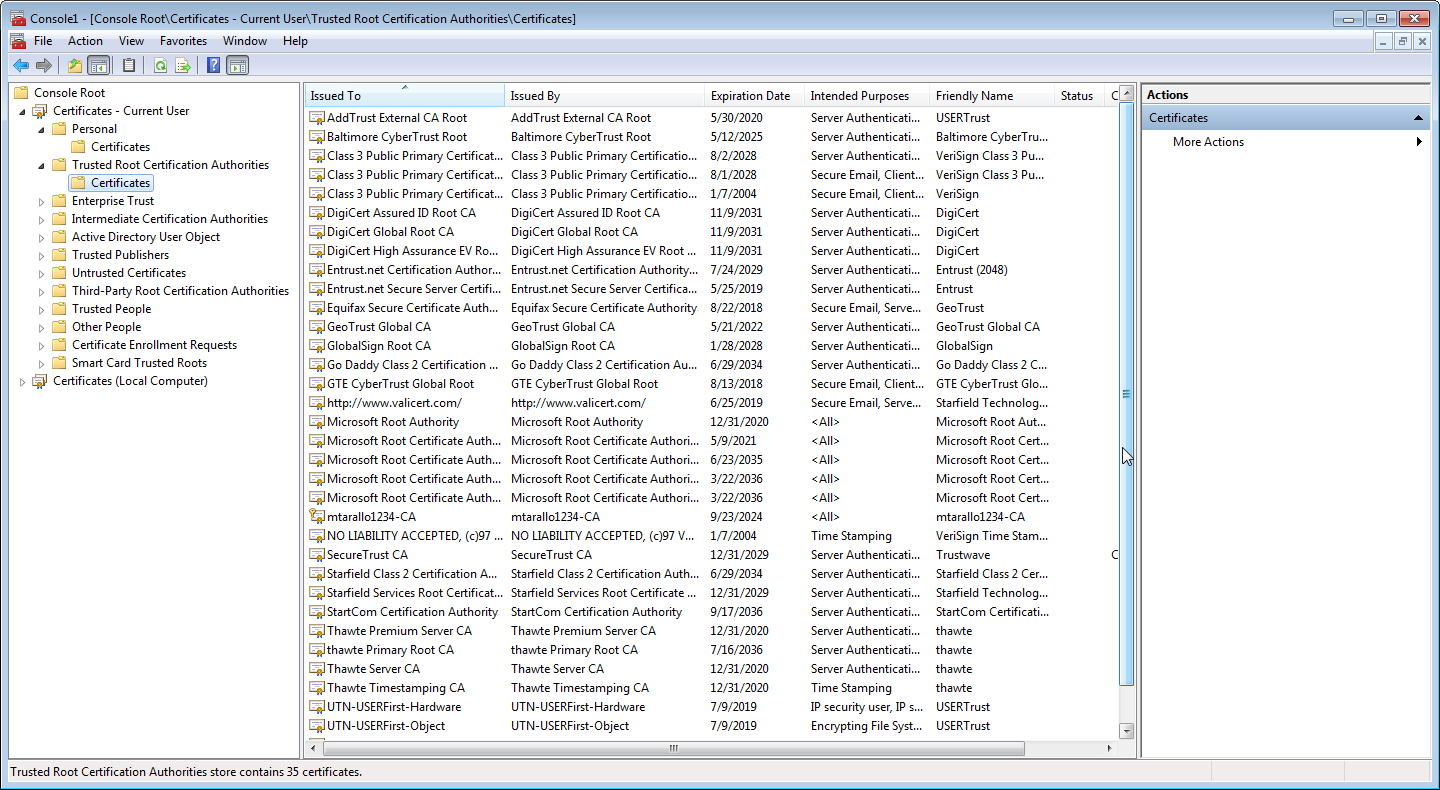
Mike Tarallo
Qlik
- Mark as New
- Bookmark
- Subscribe
- Mute
- Subscribe to RSS Feed
- Permalink
- Report Inappropriate Content
I deleted enough expired entries to bring the LocalComputer total to 295. I retried it and there was no change. But the Current User total was over 500, so since that's now a whole other issue to deal with we elected to install on a different machine.
So the bad news is that for now we have to leave this as unresolved. The good news is that the install on the other machine was an immediate success. It's up and running. Since we're just in the evaluation phase, this is good enough for now. Ultimately we'll need to get it running on my machine, so I'll deal with the certificate issue before that.
Thanks for all you help (so far)!
- Mark as New
- Bookmark
- Subscribe
- Mute
- Subscribe to RSS Feed
- Permalink
- Report Inappropriate Content
Thanks Ed - I will forward this to the products team. Thanks for troubleshooting with me.
Mike
Mike Tarallo
Qlik
- Mark as New
- Bookmark
- Subscribe
- Mute
- Subscribe to RSS Feed
- Permalink
- Report Inappropriate Content
At a minimum, please mark the post as helpful then - so our team knows that this was answered.
Mike
Mike Tarallo
Qlik
- « Previous Replies
- Next Replies »