Unlock a world of possibilities! Login now and discover the exclusive benefits awaiting you.
- Qlik Community
- :
- All Forums
- :
- QlikView Administration
- :
- Re: Show script after distribution dashboard via p...
- Subscribe to RSS Feed
- Mark Topic as New
- Mark Topic as Read
- Float this Topic for Current User
- Bookmark
- Subscribe
- Mute
- Printer Friendly Page
- Mark as New
- Bookmark
- Subscribe
- Mute
- Subscribe to RSS Feed
- Permalink
- Report Inappropriate Content
Show script after distribution dashboard via publisher
We are distribute a document with below settings on server level and section access on document level via publisher to the Qlikview Enterprise Server.
Only developers may download this document, but when I have download it I can't edit the script of section access for example anymore. The script is hidden. How do I make it possible that I may edit the script again?
Source document task, tab reload:

Source document task, Tab Distribute:
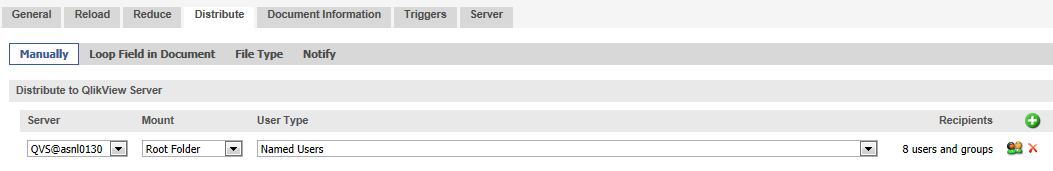
Settings in the document properties of the document, tab opening:
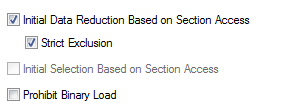
Settings in the document properties of tab Security before reload and distribution:
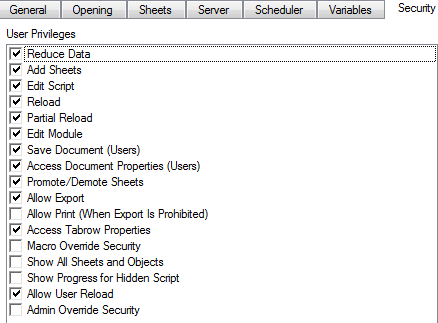
The section access in script of the document:
Star is *;
Section Access;
LOAD * INLINE [
ACCESS, USERID, PASSWORD, NTNAME, AREA, DISTRICT
ADMIN, DMIN, ADMIN, *, *, *
USER, JAN, JAN, *, *, *
USER, PIET, PIET, *, *, C
USER, KEES, KEES, *, B, *
Section
Application;
AreaAccess:
LOAD * INLINE [
SalesArea, AREA
48I-C-BB, A
48I-C-CC, B
*, Z
DistrictAccess:
LOAD * INLINE [
SalesDistrict, DISTRICT
48I-C, 48C
*, Z
- Tags:
- qlikview_publisher
- Mark as New
- Bookmark
- Subscribe
- Mute
- Subscribe to RSS Feed
- Permalink
- Report Inappropriate Content
That is by designed. The script is removed when the document is distributed. No, there is not a setting to change that.
Bill
To help users find verified answers, please don't forget to use the "Accept as Solution" button on any posts that helped you resolve your problem or question.
- Mark as New
- Bookmark
- Subscribe
- Mute
- Subscribe to RSS Feed
- Permalink
- Report Inappropriate Content
Cam de Wit: have you found any solution to this problem? I would also like to preserve the script after distribution, but have not found the answer. Thanks.
- Mark as New
- Bookmark
- Subscribe
- Mute
- Subscribe to RSS Feed
- Permalink
- Report Inappropriate Content
As Bill says - this is a function of distribution not a fault.
- Mark as New
- Bookmark
- Subscribe
- Mute
- Subscribe to RSS Feed
- Permalink
- Report Inappropriate Content
I was looking for an answer on the same question.
We are still on QV 9. In prior versions this was possible. For applications for which we did the setup before upgrade to QV 9 it is still working (script is available in the distributed application). Can not find it back via QMC or QEMC (suppose the setting is removed).
Found back that this is saved in C:\ProgramData\QlikTech/Publisher\CommandCenter\QVPR\DocumentTask.xml.
Edit the xml file and change SetScript="BinaryLoad" into SetScript="LeaveAsIs'.
Don't know if it is still the same in later versions.
- Mark as New
- Bookmark
- Subscribe
- Mute
- Subscribe to RSS Feed
- Permalink
- Report Inappropriate Content
In 11.20 the same file still exists, but it is located in the following directory: ManagementService\QVPR
If you edit the file C:\ProgramData\QlikTech\ManagementService\QVPR\DocumentTask.xml, you'll find the SetScript setting at around line 25. The default setting is "Clear". Dunno if changing this to "LeaveAsIs" still works...
Best,
Peter
- Mark as New
- Bookmark
- Subscribe
- Mute
- Subscribe to RSS Feed
- Permalink
- Report Inappropriate Content
Note that the SetScript setting is also present in DitributionService\WorkOrder.xml. and in Distributionservice\1\WorkOrder.xml. However, those are per-task working copies that take their cue from the one in QVPR\DocumentTask.xml.
Peter
- Mark as New
- Bookmark
- Subscribe
- Mute
- Subscribe to RSS Feed
- Permalink
- Report Inappropriate Content
Hi Peter,
This doesn't work and is by design.
Bill
To help users find verified answers, please don't forget to use the "Accept as Solution" button on any posts that helped you resolve your problem or question.