Unlock a world of possibilities! Login now and discover the exclusive benefits awaiting you.
- Qlik Community
- :
- All Forums
- :
- Integration, Extension & APIs
- :
- Re: Create button disabled in Qlik Sense Workbench
- Subscribe to RSS Feed
- Mark Topic as New
- Mark Topic as Read
- Float this Topic for Current User
- Bookmark
- Subscribe
- Mute
- Printer Friendly Page
- Mark as New
- Bookmark
- Subscribe
- Mute
- Subscribe to RSS Feed
- Permalink
- Report Inappropriate Content
Create button disabled in Qlik Sense Workbench
Hi,
For some reason, my Create button is disabled in Workbench.
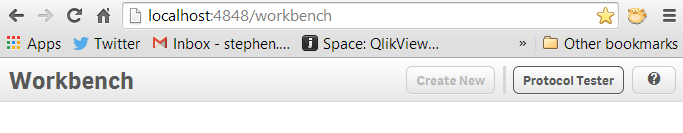
I can open and edit existing extensions, but I can't create any new one.
I have got Qlik Sense Server installed on the same laptop, but I don't see how that would be a consideration as they are not on the same port.
Any ideas?
Regards,
Stephen
Accepted Solutions
- Mark as New
- Bookmark
- Subscribe
- Mute
- Subscribe to RSS Feed
- Permalink
- Report Inappropriate Content
Hi,
You need to have templates on your machine to be able to create new extensions. The installation should copy them to the right location, they are basically extesion with a different type (visualization-template).
So verify that you have templates under My Documents\Qlik\Sense\Extensions
- Mark as New
- Bookmark
- Subscribe
- Mute
- Subscribe to RSS Feed
- Permalink
- Report Inappropriate Content
Hi,
You need to have templates on your machine to be able to create new extensions. The installation should copy them to the right location, they are basically extesion with a different type (visualization-template).
So verify that you have templates under My Documents\Qlik\Sense\Extensions
- Mark as New
- Bookmark
- Subscribe
- Mute
- Subscribe to RSS Feed
- Permalink
- Report Inappropriate Content
While I can't help you specifically, I also have the server installed on the same laptop, but this has not caused any issues with the "Create New" button, so it's safe to say that's (probably!) not causing it.
- Mark as New
- Bookmark
- Subscribe
- Mute
- Subscribe to RSS Feed
- Permalink
- Report Inappropriate Content
Now that makes some sense because I had cleared out my (very busy!) extensions folder to do a demo and hadn't noticed the Templates folder in there.
Would be useful to have a hover-over to indicate that templates were expected.
All working now. Thanks.
Regards,
Stephen
- Mark as New
- Bookmark
- Subscribe
- Mute
- Subscribe to RSS Feed
- Permalink
- Report Inappropriate Content
Hi, I'm having the same problem, however i did not erase any file after the installation.
On the My Documents\Qlik\Sense\Extensions there are no files, but in the ProgramData\Qlik\Sense\Extensions there is a lot, including a templates subfolder.
For me, it makes no sense this templates existing on a user document folder. It is more likely to be on the ProgramData folder. But... i may be wrong!
I'm using 2.0.6 version. What am i doing wrong? Help!
- Mark as New
- Bookmark
- Subscribe
- Mute
- Subscribe to RSS Feed
- Permalink
- Report Inappropriate Content
Hi,
Is this a desktop installation? In that case try copying the files to My Documents\Qlik\Sense\Extensions.
The templates are under My Documents since it's perfectly OK to modify them or add your own.
Hope this helps
Erik
- Mark as New
- Bookmark
- Subscribe
- Mute
- Subscribe to RSS Feed
- Permalink
- Report Inappropriate Content
No, it is a Server installation. That's the problem!
The temples are in ProgramData\Qlik\Sense\Extensions folder...
In a Desktop version, no problems occur! ![]()
Any ideas?