Unlock a world of possibilities! Login now and discover the exclusive benefits awaiting you.
- Qlik Community
- :
- All Forums
- :
- QlikView App Dev
- :
- Re: Req on Straight/Pivot table
- Subscribe to RSS Feed
- Mark Topic as New
- Mark Topic as Read
- Float this Topic for Current User
- Bookmark
- Subscribe
- Mute
- Printer Friendly Page
- Mark as New
- Bookmark
- Subscribe
- Mute
- Subscribe to RSS Feed
- Permalink
- Report Inappropriate Content
Req on Straight/Pivot table
Hi All,
I have 2 requirements on pivot/straight table
1) I have multiple dimensions and expressions and i want to display the totals at header level in the table as below:
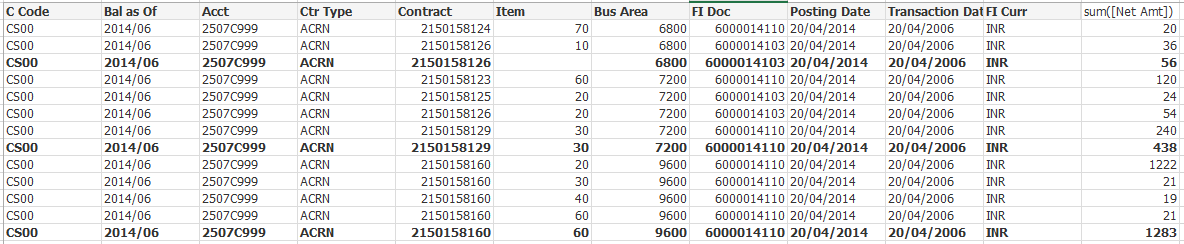
2) I want to add one more expression there i will get data from DB based on some conditions. I want to display as below
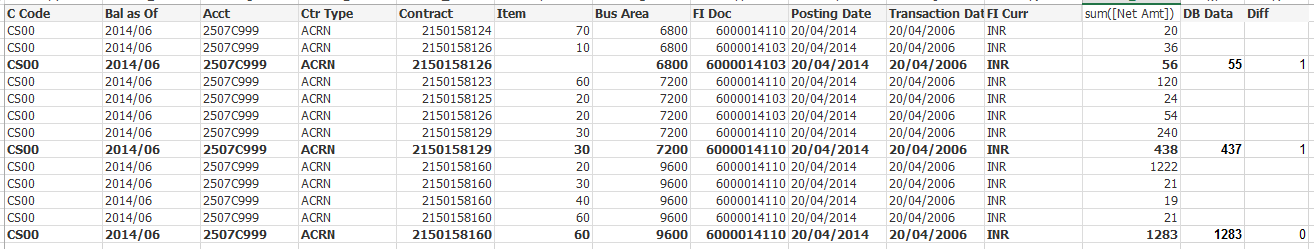
is there any possibility in Qlikview to do this? If yes please send me reply.
I have added QVW also
Thanks,
Chiru
- Mark as New
- Bookmark
- Subscribe
- Mute
- Subscribe to RSS Feed
- Permalink
- Report Inappropriate Content
Chiru,
Looks like the subtotals are by the "Bus Area' field. In a pivot table, move the field to the left to make it the first dimension, and in Presentation tab check "Show Partial Sums" for the 2nd dimension. You probably also want to check "Subtotals on top"
Keep in mind that subtotals are calculated only or expressions, so you may need to move some of your dimensions to expressions.
Regards,
Michael
- Mark as New
- Bookmark
- Subscribe
- Mute
- Subscribe to RSS Feed
- Permalink
- Report Inappropriate Content
Hi Michael,
Thanks for your reply.
I think you didn't change anything in my QVW, could you please do some changes on that QVW would be great help for me.
Thanks,
Vamsi
- Mark as New
- Bookmark
- Subscribe
- Mute
- Subscribe to RSS Feed
- Permalink
- Report Inappropriate Content
Sorry, lost the changes. See now.