Unlock a world of possibilities! Login now and discover the exclusive benefits awaiting you.
- Qlik Community
- :
- Forums
- :
- Analytics
- :
- New to Qlik Analytics
- :
- Re: QlikSense Map - Select KPI that is shown on th...
- Subscribe to RSS Feed
- Mark Topic as New
- Mark Topic as Read
- Float this Topic for Current User
- Bookmark
- Subscribe
- Mute
- Printer Friendly Page
- Mark as New
- Bookmark
- Subscribe
- Mute
- Subscribe to RSS Feed
- Permalink
- Report Inappropriate Content
QlikSense Map - Select KPI that is shown on the map?
Hi!
I just started playing with the QlikSense Map-object, and tried to achieve a basic requirement: A user should select ONE KPI that is shown on the KML-area map.
As you can see in the screenshot below, I achieved my goal, but it was much more complicated than I was expecting. Therefor I wanted to ask some questions if I misunderstand some concepts of QlikSense.
Here what I did:
- Map definition was pretty easy. While I'm in Edit-Mode I was also able to drag a first measure onto the map. It's not very elegant that I had to manually activate the "color-legend" "by measure" --> this should be done automatically, but I could live with that.
- When I tried to drag another field on the map, I always got an error message. See below. I had to change the expression manually. Why is this?
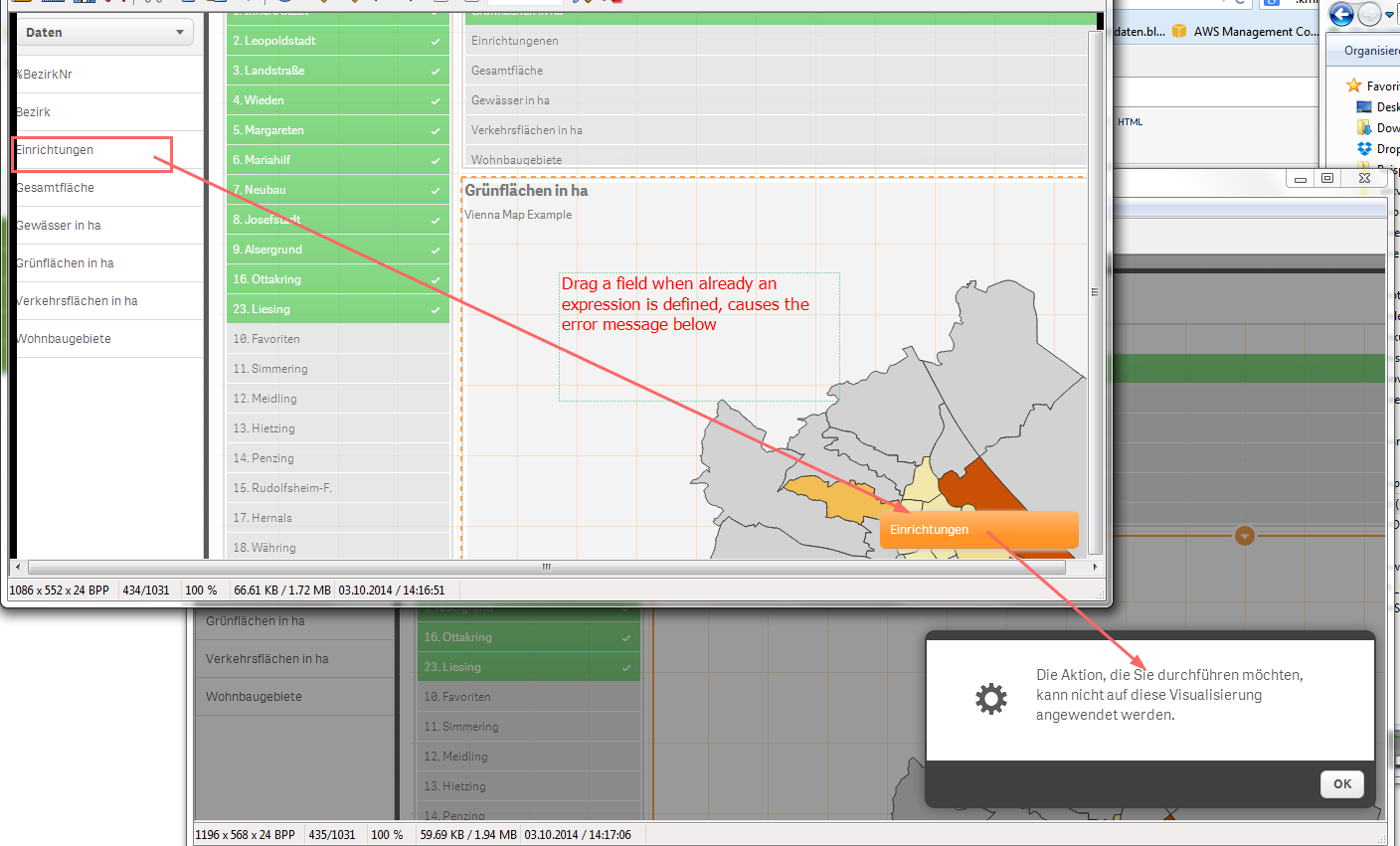
What I don't understand is, how a user can easily change the measure while he is not in EDIT-Mode. I achieved it by:
- Loading a dataisland field with my KPI-Fieldnames
- Using the expression "Sum([$(=only(Felder))])" in the map (see screenshot 1)
- Add the dataisland field to the layout. Unfortunately I don't have an option "one selected value", which makes the listbox difficult to use (first deselect the old, then select the new KPI)
I'm not quite sure if I misuse QlikSense here, but I thought this requirement would be an easy win for QlikSense. What I now did is basically the same approach I would do in QlikView.
See my expression on the dataisland field hiere:
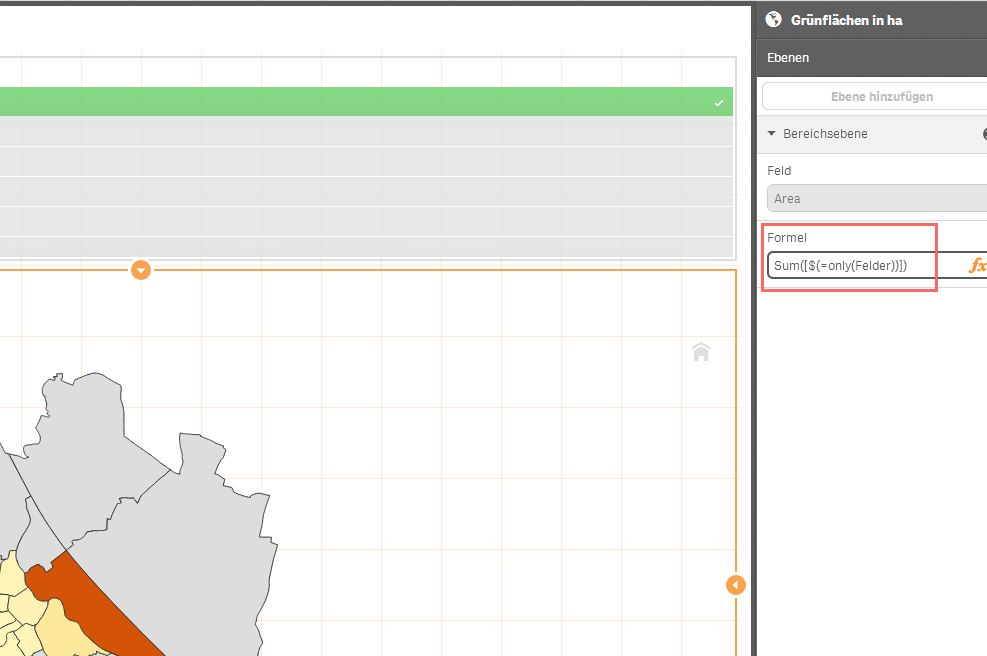
Whole Application: Select a KPI in the upper listbox to show it on the map.
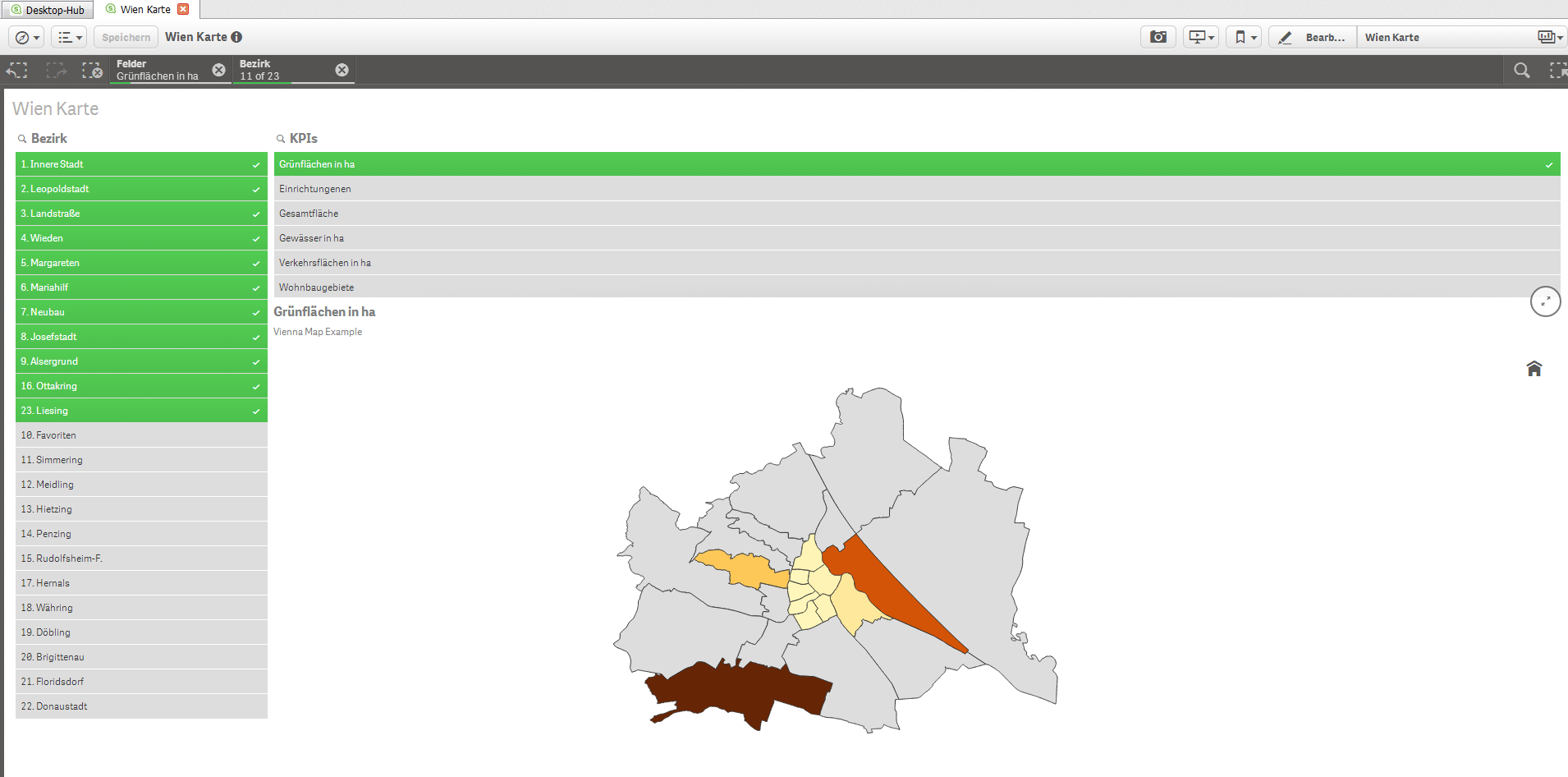
- Mark as New
- Bookmark
- Subscribe
- Mute
- Subscribe to RSS Feed
- Permalink
- Report Inappropriate Content
The way I've resolved this issue is to firstly load an inline table called "Measures" with the measures you want to display on your map. I've then used the following expression in the measures box:
avg([$(=[Measures])])
Hope this helps.
Regards,
Pedro
- Mark as New
- Bookmark
- Subscribe
- Mute
- Subscribe to RSS Feed
- Permalink
- Report Inappropriate Content
yes, I did a similar workaround; but that's nothing a business user (== target group of QlikSense) can achive!
So I'm wondering if I miss something here!
Thx,
Roland