Unlock a world of possibilities! Login now and discover the exclusive benefits awaiting you.
- Qlik Community
- :
- All Forums
- :
- QlikView Administration
- :
- Re: Path Variables update is not working
- Subscribe to RSS Feed
- Mark Topic as New
- Mark Topic as Read
- Float this Topic for Current User
- Bookmark
- Subscribe
- Mute
- Printer Friendly Page
- Mark as New
- Bookmark
- Subscribe
- Mute
- Subscribe to RSS Feed
- Permalink
- Report Inappropriate Content
Path Variables update is not working
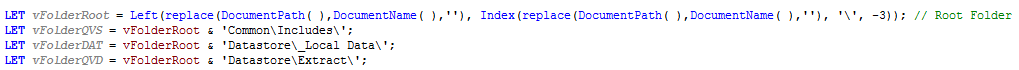
I am defining Paths as above to find paths directly; it is working fine at client ; Even when I move on to server, these variables are pointing my computer documents instead of documents present in server, hence failing to execute;
I feel Path is getting embedded in document, how can I get rid of this and why is this causing?
- Tags:
- qlikview_deployment
- Mark as New
- Bookmark
- Subscribe
- Mute
- Subscribe to RSS Feed
- Permalink
- Report Inappropriate Content
Reload the document on the server. Otherwise the variables will keep the values from when the document was last reloaded on your computer.
talk is cheap, supply exceeds demand
- Mark as New
- Bookmark
- Subscribe
- Mute
- Subscribe to RSS Feed
- Permalink
- Report Inappropriate Content
Yes, I tried to reload using QMC,even then It is failed due to paths are pointing to my directory at server too!!
- Mark as New
- Bookmark
- Subscribe
- Mute
- Subscribe to RSS Feed
- Permalink
- Report Inappropriate Content
The variables should be defined before you use them (obviously). Otherwise the 'old' client-side values will be used. Also check that you don't hard-code values into variables somewhere or redefine them later in the script. The DocumentPath() function works fine regardless of where the document is reloaded. So vFolderRoot should reflect that and get a different value if you reload the document using the QMC. Perhaps you can find out what's going on by adding some trace statements in the script.
talk is cheap, supply exceeds demand