Unlock a world of possibilities! Login now and discover the exclusive benefits awaiting you.
- Qlik Community
- :
- All Forums
- :
- QlikView App Dev
- :
- Re: How to change colors to subtotals in pivot tab...
- Subscribe to RSS Feed
- Mark Topic as New
- Mark Topic as Read
- Float this Topic for Current User
- Bookmark
- Subscribe
- Mute
- Printer Friendly Page
- Mark as New
- Bookmark
- Subscribe
- Mute
- Subscribe to RSS Feed
- Permalink
- Report Inappropriate Content
How to change colors to subtotals in pivot table
Hi Friends,
Is there any way to change the Font Color of subtotals in Pivot Tables.
Thanks
Pavan
Accepted Solutions
- Mark as New
- Bookmark
- Subscribe
- Mute
- Subscribe to RSS Feed
- Permalink
- Report Inappropriate Content
With the design grid on, right-click the cell and select "Custom Format Cell" and pick the colour you want.
You can add an expression to the change the text colour or background colour of the Expressions.
If you include the dimensionality() function in your colour expression, you can have different colours for different sub-total levels.
e.g. if(dimensionality() >=2, yellow(), rgb(225,255,255) )
- Mark as New
- Bookmark
- Subscribe
- Mute
- Subscribe to RSS Feed
- Permalink
- Report Inappropriate Content
With the design grid on, right-click the cell and select "Custom Format Cell" and pick the colour you want.
You can add an expression to the change the text colour or background colour of the Expressions.
If you include the dimensionality() function in your colour expression, you can have different colours for different sub-total levels.
e.g. if(dimensionality() >=2, yellow(), rgb(225,255,255) )
- Mark as New
- Bookmark
- Subscribe
- Mute
- Subscribe to RSS Feed
- Permalink
- Report Inappropriate Content
Use the Dimensionality() function like Albert suggested.
- Mark as New
- Bookmark
- Subscribe
- Mute
- Subscribe to RSS Feed
- Permalink
- Report Inappropriate Content
Also you can put option ON, in View Options Users on User Configuration, (Sorry because my english isn't good)
And you can click Upper and Ctrl same time to change colors of the cells
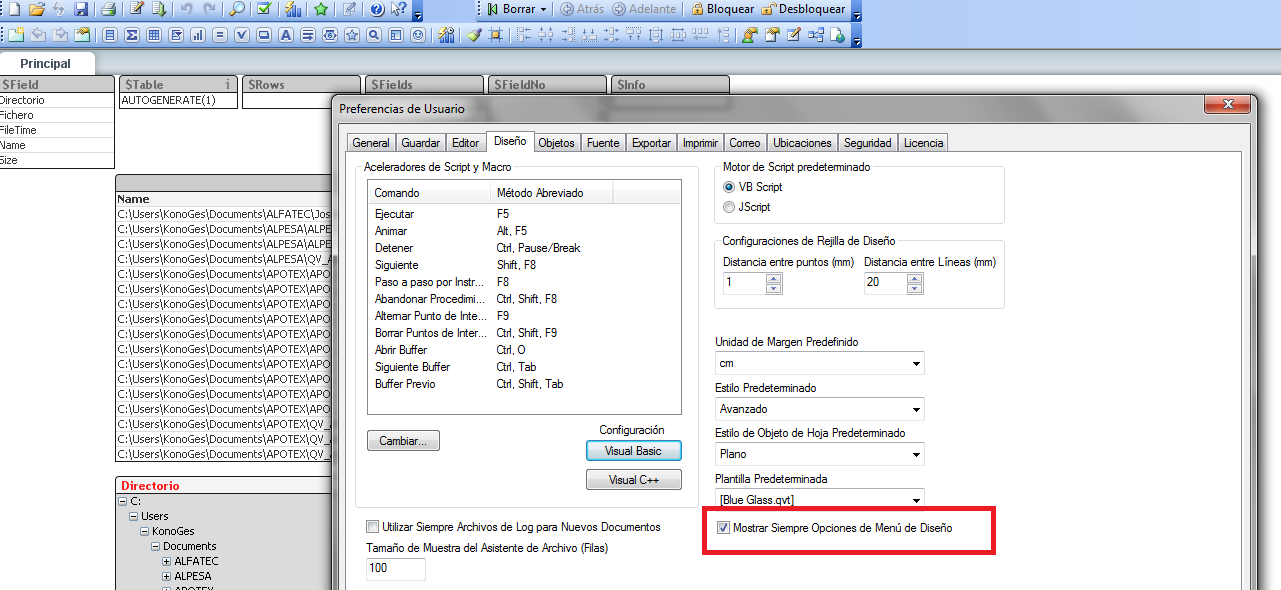
- Mark as New
- Bookmark
- Subscribe
- Mute
- Subscribe to RSS Feed
- Permalink
- Report Inappropriate Content
Or you can use Dimensionality() in the backgroud colour
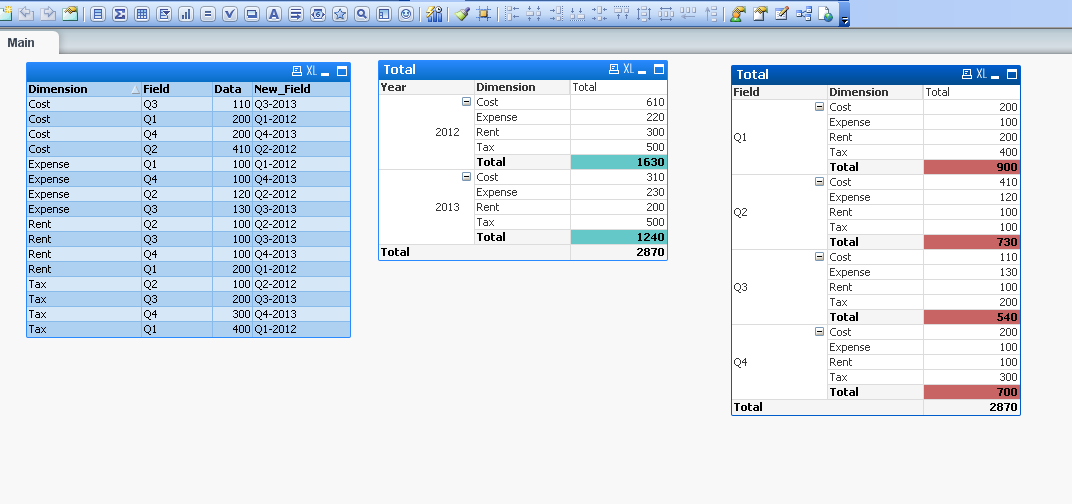
- Mark as New
- Bookmark
- Subscribe
- Mute
- Subscribe to RSS Feed
- Permalink
- Report Inappropriate Content
Yes there is.
Go to Setting --> user preference --> Design Tab --> Select Always show Design menu items.
Then right click on cell you want to highlight and select Custom format cell. --> apply your required formatting here.
Hope it helps.
Regards
ASHFAQ