Unlock a world of possibilities! Login now and discover the exclusive benefits awaiting you.
- Qlik Community
- :
- Forums
- :
- Analytics
- :
- New to Qlik Analytics
- :
- Re: Cyclic Dimension in Sense
- Subscribe to RSS Feed
- Mark Topic as New
- Mark Topic as Read
- Float this Topic for Current User
- Bookmark
- Subscribe
- Mute
- Printer Friendly Page
- Mark as New
- Bookmark
- Subscribe
- Mute
- Subscribe to RSS Feed
- Permalink
- Report Inappropriate Content
Cyclic Dimension in Sense
I have been working on a way to do cyclic dimensions in Qlik Sense. The extension to allow this (and an example) is attached.
However I have an API question that I hope someone can help with. In the extension code I have defined a configuration item called lbltxt which should allow the user to enter the left hand label text, or to set it as blank. However while the field appears in the config items, I dont seem to be able to reference the value when rendering the extension. It just comes up as undefined, so I have hard coded the label for the moment.
If someone familiar with the extension API could spot what I have done wrong that would be great.
Note that the same concept could be used for conditional show of measures or dimensions - assuming you can write the necessary IF() logic and that you want to conditionally choose one item from a list based on the selection in the OptionList.
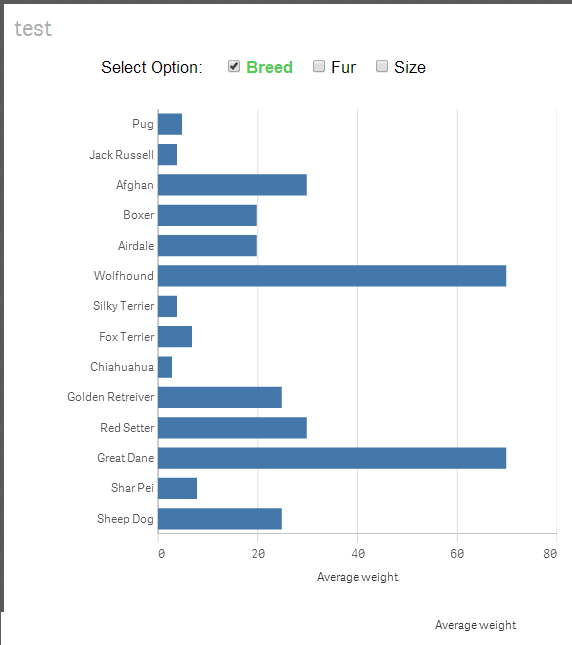
Note that this is just a hack of the existing Horizontal list box extension that was provided as an example with Qlik Sense, so i cant take much credit. I have reformatted it to be single selection only and to be more slimline so it looks like it is 'attached' to a specific chart. You could equally use it to change the focus of the whole page to a different dimension, as opposed to a single chart. In that case just position it so that it doesn't look like it relates to a single chart and maybe add a title to the field rather than a left hand label.
- « Previous Replies
-
- 1
- 2
- Next Replies »
- Mark as New
- Bookmark
- Subscribe
- Mute
- Subscribe to RSS Feed
- Permalink
- Report Inappropriate Content
Hi Alejandro
I have not been able to find any function in the API that does a sort. I guess i could do it by putting the text into a javascript array first, then sorting, then looping through after that. If I get time I might change it to take that approach.
- Mark as New
- Bookmark
- Subscribe
- Mute
- Subscribe to RSS Feed
- Permalink
- Report Inappropriate Content
i want to study /.................................
- Mark as New
- Bookmark
- Subscribe
- Mute
- Subscribe to RSS Feed
- Permalink
- Report Inappropriate Content
Thank you guys, very helpful 🙂
- Mark as New
- Bookmark
- Subscribe
- Mute
- Subscribe to RSS Feed
- Permalink
- Report Inappropriate Content
Hello Lee,
Thanks for sharing. Is there any way to hide or modify the text "Select Option:"?. I've changed inside of the script the text but it did not work. I believe I need to re-compile it,how can I do that on windows? Thanks in advance for your help Mattews.
- Mark as New
- Bookmark
- Subscribe
- Mute
- Subscribe to RSS Feed
- Permalink
- Report Inappropriate Content
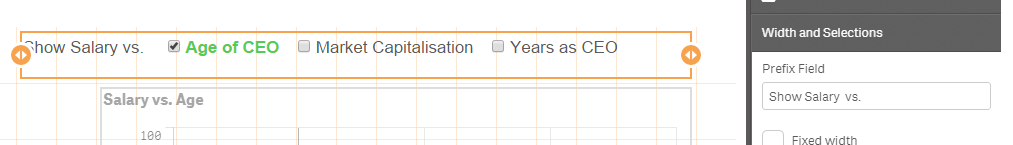
Hi
See the attached image. All you should need to do is update the text in the "Prefix Field "
I have made some changes to the code recently, to force it to select a default value if none is selected. I hav eattached the latest code to the posting.
- « Previous Replies
-
- 1
- 2
- Next Replies »