Unlock a world of possibilities! Login now and discover the exclusive benefits awaiting you.
- Qlik Community
- :
- All Forums
- :
- QlikView App Dev
- :
- Re: Text color
- Subscribe to RSS Feed
- Mark Topic as New
- Mark Topic as Read
- Float this Topic for Current User
- Bookmark
- Subscribe
- Mute
- Printer Friendly Page
- Mark as New
- Bookmark
- Subscribe
- Mute
- Subscribe to RSS Feed
- Permalink
- Report Inappropriate Content
Text color
Dear community,
I'm struggling with something very trivial:
I've made a profit and loss statement using IntervalMatch. Everything works fine, exept for the text color... I've given each account number in my P&L stament the number 1 for the field "Level". I want every account number to have the following color: RGB(1,127,175) so I use the following function:
If(Level = '1', RGB(1,127,175))
This function doesn't work when an account number has a balance of 0,00 Euros. Is there a way that these zero values also get the right color? It doesn't look good in the current situation.
Thanks in advance.
Regards,
Gary
- Mark as New
- Bookmark
- Subscribe
- Mute
- Subscribe to RSS Feed
- Permalink
- Report Inappropriate Content
There is a lot of information missing in your question, as to where you do what, where the text color is not working, which kind of object with what kind of dimension......
If I had to make a guess, you are maybe using set analysis in your result expression eliminating some selections and your color statement does not. If so you can use the function Only({Set} Level).
If this does not help you please provide us with a sample qvw demonstrating your problem.
- Mark as New
- Bookmark
- Subscribe
- Mute
- Subscribe to RSS Feed
- Permalink
- Report Inappropriate Content
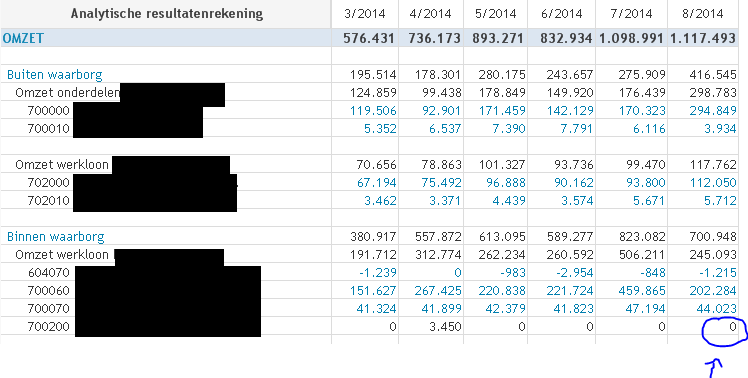
I've added a print screen of the pivot table.
The function "If(Level = '1', RGB(1,127,175))" is programmed in the Definition box of Text Color (when you expand the formula on the tab "Expressions". As you can see, the account number 700200 has a balance of 0,00 in August 2014, en hence is black. The level of this account balance is just as the other account balances '1', so I would like it to be colored blue as well.
I hope this provides more insights in my problem (first time asking a question here, so I have to get used to the way I discribe my problem ![]() )?
)?
Regards
Gary
- Mark as New
- Bookmark
- Subscribe
- Mute
- Subscribe to RSS Feed
- Permalink
- Report Inappropriate Content
Still very difficult to say, looking at your pivot table, it seems like you have build a custom dimension with some levels included, on basis of these levels you do some calculations and coloring. You say you have defined Level=1 for every account, I would first test that assumption by adding an expression to this above table with "=Level". It's probably not, which means there may be a problem in the data model/loading.
Can you upload an example of your qvw? If you're worried about data sensitivity, please read the following thread:
Preparing examples for Upload - Reduction and Data Scrambling
- Mark as New
- Bookmark
- Subscribe
- Mute
- Subscribe to RSS Feed
- Permalink
- Report Inappropriate Content
Sounds like you need to perform aggregation within your if statement
- Mark as New
- Bookmark
- Subscribe
- Mute
- Subscribe to RSS Feed
- Permalink
- Report Inappropriate Content
Felim is probably right, the account number is missing in the august data and as a result the "if(Level=1" is not true. Can you try:
if(Concat(DISTINCT TOTAL <Maand> Level)=1,rgb(1,127,175))
Where "Maand" should be your month field